Cambium Networks cnMatrix EX2010-P handleiding
Handleiding
Je bekijkt pagina 97 van 320
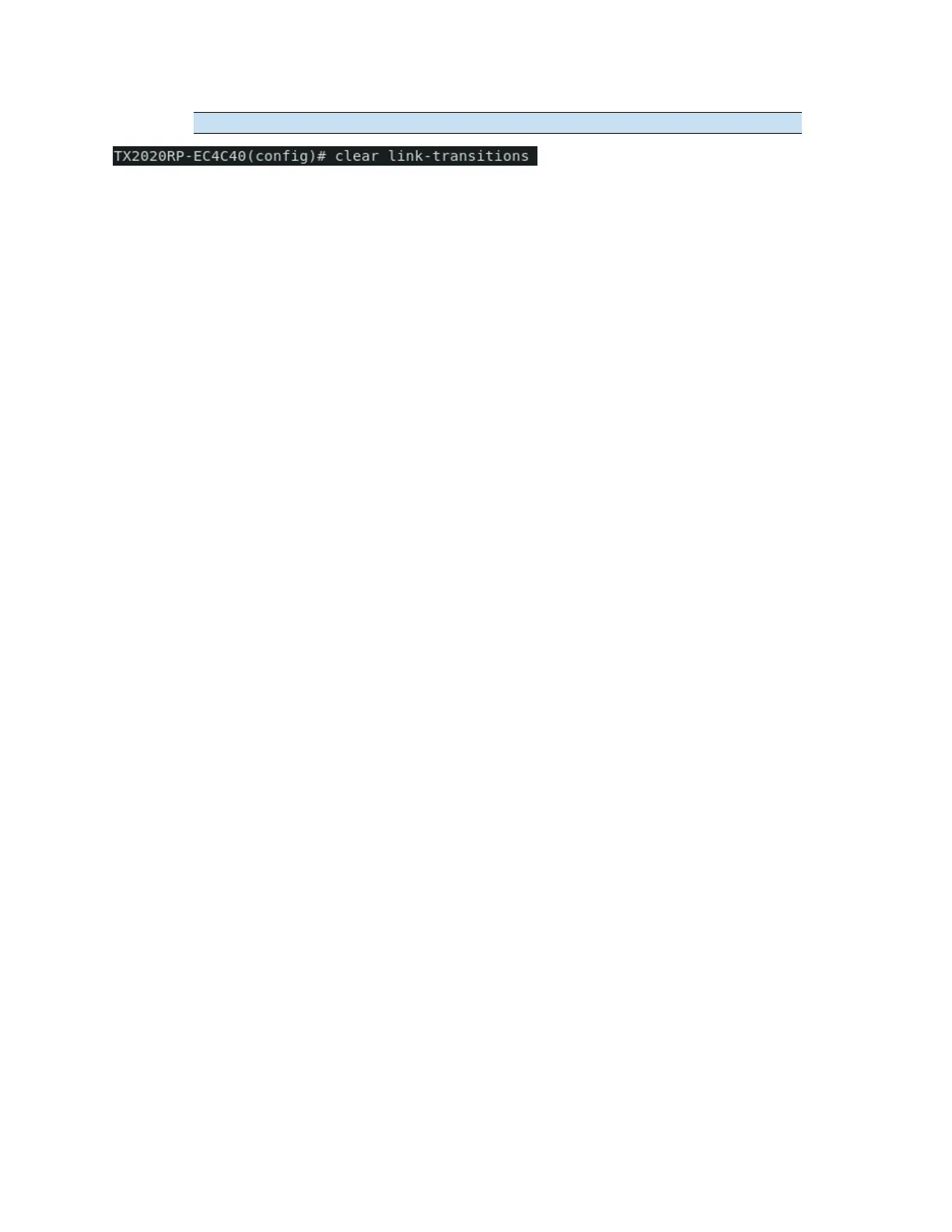
L2 Features 97
The link transition counters can be cleared in a similar manner from the config terminal.
3. Type the configure terminal command into the terminal. Press the Enter key.
4. Type the clear link-transitions command into the terminal. Press the Enter key.
Troubleshooting Link-Transitions Count
Useful commands for troubleshooting
l
cnMatrix# show interfaces link-transitions
Link Aggregation
Managing Link Aggregation
FeatureDescription
Feature Overview
The Link Aggregationfeature enables you to combine physical network links into a single logical link so
that you can have increased bandwidth, higher link availability and increased link capacity.
Standards
l
IEEE 802.3ad
Scaling Numbers
l
Maximum 8 Ports per-port Channel.
l
Maximum 8 Port Channels on Switch.
Limitations
l
Maximum 8 Ports per-port Channel.
l
Maximum 8 Port Channels on Switch.
Default Values
l
The Link Aggregation feature is enabled by default.
l
The admin status of the Link Aggregation Status in the switch is disabled by default.
l
The default LACP wait-time: 2.
l
The default LACP timeout period: long.
l
The default LACP rate: normal.
Prerequisites
N/A
Bekijk gratis de handleiding van Cambium Networks cnMatrix EX2010-P, stel vragen en lees de antwoorden op veelvoorkomende problemen, of gebruik onze assistent om sneller informatie in de handleiding te vinden of uitleg te krijgen over specifieke functies.
Productinformatie
| Merk | Cambium Networks |
| Model | cnMatrix EX2010-P |
| Categorie | Niet gecategoriseerd |
| Taal | Nederlands |
| Grootte | 32421 MB |
Caratteristiche Prodotto
| Kleur van het product | Grijs |
| Gewicht | 1600 g |
| Breedte | 250 mm |
| Diepte | 210 mm |
| Hoogte | 44 mm |


