Cambium Networks cnMatrix EX2010-P handleiding
Handleiding
Je bekijkt pagina 91 van 320
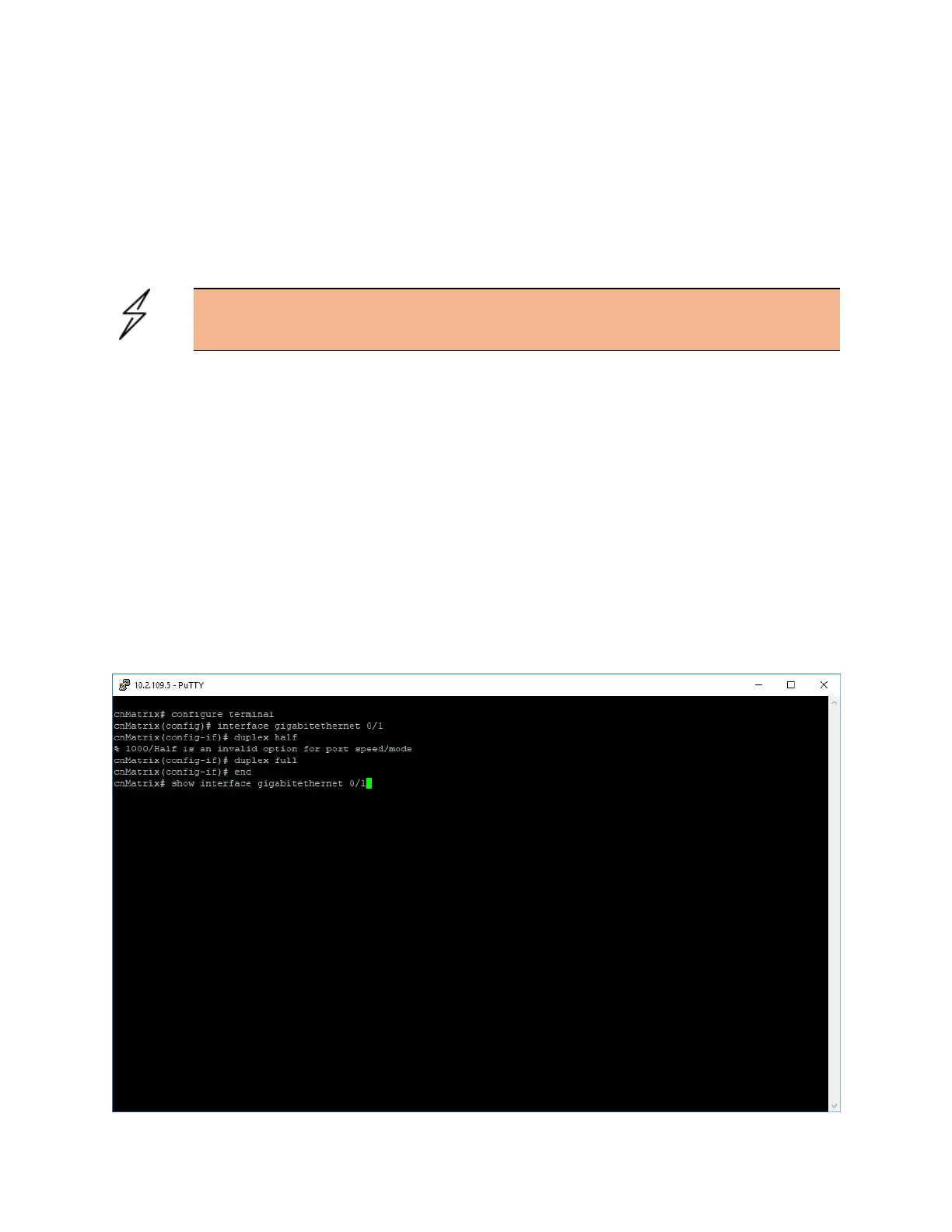
L2 Features 91
Managing Duplex Setting
Feature Overview
The duplex setting enables you to set the port duplex mode.
Full duplex communication improves the performance of a switched LAN. Full duplex communication
increases effective bandwidth by allowing both ends of a connection to transmit and receive data
simultaneously.
Caution
The duplex mode can beconfigured, only if the negotiation Mode is set to NoNego.
Limitations
l
Full/Half duplex cannot be set when auto-negotiation is enabled.
Default Values
l
The default value: full.
Prerequisites
l
N/A
SNMP
l
The object is called issPortCtrlDuplex and it is accompanied by an index that represents the port
number. It is part of the issPortCtrlTable table.
How to Enable and Configure Duplex in CLI Interface
Bekijk gratis de handleiding van Cambium Networks cnMatrix EX2010-P, stel vragen en lees de antwoorden op veelvoorkomende problemen, of gebruik onze assistent om sneller informatie in de handleiding te vinden of uitleg te krijgen over specifieke functies.
Productinformatie
| Merk | Cambium Networks |
| Model | cnMatrix EX2010-P |
| Categorie | Niet gecategoriseerd |
| Taal | Nederlands |
| Grootte | 32421 MB |
Caratteristiche Prodotto
| Kleur van het product | Grijs |
| Gewicht | 1600 g |
| Breedte | 250 mm |
| Diepte | 210 mm |
| Hoogte | 44 mm |


