Cambium Networks cnMatrix EX2010-P handleiding
Handleiding
Je bekijkt pagina 67 van 320
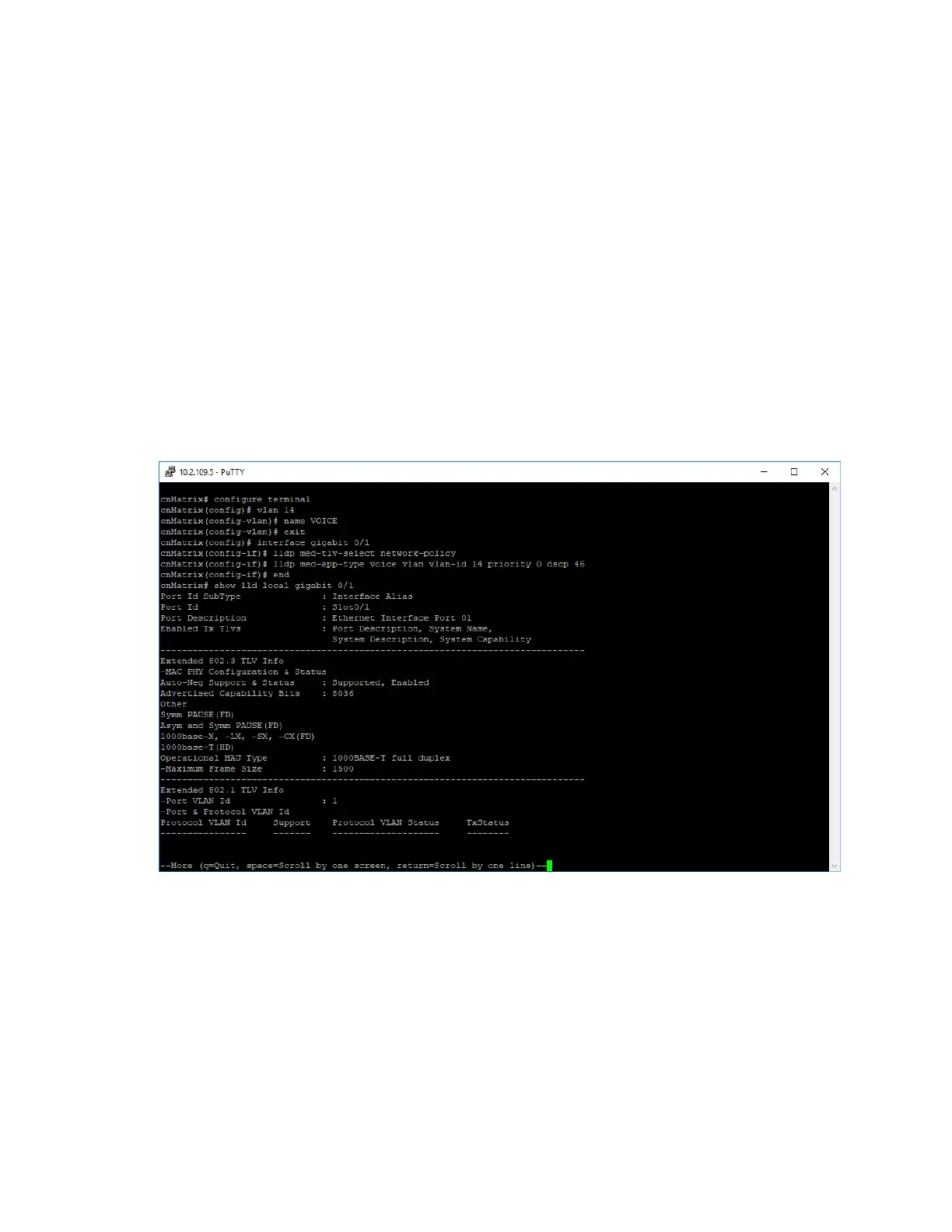
L2 Features 67
4. Type the exit command into the terminal to go back to the global configuration mode. Press the
Enterkey.
5. Type the interface gigabit 0/1 command intoterminal to select an interface to be configured. Press
the Enterkey.
6. Type the lldp med-tlv-select network-policy command into the terminal to enable LLDP-MED TLV
transmission on a given switch port. Press the Enterkey.
7. Type the lldp med-app-type voice vlan vlan-id 14 priority 0 dscp 46 command into the terminal to
set the Network-policy TLV as Voice Application, configure the priority value for the selected
VLAN, and set the DSCP value. Press the Enter key.
8. Type the end command into the terminal to go back to the Privileged EXEC mode. Press the Enter
key.
9. Type the show lld local gigabit 0/1 command into terminal to display the current switch
informationthat will be used to populate outboundLLDP advertisements for a specificinterface
(verify if the above configurations were applied). Press the Enter key.
Bekijk gratis de handleiding van Cambium Networks cnMatrix EX2010-P, stel vragen en lees de antwoorden op veelvoorkomende problemen, of gebruik onze assistent om sneller informatie in de handleiding te vinden of uitleg te krijgen over specifieke functies.
Productinformatie
| Merk | Cambium Networks |
| Model | cnMatrix EX2010-P |
| Categorie | Niet gecategoriseerd |
| Taal | Nederlands |
| Grootte | 32421 MB |
Caratteristiche Prodotto
| Kleur van het product | Grijs |
| Gewicht | 1600 g |
| Breedte | 250 mm |
| Diepte | 210 mm |
| Hoogte | 44 mm |

