Cambium Networks cnMatrix EX2010-P handleiding
Handleiding
Je bekijkt pagina 175 van 320
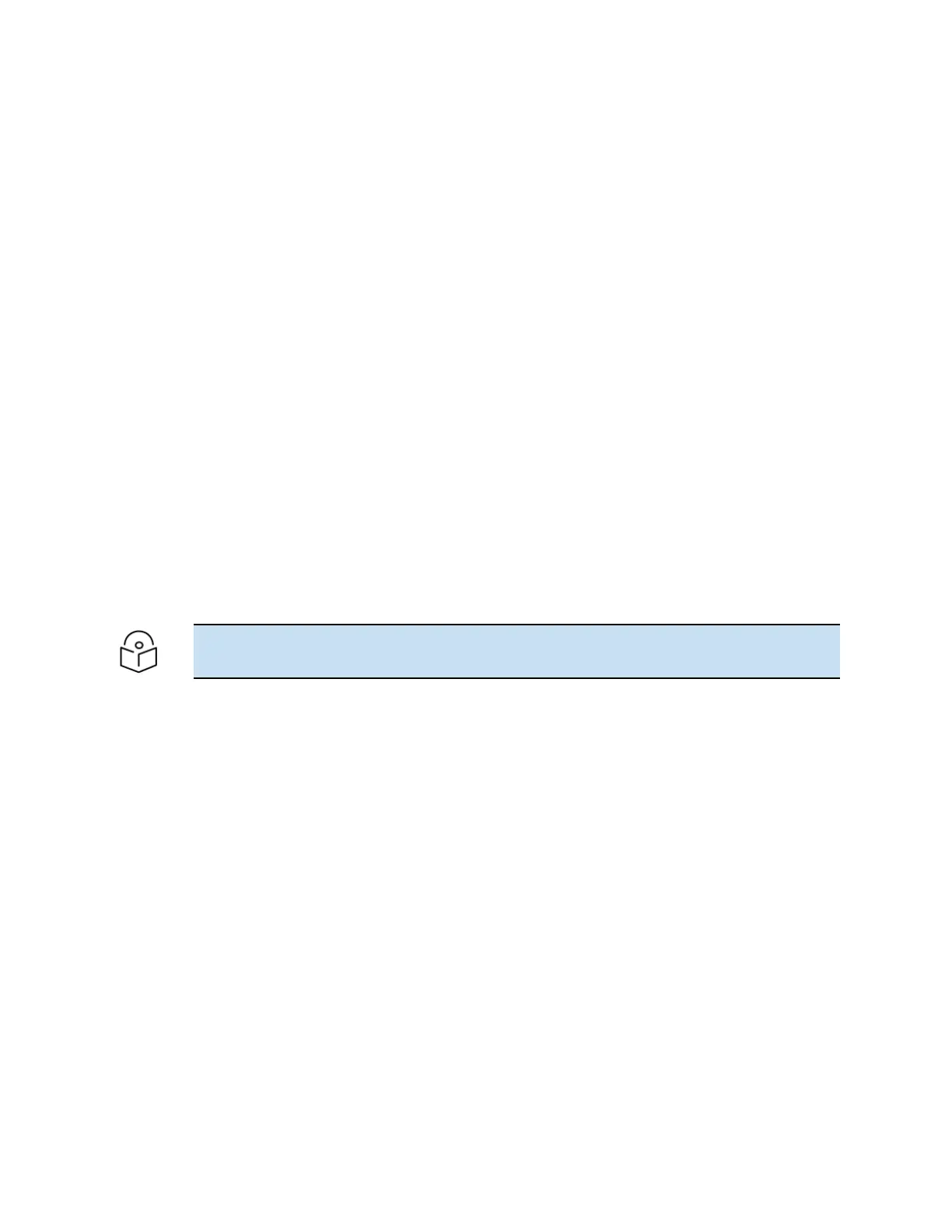
L3 Features 175
1. Type the configure terminal command into the terminal. Press the Enterkey.
2. Type the interface gigabitethernet 0/3 command into the terminal to select the interface to be
configured. Press the Enterkey.
3. Type the shutdown command into the terminal to disable the interface. Press the Enterkey.
4. Type the switchport command into the terminal to set the port(interface) into a switch port. Press
the Enterkey.
5. Type the no shutdown command into the terminal to enable the interface. Press the Enterkey.
Troubleshooting Routed Ports
Useful commands for troubleshooting
l
cnMatrix# show ip interface
l
cnMatrix# show running-config ip
l
cnMatrix# show running-config
IP Routing
Managing IP Routing
IPv4 Static Routing enables routing of IPv4 unicast traffic based on configured IPv4 Static Routes or
programmed Directly Connected routes.
Note
IP Interfaces must be created, and IP addresses and netmasks should be assigned to them.
Standards
l
RFC791
Scaling Numbers
l
A maximum of 64 IPv4 interfaces is supported.
Limitations
l
IP routing cannot be disabled on the system.
Default Values
l
IP Routing is enabled by default.
l
TTL value is 64 by default.
l
ICMP redirect option is enabled by default.
l
ICMP unreachable option is enabled by default.
l
ICMP echo reply option is enabled by default.
Bekijk gratis de handleiding van Cambium Networks cnMatrix EX2010-P, stel vragen en lees de antwoorden op veelvoorkomende problemen, of gebruik onze assistent om sneller informatie in de handleiding te vinden of uitleg te krijgen over specifieke functies.
Productinformatie
| Merk | Cambium Networks |
| Model | cnMatrix EX2010-P |
| Categorie | Niet gecategoriseerd |
| Taal | Nederlands |
| Grootte | 32421 MB |
Caratteristiche Prodotto
| Kleur van het product | Grijs |
| Gewicht | 1600 g |
| Breedte | 250 mm |
| Diepte | 210 mm |
| Hoogte | 44 mm |


