Cambium Networks cnMatrix EX2010-P handleiding
Handleiding
Je bekijkt pagina 161 van 320
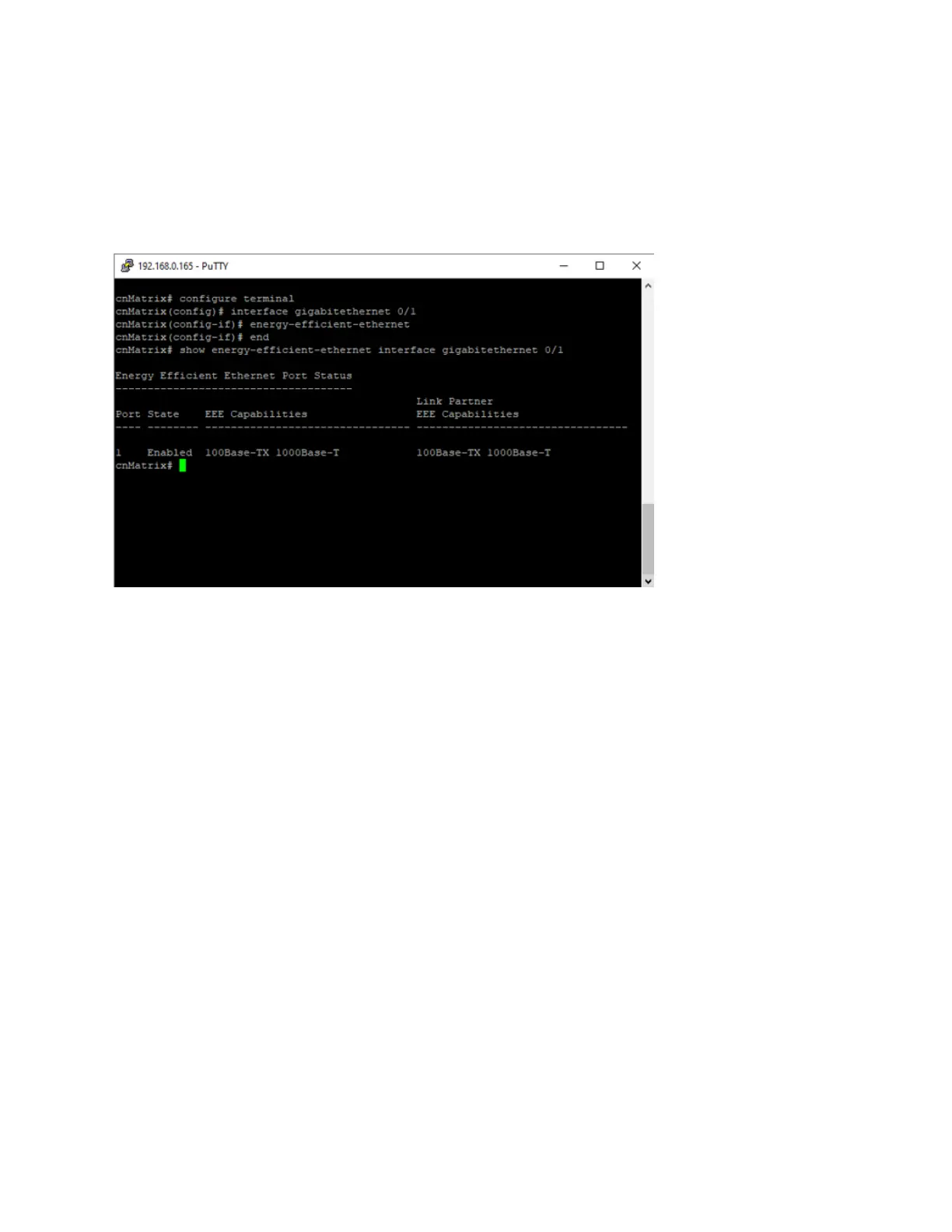
L2 Features 161
1. Type the configure terminal command into the terminal. Press the Enter key.
2. Type the interface gigabitethernet 0/1 command into the terminal. Press the Enter key.
3. Type the no energy-efficient-ethernet command into the terminal. Press the Enter key.
How to enable EEE on an interface
1. Type the configure terminal command into the terminal. Press the Enter key.
2. Type the interface gigabitethernet 0/1 command into the terminal. Press the Enter key.
3. Type the energy-efficient-ethernet command into the terminal. Press the Enter key.
Troubleshooting EEE
Useful command for troubleshooting EEE:
cnMatrix# show energy-efficient-ethernet
This command displays the state of all ports. Also, if the link partner is EEE capable, its capabilities should
appear under the Link Partner Capabilities column.
Q-in-Q
Feature Description
This feature allows service providers to use a single VLAN to forward traffic for customers who use
multiple VLANs, while keeping the traffic from different customers segregated. To accomplish this, a
Service VLAN is assigned to each customer, based on the ingress port and VLAN ID, and all forwarding is
done in the service VLAN. To forward traffic over the network, an additional VLAN tag (the S-TAG) is
added to the packets egressing on network.
This way, multiple customers may use their VLAN tagging.
Bekijk gratis de handleiding van Cambium Networks cnMatrix EX2010-P, stel vragen en lees de antwoorden op veelvoorkomende problemen, of gebruik onze assistent om sneller informatie in de handleiding te vinden of uitleg te krijgen over specifieke functies.
Productinformatie
| Merk | Cambium Networks |
| Model | cnMatrix EX2010-P |
| Categorie | Niet gecategoriseerd |
| Taal | Nederlands |
| Grootte | 32421 MB |
Caratteristiche Prodotto
| Kleur van het product | Grijs |
| Gewicht | 1600 g |
| Breedte | 250 mm |
| Diepte | 210 mm |
| Hoogte | 44 mm |


