Cambium Networks cnMatrix EX2010-P handleiding
Handleiding
Je bekijkt pagina 155 van 320
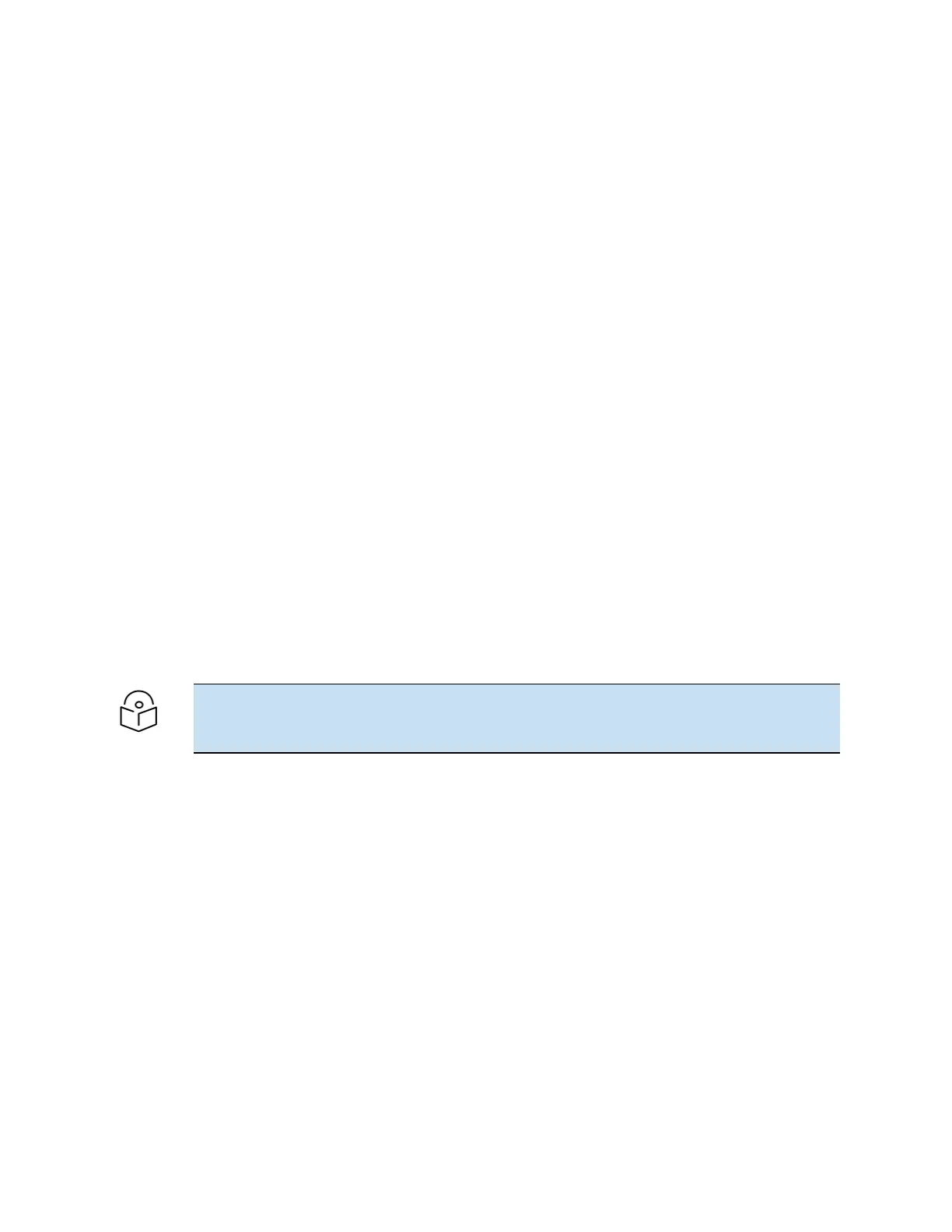
L2 Features 155
l
The DAI feature is limited to the number of VLANs in the system.
l
Number of entries in the binding database.
l
The DAI featureper port-channel interfaces is supported from version 4.3.
Default Values
l
The DAI feature is disabled on all VLANs.
l
The DAI trust stateis set as untrusted on all the physical interfaces.
l
The DAI feature does not perform any validation checks.
Prerequisites
l
In order for the DAI validation process to be initiated, the DAI has to be enabled on the VLAN on
which the DAI is required to validate the ARP packets. DAI associates a trust state with each
interface on the switch. ARP response packets received on trusted interfaces will skip the DAI
validation process, and those arriving on untrusted interfaces will be subject to the DAI validation
checks. In a typical network configuration, you configure all switch ports connected to host ports
as untrusted and configure all switch ports connected to switches or servers as trusted. With this
configuration, all ARP packets entering the network from a given switch or server by-pass all the
DAI security check. Although, the trust state must be used with caution since configuring an
interface to be trusted when it is actually untrusted could impact the security of a network.
l
The validity of ARP response packets arriving on the untrusted interfaces of the switch is
determined by comparing the sender’s hardware (MAC) - protocol (IP) addresses pair from each
ARP packet against each MAC address – IP address binding stored in a trusted database from the
switch. This trusted database is called the binding table and it can be populated dynamically when
DHCP packets are exchanged between the switch and the DHCP server or statically, users being
able to manually add entries in this binding table.
Note
In order to populate the IP binding table dynamically, the DHCP Snooping module has to be
enabled globally after enabling the DAI module ona previously createdVLAN.
Bekijk gratis de handleiding van Cambium Networks cnMatrix EX2010-P, stel vragen en lees de antwoorden op veelvoorkomende problemen, of gebruik onze assistent om sneller informatie in de handleiding te vinden of uitleg te krijgen over specifieke functies.
Productinformatie
| Merk | Cambium Networks |
| Model | cnMatrix EX2010-P |
| Categorie | Niet gecategoriseerd |
| Taal | Nederlands |
| Grootte | 32421 MB |
Caratteristiche Prodotto
| Kleur van het product | Grijs |
| Gewicht | 1600 g |
| Breedte | 250 mm |
| Diepte | 210 mm |
| Hoogte | 44 mm |


