Cambium Networks cnMatrix EX2010-P handleiding
Handleiding
Je bekijkt pagina 105 van 320
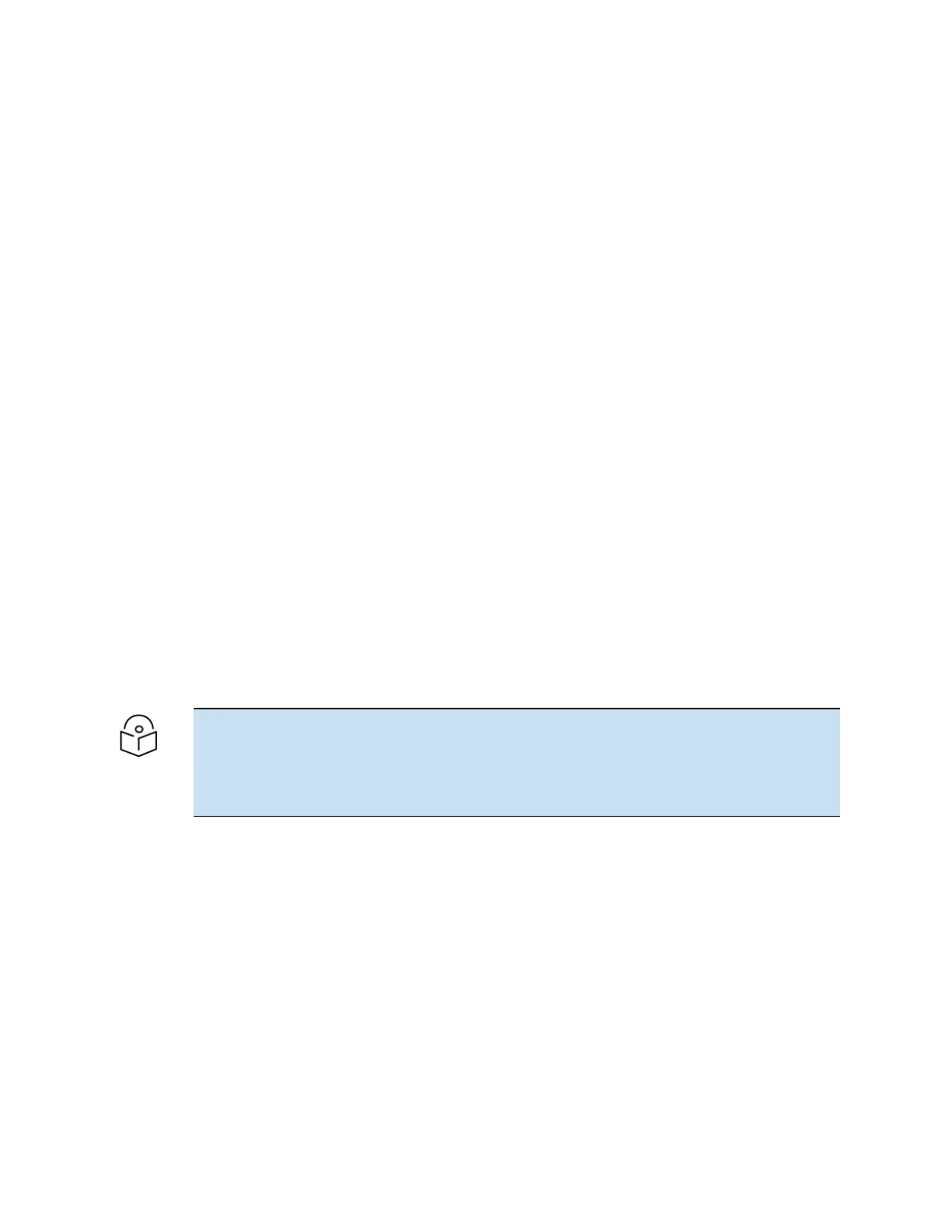
L2 Features 105
1. Type the config terminal command into the terminal. Press the Enterkey.
2. Type the interface gigabitethernet 0/3 command. Press the Enterkey.
3. Type the power inline priority critical command into the terminal to configure the priority to
critical on port gi0/3. Press the Enterkey.
4. Type the end command into the terminal to go back to the Privileged EXEC mode. Press the
Enterkey.
5. Type the show power inline command into the terminal to display the per-port PoE information.
Press the Enterkey.
Port pruning
l
When power budget is exceeded, ports will be pruned based on their priority (first low priority
ports, then high priority ports and finally, critical priority ports).
l
If the decision has to be made between ports with equal priority, the biggest port number will be
pruned.
l
If a higher priority device gets connected and there is no power budget for it, then the lowest
priority port will get pruned based on the logic presented above.
Troubleshooting PoE
Useful commands for troubleshooting:
l
cnMatrix# show power detail
l
cnMatrix# show power inline
l
cnMatrix# show power inline measurements
Note:
l
Starting with Release 4.0, new PoE functionality has been added exclusively for the
WISP switches.
l
For more details check the PoE subsection of the WISP chapter.
Port Mirroring
Managing Port Mirroring
Feature Description
The Port Mirroring feature is used on the switch to send a copy of network packets available on one
switch port (or an entire VLAN) to a network monitoring connection on another switch port or local
sniffer device.
The following port mirroring modes are supported:
l
Port based – mirror ingress/egress/ingress and egress packets from one source interface or
multiple source interfaces to a destination interface.
Bekijk gratis de handleiding van Cambium Networks cnMatrix EX2010-P, stel vragen en lees de antwoorden op veelvoorkomende problemen, of gebruik onze assistent om sneller informatie in de handleiding te vinden of uitleg te krijgen over specifieke functies.
Productinformatie
| Merk | Cambium Networks |
| Model | cnMatrix EX2010-P |
| Categorie | Niet gecategoriseerd |
| Taal | Nederlands |
| Grootte | 32421 MB |
Caratteristiche Prodotto
| Kleur van het product | Grijs |
| Gewicht | 1600 g |
| Breedte | 250 mm |
| Diepte | 210 mm |
| Hoogte | 44 mm |


