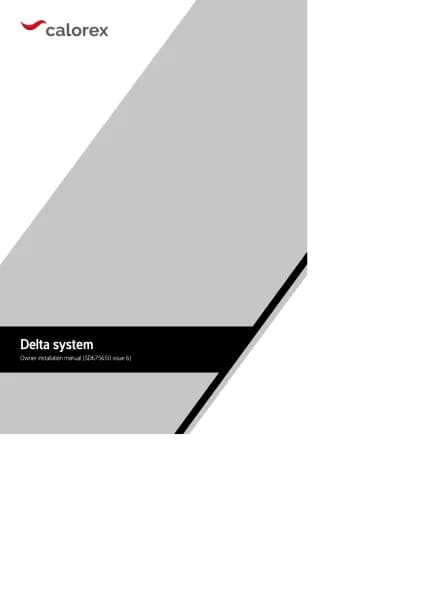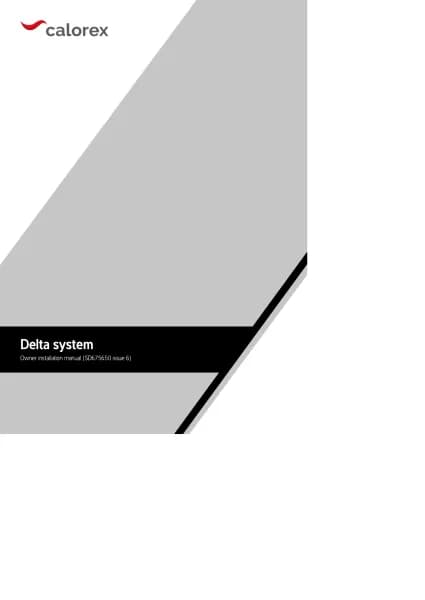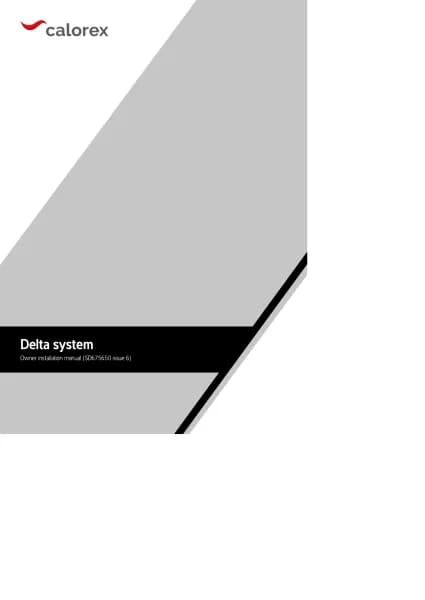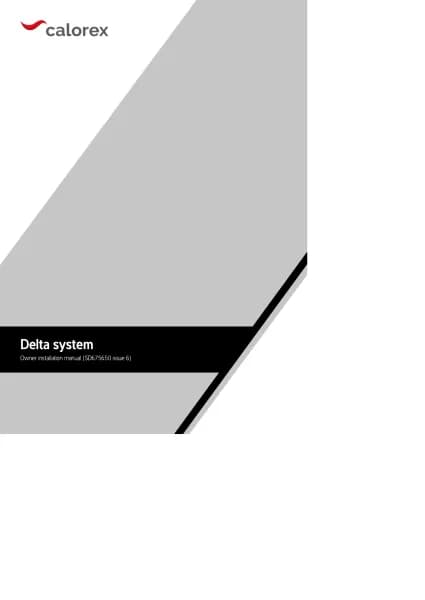Calorex Delta DT 2 handleiding
Handleiding
Je bekijkt pagina 16 van 84

16
SD675650 ISSUE 6 M172 DELTA
DELTA SYSTEM OWNER INSTALLATION MANUAL
2.0 USER SETTINGS
The main User Settings screens are protected by a PIN code. User Settings can be accessed by pressing e cog button on e second Home screen.
Controller Clock Occupied/Unoccupied periods Alarms Set Points and Switches
Dance Hall Mode Language User Security Data Monitoring
USER SETTINGS
INSERT THE PIN AND PRESS
THE ARROW
The default PIN for accessing
e User Settings is 6016.
The Danerm Group
recommend is is changed.
Security options and record of
PIN. (See page 23.)
THE SETTINGS
SCREEN APPEARS
Settings
Bekijk gratis de handleiding van Calorex Delta DT 2, stel vragen en lees de antwoorden op veelvoorkomende problemen, of gebruik onze assistent om sneller informatie in de handleiding te vinden of uitleg te krijgen over specifieke functies.
Productinformatie
| Merk | Calorex |
| Model | Delta DT 2 |
| Categorie | Niet gecategoriseerd |
| Taal | Nederlands |
| Grootte | 13120 MB |