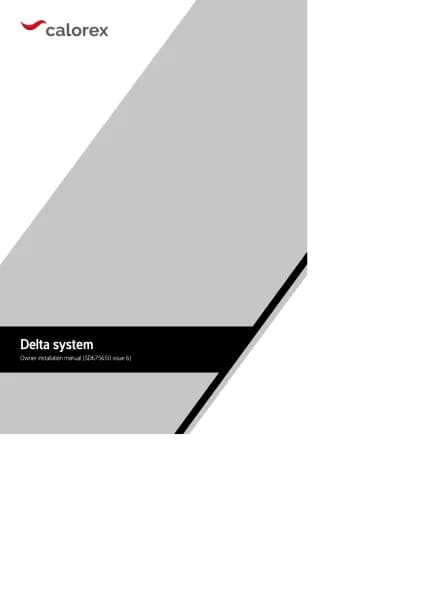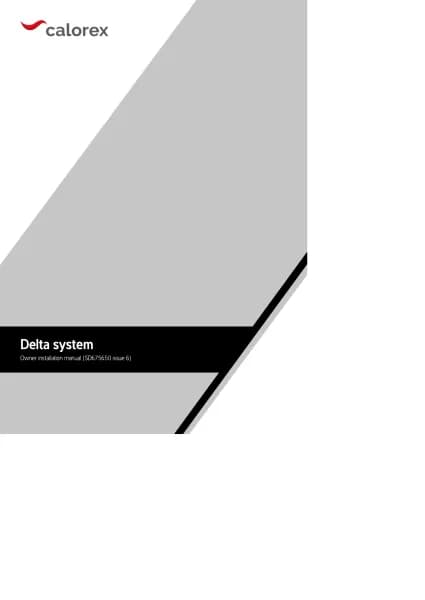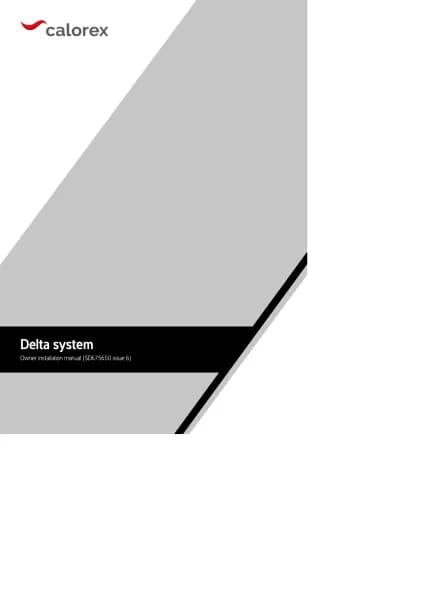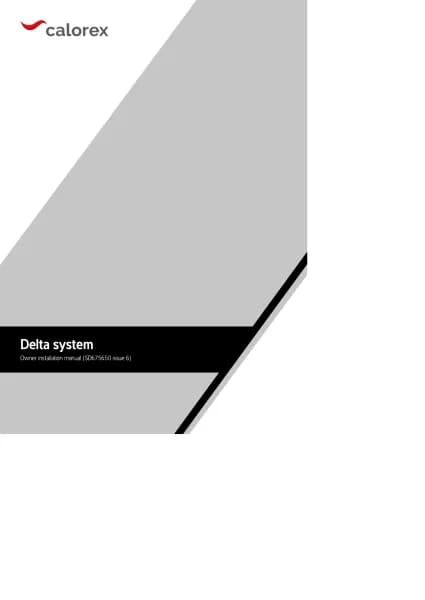Calorex Delta DT 16 handleiding
Handleiding
Je bekijkt pagina 9 van 84

9
SD675650 ISSUE 6 M172 DELTA
1.3 TOUCHSCREEN USER INTERFACE
The Delta is controlled by an integral controller wi a touchscreen user
interface. All e settings of e Delta are available via e touchscreen.
If e screen is blank, touch once to activate.
Coloured buttons and parameters wi a white background can be modified,
except where locked by e User Security settings. Grey buttons and
parameters wi a grey background cannot be modified. (See page 23.)
Pressing e
+
button shows e second home screen. Pressing e home button returns to e first home screen.
Home screens
These two screens display current operating conditions and main controls. Functions on e home screens can be modified if allowed by e User Security Mode
settings. (See page 23.)
First home screen
Second home screen
Bekijk gratis de handleiding van Calorex Delta DT 16, stel vragen en lees de antwoorden op veelvoorkomende problemen, of gebruik onze assistent om sneller informatie in de handleiding te vinden of uitleg te krijgen over specifieke functies.
Productinformatie
| Merk | Calorex |
| Model | Delta DT 16 |
| Categorie | Niet gecategoriseerd |
| Taal | Nederlands |
| Grootte | 13120 MB |