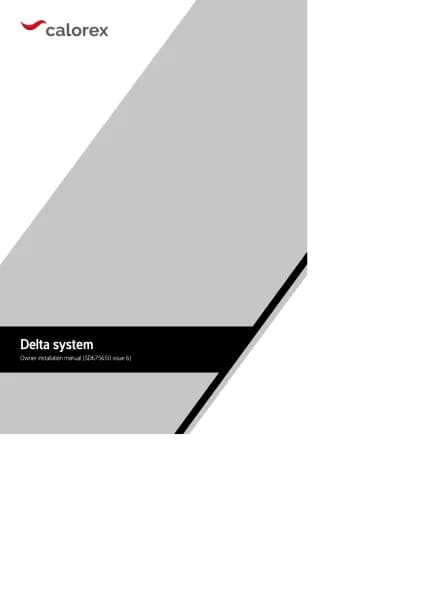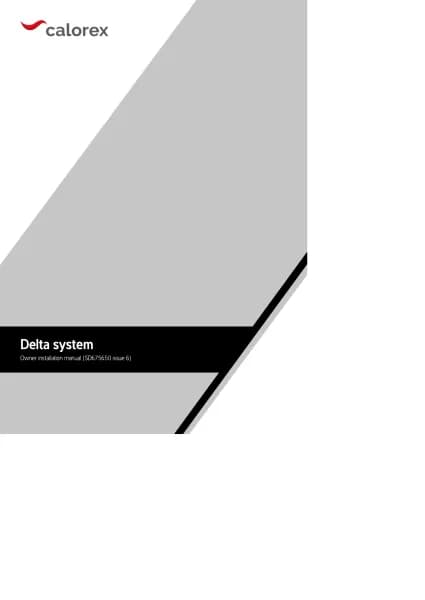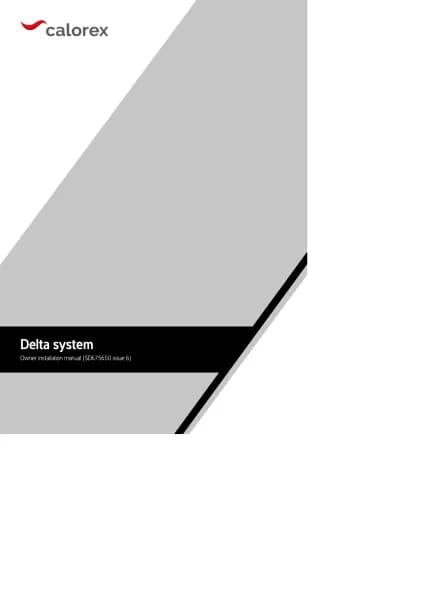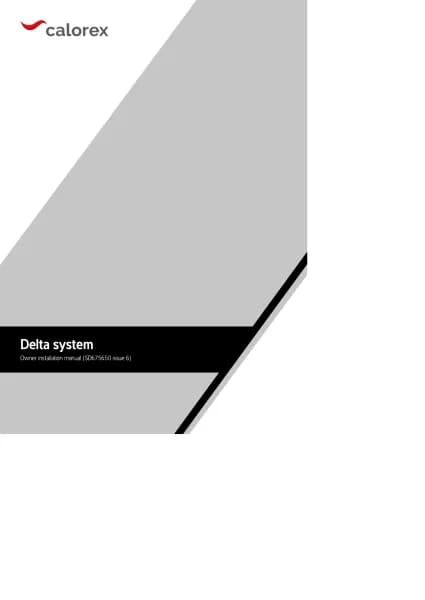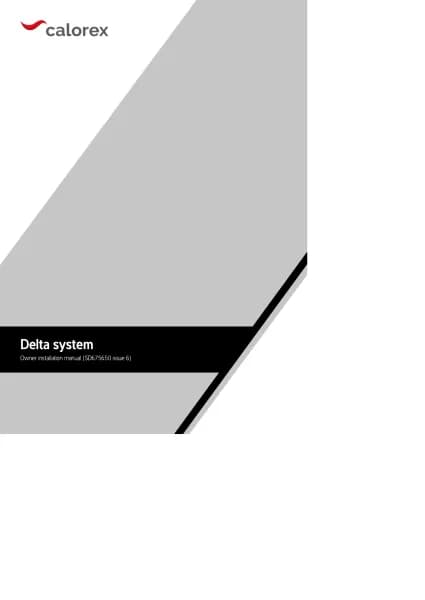Calorex Delta DT 16 handleiding
Handleiding
Je bekijkt pagina 11 van 84

11
SD675650 ISSUE 6 M172 DELTA
LIGHTS AND STANDBY SWITCH
Indicator lights
Pressing is area when an alarm is active displays e "Alarms" screen.
Defrost light
Light blue (solid) – defrost is active. Defrosting is a normal function to remove ice from e heat
recovery surfaces, which may be required when e pool hall air temperature drops below 20°C.
Dark blue (solid) – frost protection is active. (See page 27.)
Light blue and dark blue (flashing) - defrost and frost protection are active.
Fault light
Red (solid) – fault wi e refrigeration system.
Orange (solid) – fault wi e main fan.
Yellow (solid) – fault wi e exhaust fan.
Dark blue (solid) – no flow, fault wi e pool pump.
Light blue (flashing) - pool water heat exchanger overheat protection.
Purple (solid) – fault wi e compressor.
There can be more an one fault. All faults should be investigated. (See page 19.)
Alarm light
Red (solid) – fire alarm is active.
Pink (solid) - pool water heat exchanger overheat protection.
Orange (solid) - fan pressure alarm (if option fitted).
Yellow (solid) – filter dirty warning (if option fitted).
Dark blue (solid) – air quality sensor is overriding fresh air control (if option fitted).
Light blue (flashing) – 'Dance Hall Mode' is active. (See page 21.)
Purple (solid) – clock reset required.
Purple (solid) + 'S' – service is overdue. Contact e Danerm Group to arrange servicing of e
Delta.
Standby switch
Green and white – ON.
Delta is powered and operating according to e control system settings.
Red and white – user Standby.
Delta is powered but not operating. The Delta has been put into Standby via e user touchscreen. See
caution below. To enable e Delta, press e red touchscreen button.
Orange and black – remote Standby.
Delta is powered but not operating. The Delta has been put into Standby via e remote On/Off control
interface. See caution below. To enable e Delta, change e remote interface from Off to On.
Red and black – user and remote Standby.
Delta is powered but not operating. The Delta has been put into Standby via e user touchscreen AND
e remote on/off control interface. See caution below. To enable e Delta, press e red touchscreen
button AND change e remote interface from Off to On.
There is a five second delay before e Delta starts.
Caution: in all Standby modes, e Delta system remains powered and live. Ensure e Delta is isolated
from e power supply before any servicing or electrical work commences. See power light on page 8.
Following a power interruption e Delta will eier remain in Standby or attempt to restart automatically,
according to e user setting. See page 29.
Bekijk gratis de handleiding van Calorex Delta DT 16, stel vragen en lees de antwoorden op veelvoorkomende problemen, of gebruik onze assistent om sneller informatie in de handleiding te vinden of uitleg te krijgen over specifieke functies.
Productinformatie
| Merk | Calorex |
| Model | Delta DT 16 |
| Categorie | Niet gecategoriseerd |
| Taal | Nederlands |
| Grootte | 13120 MB |