Handleiding
Je bekijkt pagina 17 van 52
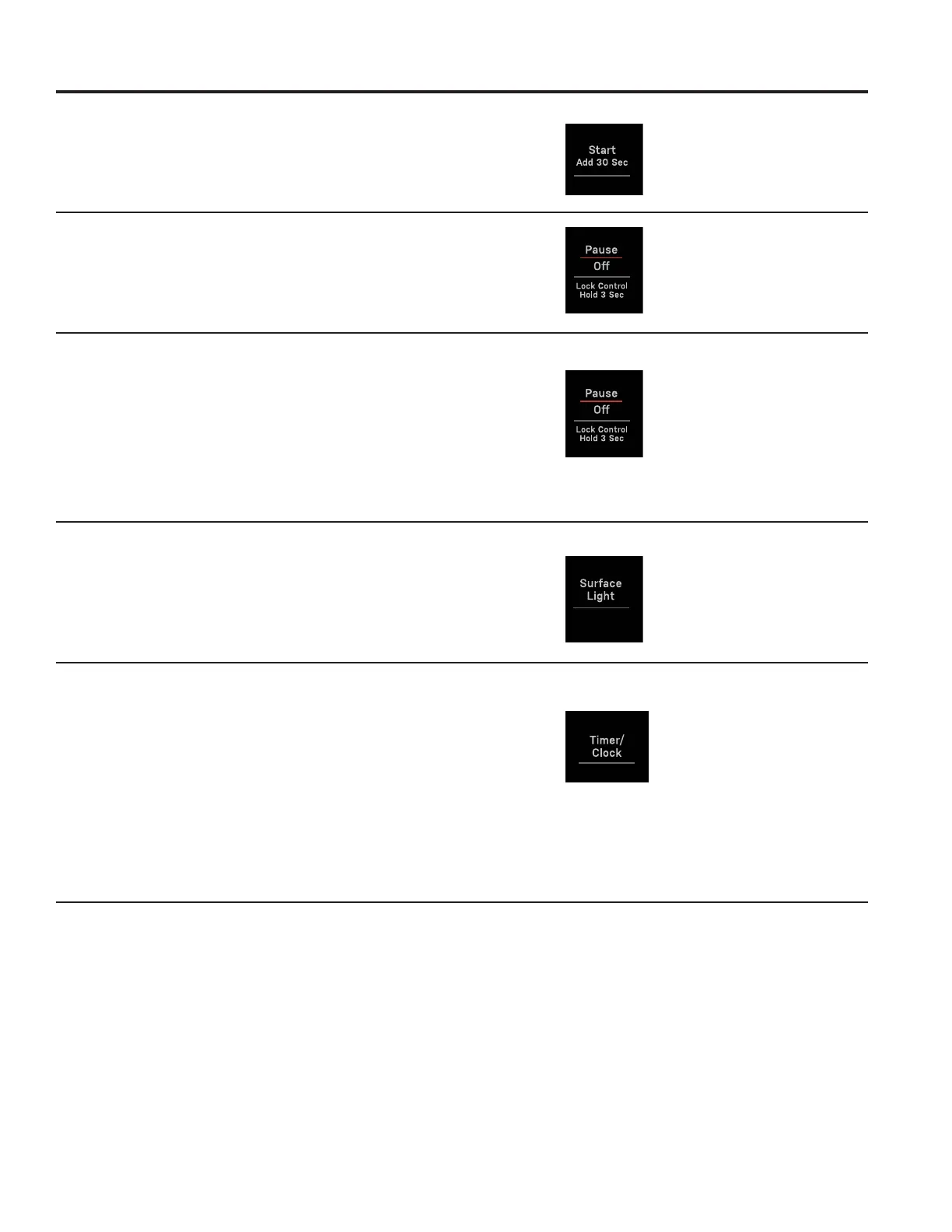
49-7000194 Rev. 3 17
Other Features
USING YOUR OVEN
Surface Light
Press SURFACE LIGHT once for high light, twice for low
light, or a third time to turn the light off
Start/Add 30 Sec
In addition to starting many functions, START/ADD 30 Sec
allows you to add cook time in 30-second increments during
an active cook cycle.
Pause/Off
Press the PAUSE/OFF button to pause or cancel
cooking at any time.
Control Lock-Out
You may lock the control panel to prevent the oven from
being accidentally started during cleaning or being used
by children.
To lock or unlock the controls, press and hold the LOCK
CONTROL button for three seconds. When the control
panel is locked, LOCKED will be displayed briefly anytime
a button or dial is pressed. “L” will show in the display.
Timer
NOTE: The Timer indicator will be lit while the timer is
operating.
The Timer operates as a minute timer and can be used at any
time, even when the oven is operating.
1. Press the Timer button.
2. Enter a time.
3. Press the Timer button to start.
To cancel, press the Timer button.
When time is up, the oven will signal.
To turn off the timer signal, press Timer.
Clock
Press to enter the time of day.
1. Press the Clock button twice.
2. Enter the time of day.
3. Press the Start button.
Press the Clock button to check the time of the day while
microwaving.
Bekijk gratis de handleiding van Café UVM9125DYWW, stel vragen en lees de antwoorden op veelvoorkomende problemen, of gebruik onze assistent om sneller informatie in de handleiding te vinden of uitleg te krijgen over specifieke functies.
Productinformatie
| Merk | Café |
| Model | UVM9125DYWW |
| Categorie | Magnetron |
| Taal | Nederlands |
| Grootte | 4842 MB |
