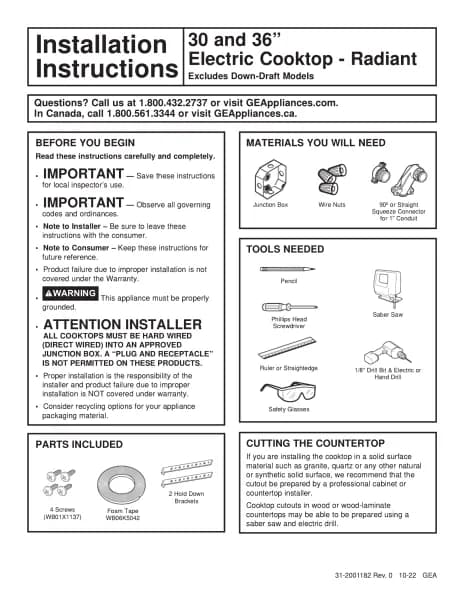Handleiding
Je bekijkt pagina 10 van 60

10 49-2001129 Rev. 2
USING THE COOKTOP: &RRNWRS /RFNRXW .LWFKHQ 7LPHU +RW /LJKW ,QGLFDWRU
Cooktop Lockout
Kitchen Timer
Lock
Touch Control Lock pad for 3 seconds.
Unlock
Touch Control Lock pad again for 3 seconds.
See Custom Settings section to activate Auto Lock feature.
To Turn On
Touch the Timer Select pad. Touch the or V arrows
to choose the desired number of minutes. Timer
automatically starts 10 seconds after pad is touched, or
if the Timer Select pad it touched. 7KH ³21´ /(' ZLOO
appear automatically when timer is set.
To Turn Off
Press and release the Timer Select pad to cancel timer,
or hold for 3 seconds. Alarm will sound continuously
when time is up until user turns timer off.
NOTE: 8VH WKH NLWFKHQ WLPHU WR PHDVXUH FRRNLQJ WLPH
or as a reminder. The kitchen timer does not control the
cooking elements. Timer turns off if there is no activity
for 30 seconds.
Cooktop Lockout: locks operation of the controls
Control Lock
Indicator
Hot Light Indicator
A hot surface indicator light (one for each cooking
element) will glow when the glass surface is hot and will
remain on until the surface has cooled to a temperature
that is safe to touch.
Hot Surface
Indicator Light
Bekijk gratis de handleiding van Café CEP90301TBB, stel vragen en lees de antwoorden op veelvoorkomende problemen, of gebruik onze assistent om sneller informatie in de handleiding te vinden of uitleg te krijgen over specifieke functies.
Productinformatie
| Merk | Café |
| Model | CEP90301TBB |
| Categorie | Fornuis |
| Taal | Nederlands |
| Grootte | 6886 MB |