Handleiding
Je bekijkt pagina 15 van 35
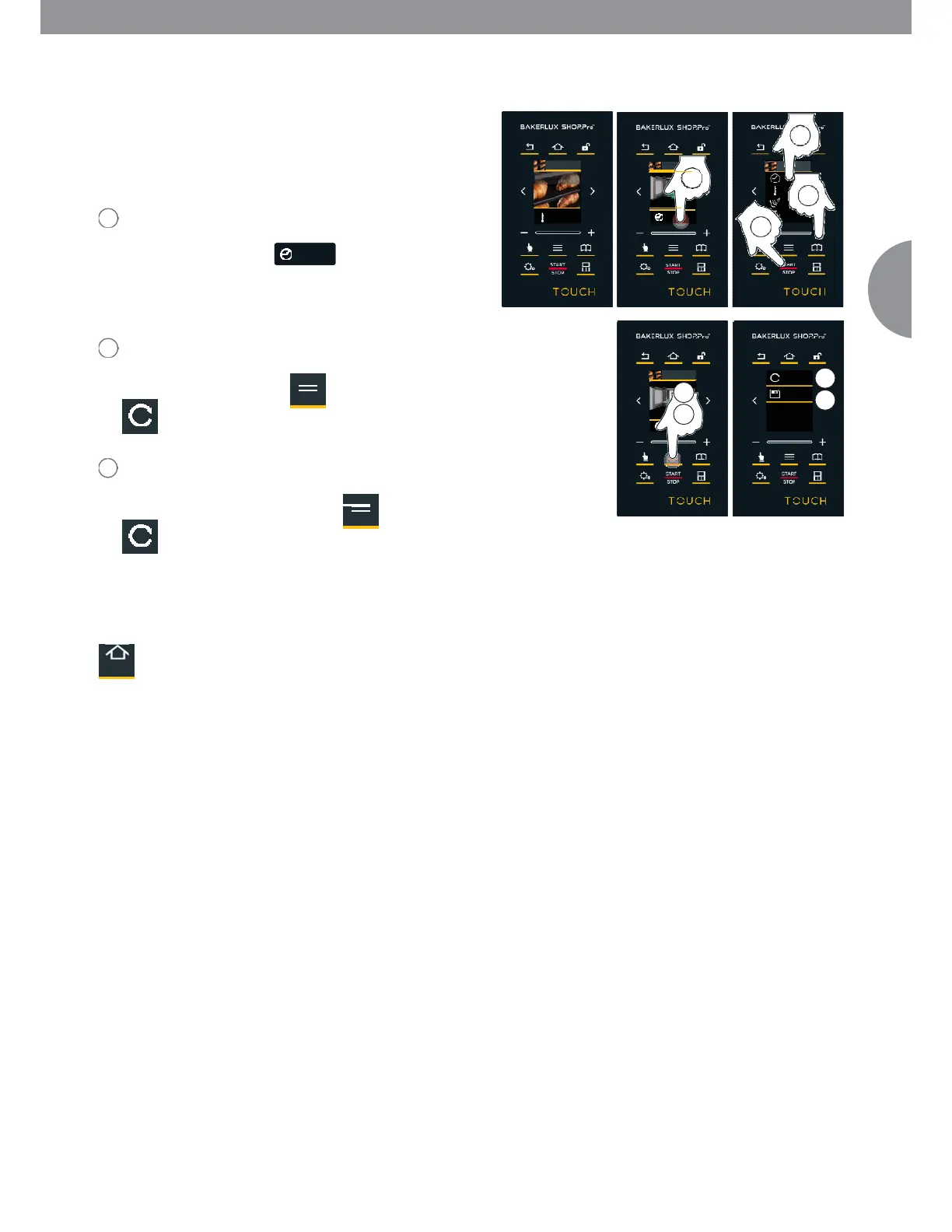
CROISSANT
REMOVE TRAYS
STEP
REMOVE TRAYS
PREHEAT.
STEP 2
COOKING END
Cooking ends when the set time has elapsed; if you want to
stop cooking before the end of the set time, hold down the
"
START/STOP
" button. At the end of the cooking cycle, the
oven beeps to indicate that the dishes are ready.
At the end of the cooking cycle, you can:
1
add time (for example, I have checked that the food is
still not cooked).
1A-1B-1C-1D: Tap the
ADD TIME
icon, set the ad- ditional
minutes and restart the cooking cycle with
"
START/STOP
".
2
repeat the recipe that has just been completed, keeping
the same parameters.
2A-2B:
tap the
"
MODIFY
"
and
"
REPEAT
"
icons
.
3
save the cooking cycle that you have just com- pleted, if
changes have been made.
3A-3B:
Tap the icons "
MODIFY
" and
"
SAVE
"
.
Then, save the
cooking cycle
as usual
(see "save the
cooking cycle"
on page 10).
To return to the home screen, press the "
HOME
"
button.
1B
CROISSANT
CROISSANT
P
1//1
00:18’:30”
1A
01:00
END OF COOKING PROGRAM
186°C
1C
EMOVE TRAYS
20%
OVEN TEMPERATURE
175°C
ADD T
T
T
I
M
ME
50%
1D
CROISSANT
REPEAT
2B
2A
SAVE
3B
EMOVE
3
TRA
A
YS ADD
TIME
15
OVENS
PROGRAMS
Bekijk gratis de handleiding van Cadco XC606, stel vragen en lees de antwoorden op veelvoorkomende problemen, of gebruik onze assistent om sneller informatie in de handleiding te vinden of uitleg te krijgen over specifieke functies.
Productinformatie
| Merk | Cadco |
| Model | XC606 |
| Categorie | Oven |
| Taal | Nederlands |
| Grootte | 9859 MB |







