Handleiding
Je bekijkt pagina 23 van 28
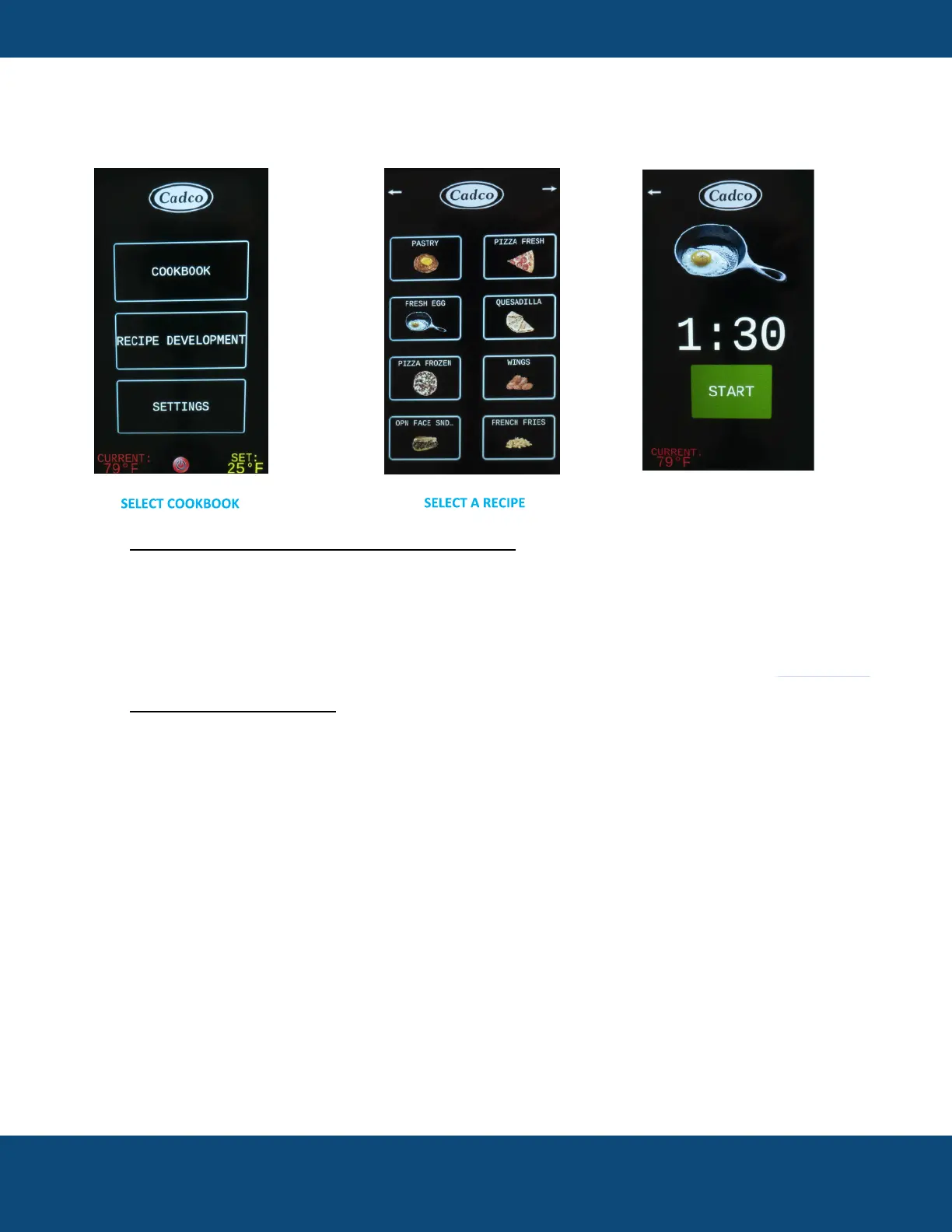
PROGRAM MODE
Your oven is factory preset on STEP MODE. To switch to PROGRAM MODE, see below.
• SWITCHING TO PROGRAM MODE FROM STEP MODE
Push SETTINGS on the MENU.
On next screen, ENTER PASSWORD (factory set to 1234), then push NEXT.
On next screen ( SETTINGS MAIN MENU 1 ), press the yellow arrow to
access SETTINGS MAIN MENU 2.
On that screen, press MODE.
On next screen, press PROGRAM MODE, and the PROGRAM MAIN MENU will appear.
• RECIPES – PROGRAM MODE
There are factory preset recipe s programmed into your oven. You may modify them in the
RECIPE DEVELOPMENT > MODIFY RECIPE section. You may also upload your own recipes in the
RECIPE DEVELOPMENT > UPLOAD RECIPE section.
To access preset recipes, follow the steps below:
If the pre-heat has
not reached its set
point, the screen
will display
“Currently Pre-
Heating Please
Wait.”
Unit will beep 3x
when preheat
temperature is
reached.
When the user opens
door, screen will display
"Door Open". When the
user closes the door,
the screen will
transition back to the
MAIN MENU Screen.
START COOK
SCREEN FLASHES
& BEEP SOUNDS
CONTINUOUSLY
The “P”
recipes are set up so that you may modify them
to your own specifications without uploading from USB,
unless you need to rename them and/or upload a photo.
Bekijk gratis de handleiding van Cadco VariKwik CCP-VKII, stel vragen en lees de antwoorden op veelvoorkomende problemen, of gebruik onze assistent om sneller informatie in de handleiding te vinden of uitleg te krijgen over specifieke functies.
Productinformatie
| Merk | Cadco |
| Model | VariKwik CCP-VKII |
| Categorie | Oven |
| Taal | Nederlands |
| Grootte | 6465 MB |







