Cadco Mobileserv CBC-GG-B4 handleiding
Handleiding
Je bekijkt pagina 6 van 6
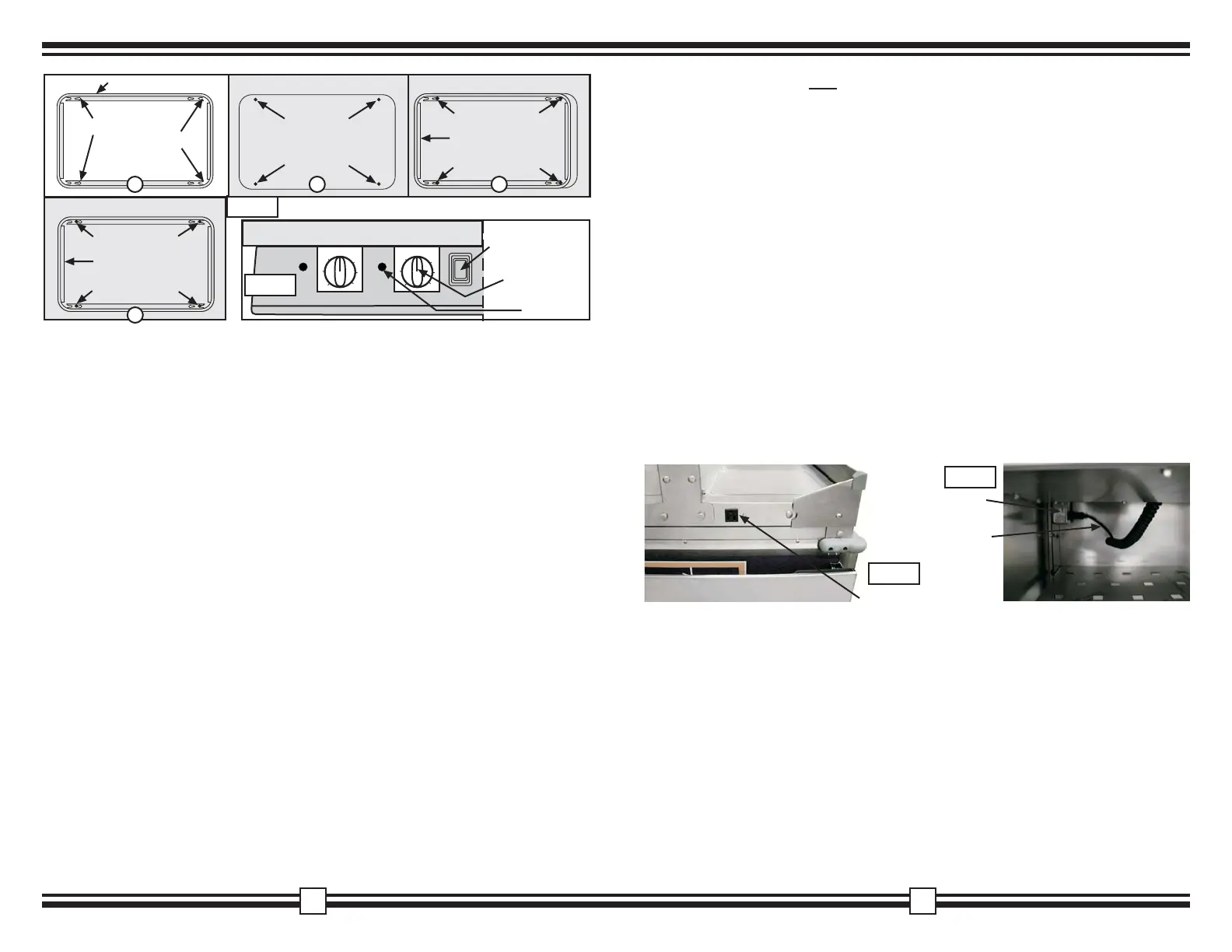
6
7
3. The light will come on
only during heat cycle. Due to the low wattage necessary
for warming surfaces, it can be 20-30 minutes before the light cycles off.
4. CBC-GG-B4-L series carts with optional Heat Package come with 8 half size
stainless steam pans and 4 clear Eastman Tritan
TM
copolyester rolltop lids.
CBC-GG-B3-L series carts with optional Heat Package come with 6 half size
stainless steam pans and 3 clear Eastman Tritan
TM
copolyester rolltop lids.
CBC-GG-B2-L series carts with optional Heat Package come with 4 half size
stainless steam pans and 2 clear Eastman Tritan
TM
copolyester rolltop lids.
5. Food placed in HOT buffet server steam pans should be fully cooked and
already hot. Hot buffet servers are designed for keep-warm function only.
6. The stainless steam pans
may be used in an oven to cook/preheat the food,
but the rolltop lids must not be placed in an oven!
7. Foods containing little or no liquid should be kept w
arm on Low setting, and
stirred periodically.
8. Food placed in optional COLD BAY pans should already be at 41
0
F or below.
Cold Bay pans are designed for keep-cold function only. See directions on
page11. BE SURE THE BAYS HEAT CONTROL KNOB IS TURNED OFF
and bay warming surface has cooled down before placing Cold Bay
Panholder Kit in place on the cart.
9. To retain heat/cold and moisture in foods, keep lids on when not serving.
(NOTE: Optional 4 deep pans NOT meant for use with meats unless only filled
halfway.)
SHELF SIDE OUTLET & OPTIONAL JUNCTION BOX
HOW TO USE CARTS WITH OPTIONAL HEAT PACKAGE
Before using for the first time, become familiar with the Cart features, (Fig.
H.) Wash removable parts in warm sudsy water, rinse and dry. Clean the warming
tray base & cart with a mild detergent and a soft moist cloth. Do not use any
scouring agents! DO NOT SUBMERGE THE WARMING BASE OR LET THE
PLUG COME IN CONTACT WITH WATER. Rinse and wipe dry. Do not allow
water to spill or seep into the frame.
Assemble Cart
1. Place each pan holder (Fig. I1) over the carts top warming surface, with 2
keyhole slots and 2 open slots on the inside flaps of the pan holder positioned
over the 4 locking knobs on the warming surface (Fig. I2-3). Press pan holder
down onto warming surface, and slide pan holder until knobs engage (Fig. I4).
Tighten knobs to keep pan holder in place. (Reverse steps to remover pan holder
for cleaning, or to switch to optional Cold Bay Panholder Kit.)
2. (When actually using cart to keep foods warm) place steam pans with hot food
into the pan holder, and put the lids in place.
Initial Use (HOT Buffet Server(s) (Fig. J):
(NOTE: Optional 4 deep pans NOT meant for use with meats unless only filled halfway)
There are separate controls for each HOT buffet server. Turn desired hot buffet
server knob on the control panel to the ON position. Turn the variable thermostat
knob counterclockwise to maximum setting. Heat the warming base without foods
on it for approximately 10 minutes in order to seal the special coating. (Only top
level of the cart in buffet server area heats up.) Temporary smoking is normal
during initial use.
Subsequent Use:
1. ALWAYS attach each pan holder to the top of the cart warming base before
turning on the heat and placing the pans in place.
2. Each buffet server heating element is equipped with a variable thermostat
knob, located behind left door of cart. Heat range is from 155
0
to 200
0
F, to keep
foods at serving temperatures. For best results, use maximum heat setting to
quickly reach your desired temperature, then adjust to desired temperature.
Set heat level by turning the knob so that the white line on the knob mark lines
up with the signal light line.
Fig. I
Pan Holder
Keyhole slots
Open slots
Pan Holder
Locking Knobs on
Cart Warming Surface
Cart Warming Surface
1 2
Cart Warming Surface
Cart Warming Surface
4
3
Pan Holder
Locking Knobs
Locking Knobs
Pan Holder
Locking Knobs
Locking Knobs
Variable
Thermostat
Knob
ON/OFF
Rocker Switch
Light
(Behind left door; CBC-GG-2 shown)
D
M
E
W
L
O
M
W
A
R
FFO
I
H
~
Infinite Control Switch
~
D
M
E
W
L
O
M
W
A
R
FFO
I
H
~
Infinite Control Switch
~
I
O
Fig. J
Fig. K
Fig. L
1. There is a low power 120 Volt outlet on the flip-up shelf side of carts with optional
Heat Package. (Fig. K) This is handy for powering Point of Sale electronics (credit
card readers, tablet displays, etc.) or other appliances when the flip-up shelf is
in up position. Maximum power available for the outside outlet is 450W.
2. If your cart has the
optional C-JB Junction Box, it has two 120 Volt outlets and
is located on the top left rear of the inside of the cart. (Fig. L)
- The 120 Volt outlet on the outside of the cart is connected to this junction box.
(If you dont have a Junction Box, the outside outlet is connected to the cart
electrical system.) One of the inside Junction Box outlets is for the plug from the
cart control panel that controls the hot buffet server bays.
- One remaining outlet is available on the junction box for an additional appliance.
3. 120V/ 1650W/ 13.75A is the maximum TOTAL power available for cart with
included junction box:
CBC-GG-2: 1650W/ 13.75A total minus 600W/ 5A used by 2 Buffet Server bays
= 1,050W/ 8.75A available for register outlet + outlet inside cart. (contd. on p.8)
120 Volt Outlet
Junction Box
Cord from
Control Panel
Bekijk gratis de handleiding van Cadco Mobileserv CBC-GG-B4, stel vragen en lees de antwoorden op veelvoorkomende problemen, of gebruik onze assistent om sneller informatie in de handleiding te vinden of uitleg te krijgen over specifieke functies.
Productinformatie
| Merk | Cadco |
| Model | Mobileserv CBC-GG-B4 |
| Categorie | Niet gecategoriseerd |
| Taal | Nederlands |
| Grootte | 2380 MB |





