Handleiding
Je bekijkt pagina 14 van 18
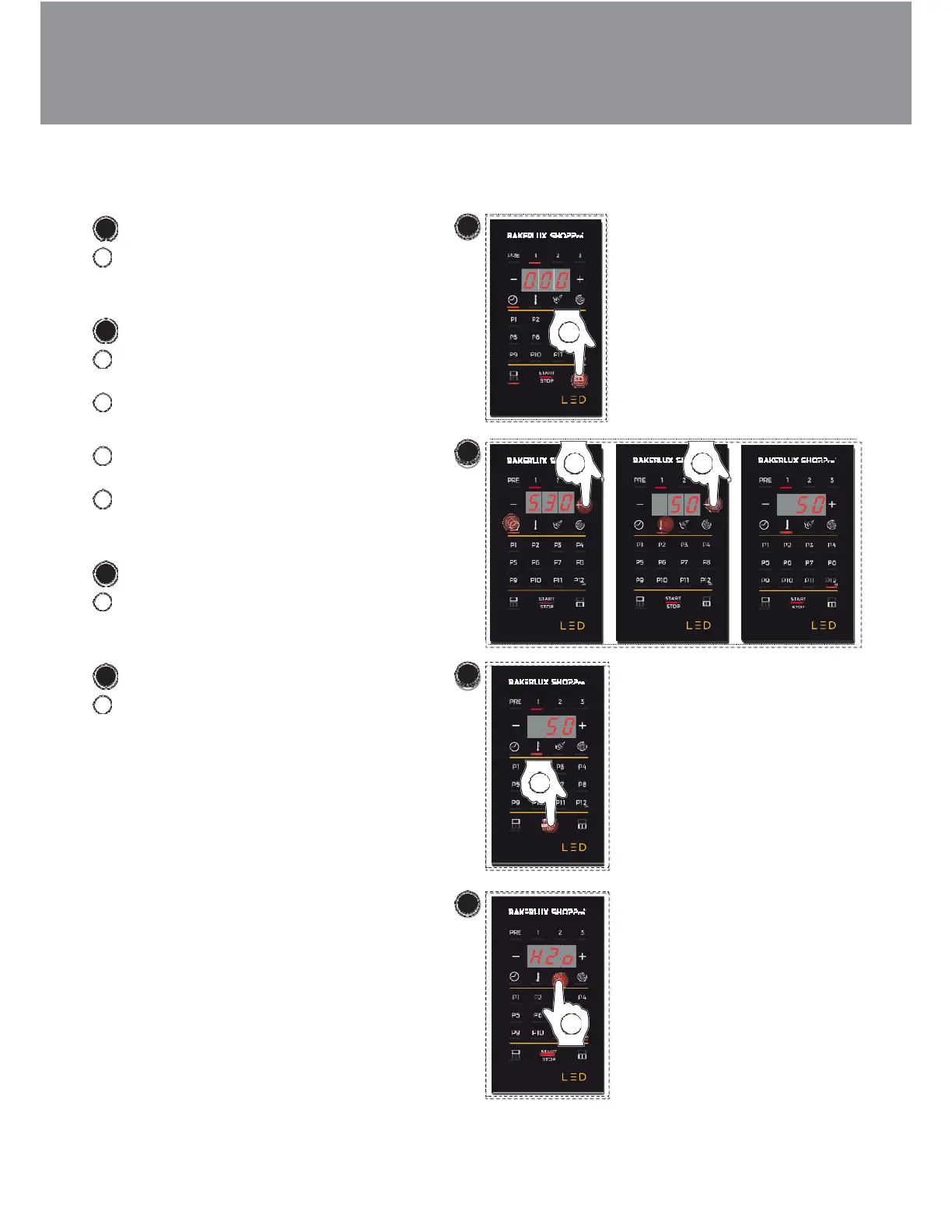
14
Your BAKERLUX SHOP.Pro™ LED version appliance can control a proofer of the same series, connected to it.
SELECT THE APPLIANCE
Select the "
PROOFER" button: the control panel is now
enabled to use this appliance.
SETTING LEAVENING PARAMETERS
Select the "
CLOCK" button to set the leavening
cycle time.
Set the desired value in hours.minutes (the example
shows 5 hours and 30 minutes).
Select the "
TEMPERATURE" button to set the
leavening temperature.
Set the desired value in °C (the example shows:
50°C).
START LEAVENING
Press the "
START/STOP" button: leavening will start
with the set parameters.
STEAM INPUT
If steam is needed during the leavening process in
progress, press the "
STEAM
" button: steam is injected
until the button is released.
D
7
BAKERLUX SHOP.Pro™
Using the proofer (only the LED version)
A
1
B
2
3
4
5
C
6
D
7
1
C
B
A
3
5
Bekijk gratis de handleiding van Cadco Bakerlux BLS-4HTD-1H, stel vragen en lees de antwoorden op veelvoorkomende problemen, of gebruik onze assistent om sneller informatie in de handleiding te vinden of uitleg te krijgen over specifieke functies.
Productinformatie
| Merk | Cadco |
| Model | Bakerlux BLS-4HTD-1H |
| Categorie | Oven |
| Taal | Nederlands |
| Grootte | 4075 MB |







