BZBGear BG-COMMANDER-ULTRA handleiding
Handleiding
Je bekijkt pagina 11 van 16
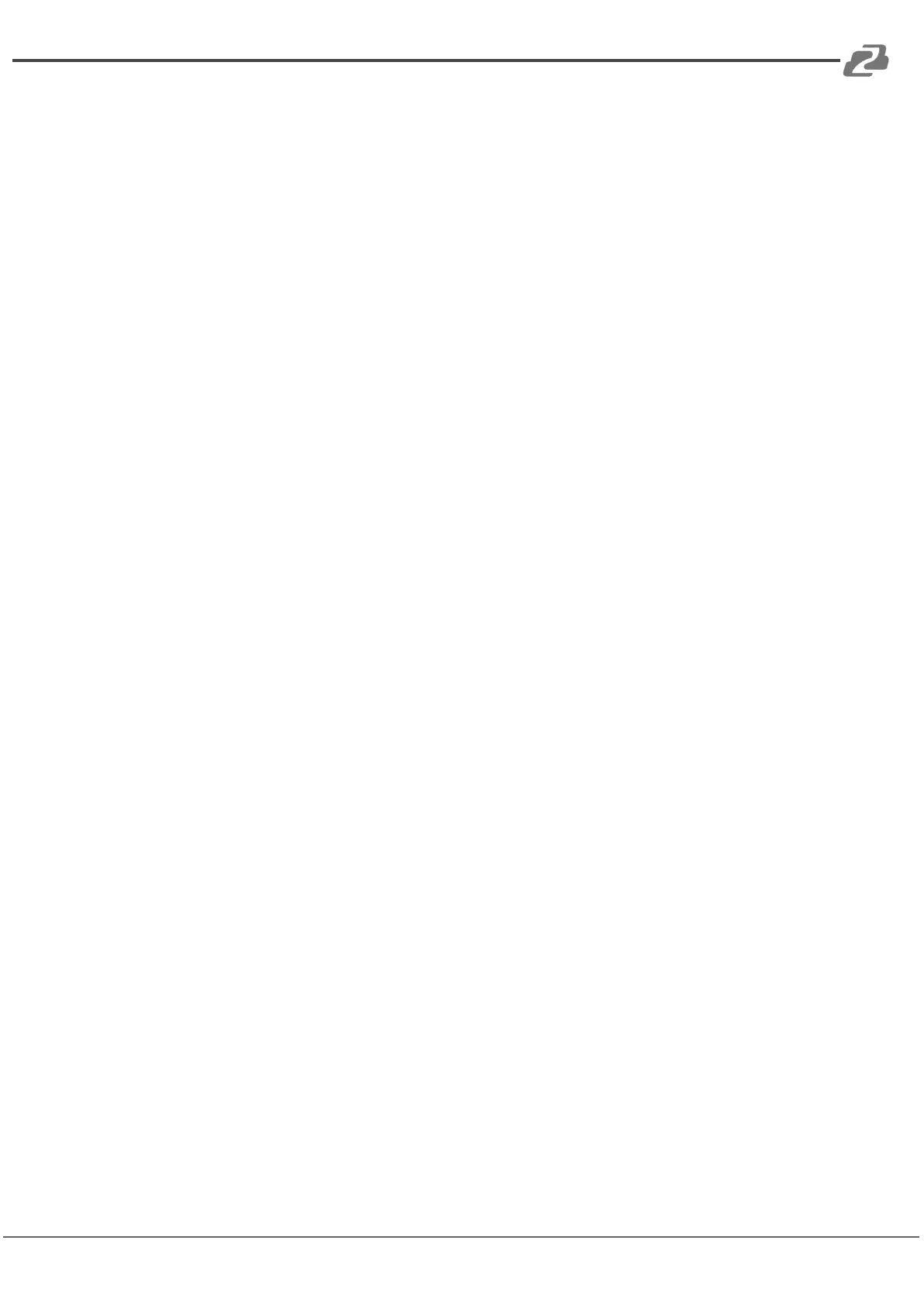
BZBGEAR BG-COMMANDER-ULTRA PRODUCT MANUAL
Keyboard Hotkey CAM 1–7
1. Press hotkeys 1–7 to select the camera to be controlled.
Keyboard HOME
1. Press the “HOME” key to return the camera to its default position. (Works with
VISCA, VISCA Over IP, and VISCA TCP protocols)
Keyboard Auto Focus
1. Press the “Auto FOCUS” key to activate the camera's auto-focus.
2. Turn the rotary switch left or right to manually adjust focus (Far/Near).
3. Press the rotary switch to perform a one-push focus command.
Keyboard WB Mode
1. Press the “WB Mode” key to switch between Auto, Indoor, Outdoor, One Push WB,
ATW, and Manual white balance modes.
2. The rotary switches “R-GAIN” and “B-GAIN” are only functional in Manual mode.
Keyboard AE Mode
1. Press the “AE Mode” key to select Auto, Manual, Shutter, Iris, or Bright exposure
modes.
2. The rotary switch “I/S/G” can be used in Manual, Shutter, Iris, and Bright modes.
3. In Manual mode, press the “I/S/G” rotary switch to cycle through Iris, Shutter, Gain,
and back to Iris.
Keyboard Zoom
1. Press the “Zoom TELE” or “Zoom WIDE” key to control the camera’s optical zoom.
2. Use the rotary switch "PT/Z Speed" to adjust zoom speed (levels 1–8).
Rotary Switch PT/Z Speed
1. The "PT/Z Speed" rotary switch adjusts the Pan, Tilt, and Zoom speed levels (1–8).
Setting Preset Positions with “Store,” “Call,” and “Clear” Buttons
1. STORE Button:
1. Move the camera to the desired position.
2. Press the "STORE" button, then press a number key (0–9) to save the preset
position.
Address: 830 National Drive #140, Sacramento, CA 95834, USA · Tel: +1(888)499-9906 · Email: support@bzbgear.com 11
Bekijk gratis de handleiding van BZBGear BG-COMMANDER-ULTRA, stel vragen en lees de antwoorden op veelvoorkomende problemen, of gebruik onze assistent om sneller informatie in de handleiding te vinden of uitleg te krijgen over specifieke functies.
Productinformatie
| Merk | BZBGear |
| Model | BG-COMMANDER-ULTRA |
| Categorie | Bewakingscamera |
| Taal | Nederlands |
| Grootte | 2803 MB |