BWT BC100+ handleiding
Handleiding
Je bekijkt pagina 8 van 148
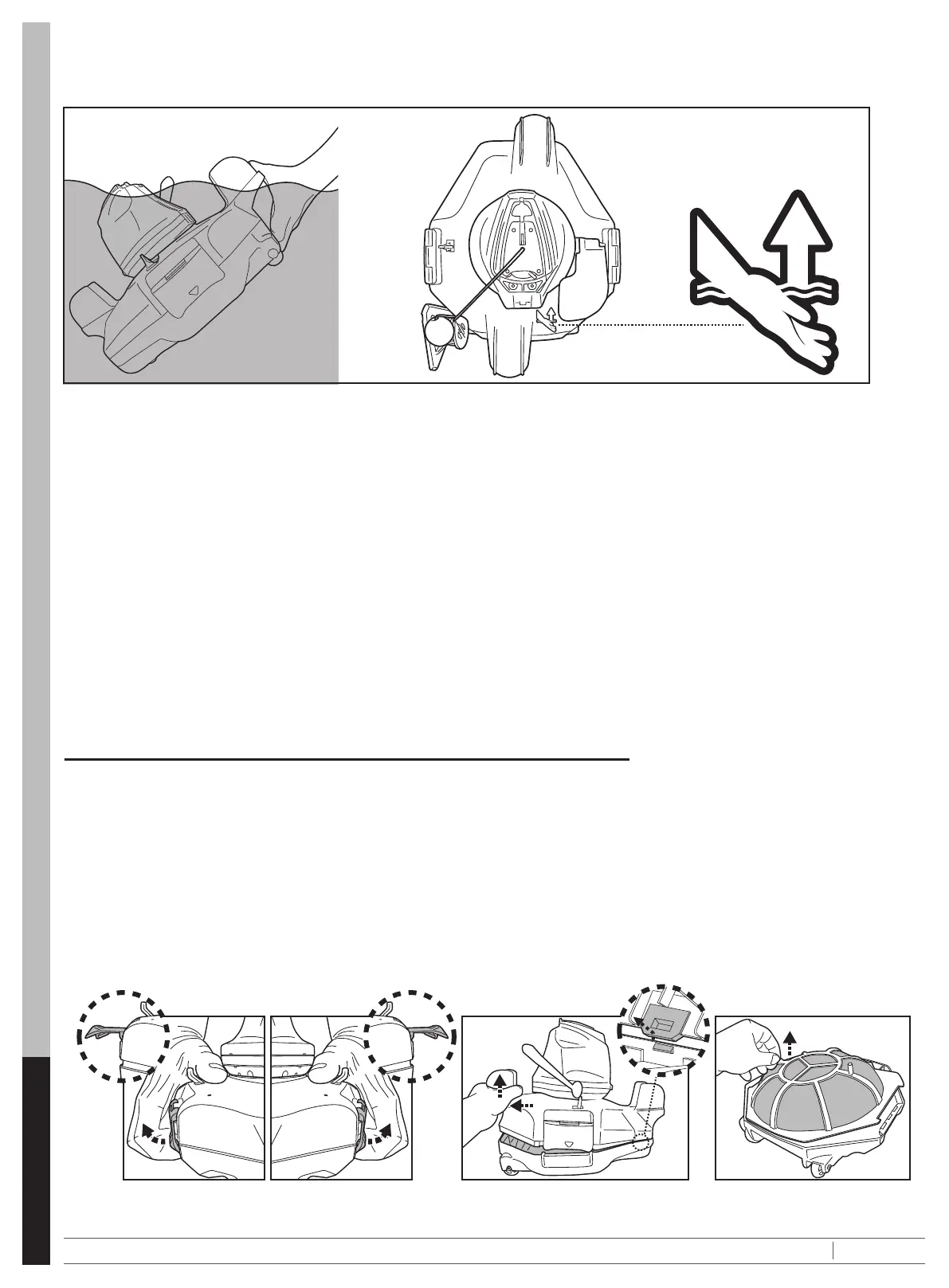
- Operating water temperature: 5˚C ( 41˚F ) – 35˚C ( 95˚F ).
- For the purposes of recharging the battery, only use the detachable supply unit ( external adaptor
model number: DSS12D-0841000-B / DSS12D-0841000-C / DSS12D-0841000-D / LX084100U )
- Connect the external adaptor to a power source through a residential current device ( RCD ) / a
ground fault circuit interrupter ( GFCI ). If in doubt, consult a qualified electrician.
- Disconnect the robot from the supply mains and make sure the robot is OFF prior to carrying out
regular maintenance – such as cleaning the filter, swivel smoothing-ring, and the areas around the
- Do not attempt to replace the installed rechargeable Li - ion battery pack.
- You should not operate this robot when people and/or pets are present in the water.
- For details regarding battery recycling/disposal, refer to the section “
DO NOT use this robot right after pool-shocking. It is recommended to first leave the pool circulating for at least 24 - 48 hours.
- DO NOT use this robot with another automatic cleaner/cleaner simultaneously in the pool.
adaptor /charging cable or pull the cord to disconnect it from the power source and charging cable.
Pool / spa owners should always exercise extra caution and common sense when utilizing the product.
swivel head turns 180˚, allowing the robot to move in the opposite direction. The robot moves in a generally straight pattern in
Fully charge the robot ( about 6 hrs ) before using it for the first time.
Be sure not to invert the charging cable and ensure both the charging cable and
4. When charging is complete, disconnect the external adaptor from the power source and unplug the
Normally the robot can operate up to 45 minutes on a full charge.
Once the lifespan of the battery reaches its end, refer to section “
Let the robot rest for around 30 to 40 minutes before charging it again.
1. Bring the robot to the side of your pool.
First, align and attach the retrieval cord to the side notches at the top as you wrap the cord around the stem (
3. Slide the power switch to “ ” ( while the robot is still submerged ) – the indicator light will turn on and activate the motor
automatically ( water level covering the sensors at the top of the swivel head ). Let the robot sink to the pool floor and observe
retrieve it and redeploy it while making sure its front/back is facing the pool wall
No light - Power off / no power
Light - Power on
Blinking light - Battery power will be exhausted within 5 - 10 minutes.
4. To retrieve the robot from the pool, attach the hook to a telescopic pole ( not provided ) and use it to retrieve the float, if you
( for Australia / New
As soon as the robot reaches the water surface, locate the grip that is underneath the base and indicated with the hand symbol
( see diagram below ) to facilitate retrieval from the pool. Make sure to always grip the robot from this end to prevent debris
from falling back into the pool during retrieval.
5. Slide the power switch OFF. Rinse the robot with fresh water after every use. DO NOT use any detergent.
6. Dry the charging port and pins thoroughly ( TIPS: Use cotton bud to dry them ).
NOTE: To ensure the most efficient cleaning, when your pool is quite dirty, it is recommended to empty the debris compart-
ment after the first 30min of operation, or whenever the robot’s movement has slowed down noticeably. Then return the robot
(with an emptied debris compartment) to the pool, and let it run through the remaining of its cycle.
EMPTYING THE DEBRIS COMPARTMENT
WARNING! Using the robot without its filter cover in place will VOID your warranty.
In order to maximize the cleaning efficiency, clean the debris compartment and the filter cover before and after each use.
CAUTION! Before cleaning the debris compartment, make sure the robot is OFF.
1. Place the cleaner on a flat and sturdy surface. Pry open the side clips simultaneously to release the top cover from the
base. Pry open either side clip first before moving onto the other one if the aforementioned method proves to be too
challenging. Slide out the top cover from the base to expose the filter cover.
clips are secured to the base. A “click” sound will
Before redeploying the robot to the pool, hold onto the wings on the body top cover to sway the robot slightly, to ensure
Float Replacement
Use a screwdriver ( not provided ) to unscrew the 4 screws at on the top cover of the swivel head. Untie the knot on the string
Flap replacement
1. Be sure to clean and dry the areas around the charging port and water sensors after every use to avoid the forming of
2. Battery discharges on its own during storage. Make sure to charge the robot to about 30% to 50% of the battery capacity
• Be sure to drain the water from the robot before storage.
temperature for storage should be 10˚C – 25˚C ( 50˚F – 77˚F ).
- Battery does not charge fully.
Battery operation time is noticeably reduced. Observe and record the run times of the first few operations ( on a full charge ).
could cause sparking and/or short circuit the battery.
Follow section “
2. Use the screwdriver to unscrew the 4 screws located at the bottom of the head to release the
3. Remove out the battery pack to expose the PCBA. To detach the battery connection wire, press
2021/10 : AMAINTENANCE & CLEANING
bwt.com
ENGLISH
2
1
7/147
Bekijk gratis de handleiding van BWT BC100+, stel vragen en lees de antwoorden op veelvoorkomende problemen, of gebruik onze assistent om sneller informatie in de handleiding te vinden of uitleg te krijgen over specifieke functies.
Productinformatie
| Merk | BWT |
| Model | BC100+ |
| Categorie | Stofzuiger |
| Taal | Nederlands |
| Grootte | 41474 MB |



