BWT BC100+ handleiding
Handleiding
Je bekijkt pagina 10 van 148
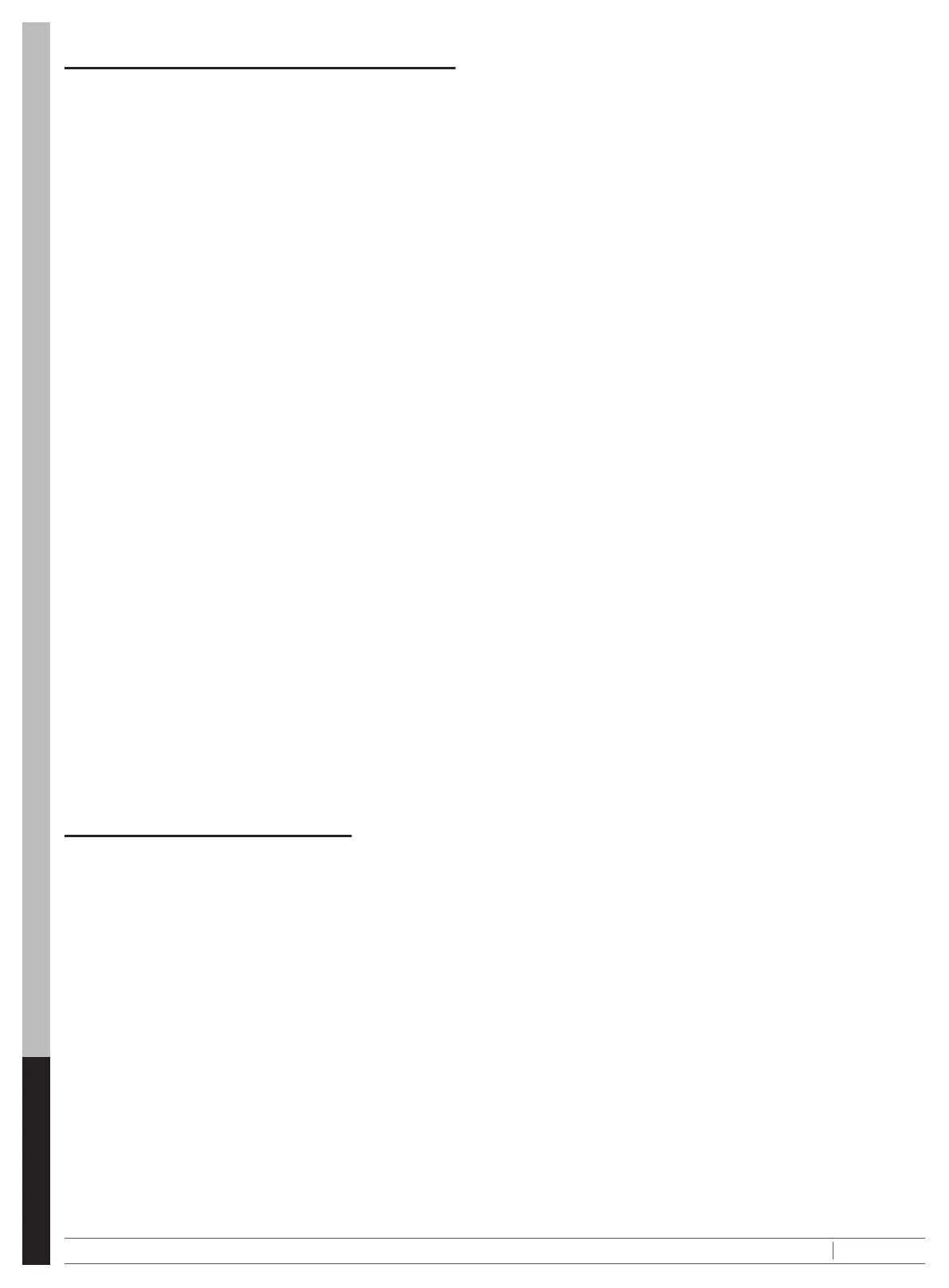
- Operating water temperature: 5˚C ( 41˚F ) – 35˚C ( 95˚F ).
- For the purposes of recharging the battery, only use the detachable supply unit ( external adaptor
model number: DSS12D-0841000-B / DSS12D-0841000-C / DSS12D-0841000-D / LX084100U )
- Connect the external adaptor to a power source through a residential current device ( RCD ) / a
ground fault circuit interrupter ( GFCI ). If in doubt, consult a qualified electrician.
- Disconnect the robot from the supply mains and make sure the robot is OFF prior to carrying out
regular maintenance – such as cleaning the filter, swivel smoothing-ring, and the areas around the
- Do not attempt to replace the installed rechargeable Li - ion battery pack.
- You should not operate this robot when people and/or pets are present in the water.
- For details regarding battery recycling/disposal, refer to the section “
DO NOT use this robot right after pool-shocking. It is recommended to first leave the pool circulating for at least 24 - 48 hours.
- DO NOT use this robot with another automatic cleaner/cleaner simultaneously in the pool.
adaptor /charging cable or pull the cord to disconnect it from the power source and charging cable.
Pool / spa owners should always exercise extra caution and common sense when utilizing the product.
swivel head turns 180˚, allowing the robot to move in the opposite direction. The robot moves in a generally straight pattern in
Fully charge the robot ( about 6 hrs ) before using it for the first time.
Be sure not to invert the charging cable and ensure both the charging cable and
4. When charging is complete, disconnect the external adaptor from the power source and unplug the
Normally the robot can operate up to 45 minutes on a full charge.
Once the lifespan of the battery reaches its end, refer to section “
Let the robot rest for around 30 to 40 minutes before charging it again.
1. Bring the robot to the side of your pool.
First, align and attach the retrieval cord to the side notches at the top as you wrap the cord around the stem (
3. Slide the power switch to “ ” ( while the robot is still submerged ) – the indicator light will turn on and activate the motor
automatically ( water level covering the sensors at the top of the swivel head ). Let the robot sink to the pool floor and observe
retrieve it and redeploy it while making sure its front/back is facing the pool wall
No light - Power off / no power
Light - Power on
Blinking light - Battery power will be exhausted within 5 - 10 minutes.
4. To retrieve the robot from the pool, attach the hook to a telescopic pole ( not provided ) and use it to retrieve the float, if you
( for Australia / New
5. Slide the power switch OFF. Rinse the robot with fresh water after every use. DO NOT use any detergent.
6. Dry the charging port and pins thoroughly (
Before cleaning the debris compartment, make sure the robot is
clips are secured to the base. A “click” sound will
Before redeploying the robot to the pool, hold onto the wings on the body top cover to sway the robot slightly, to ensure
Float Replacement
Use a screwdriver ( not provided ) to unscrew the 4 screws at on the top cover of the swivel head. Untie the knot on the string
Flap replacement
MAINTENANCE & STORAGE
NOTE:
1. Be sure to clean and dry the areas around the charging port and water sensors after every use to avoid the forming of
stains ( byproduct of a natural chemical reaction between electric current and water ). Otherwise, the stains can be removed
by light scrubbing with a cotton bud soaked with juice of lemon or vinegar.
2. Battery discharges on its own during storage. Make sure to charge the robot to about 30% to 50% of the battery capacity
before it is stored.
3. You must recharge the battery at least once every three months when it is not in use.
• Unplug the external adaptor from the socket and the charging cable from the external adaptor and robot.
• Detach accessories from the robot. If necessary, rinse the robot and accessories with fresh water. DO NOT use detergent.
• Be sure to drain the water from the robot before storage.
• Use a damp cloth to clean and dry the robot and its accessories.
• Store them in a well-ventilated area away from sunlight, heat, ignition sources, pool chemicals and from children. Ambient
temperature for storage should be 10˚C – 25˚C ( 50˚F – 77˚F ). NOTE: A higher storage temperature may reduce the battery
life.
WARNING!
-
Under no circumstances should you disassemble the swivel head to replace its internal components
by yourself. Doing so would void the warranty, expose yourself to potential hazards, and possibly
damage the device and other properties.
CAUTION!
• Excessive heat can damage the battery and reduce the lifespan of your robot as a result.
• Consult your dealer regarding battery replacement if the following happens:
- Battery does not charge fully.
-
Battery operation time is noticeably reduced. Observe and record the run times of the first few operations ( on a full charge ).
Use these run times as a reference point for comparison with run times in the future.
• The battery must be removed from the robot before it is scrapped.
• The robot must be disconnected from the supply mains when the battery is being removed.
• The battery is to be disposed safely in accordance with local ordinances or regulations.
NOTE: Incorrect maintenance may reduce the battery life and affect its capacity as a result.
BATTERY DISPOSAL ( To be carried out by an authorized technician )
Your robot is equipped with a maintenance - free rechargeable lithium-ion battery pack, which must be disposed of properly.
Recycling is required; please contact your local authority for more information.
WARNING! Never attempt to disassemble a battery pack
• Remove all personal items such as rings, bracelets, necklaces and watches when the battery pack
is unwired from the robot.
• A battery can produce a short circuit current high enough to weld a ring ( or similar item ) to metal,
causing a severe burn in the process.
• Wear complete eye protection, gloves and protective clothing when the battery pack is being
removed.
• Avoid touching the wires altogether and avoid contact between them and any metal items, which
could cause sparking and/or short circuit the battery.
• Never smoke or allow a spark or flame in the vicinity of the battery or the robot.
• Do not expose the battery to fire or intense heat as this may result in an explosion.
Follow section “
2. Use the screwdriver to unscrew the 4 screws located at the bottom of the head to release the
3. Remove out the battery pack to expose the PCBA. To detach the battery connection wire, press
2021/10 : AMAINTENANCE & CLEANING
bwt.com
ENGLISH
9/147
Bekijk gratis de handleiding van BWT BC100+, stel vragen en lees de antwoorden op veelvoorkomende problemen, of gebruik onze assistent om sneller informatie in de handleiding te vinden of uitleg te krijgen over specifieke functies.
Productinformatie
| Merk | BWT |
| Model | BC100+ |
| Categorie | Stofzuiger |
| Taal | Nederlands |
| Grootte | 41474 MB |



