BWT Aquabot Wave handleiding
Handleiding
Je bekijkt pagina 15 van 34
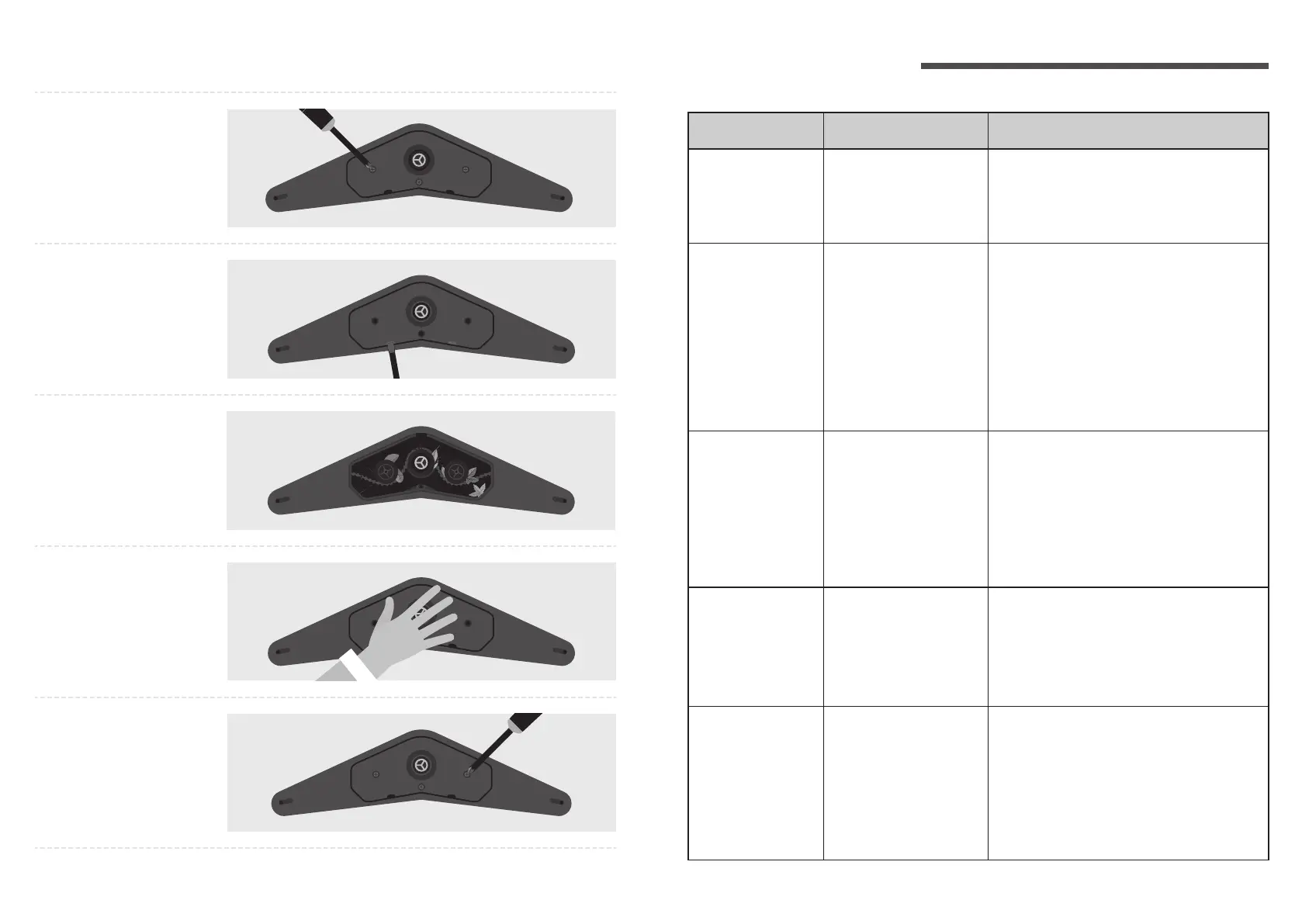
Troubleshooting
28 29
Problems Possible Reasons Workable Solutions
Unable to power on.
1. Low battery.
2. Battery temperature is
too high or too low.
3. The robot is defective.
1. Charge the robot.
2. Only use the robot within the range of
0~40 °C.
3. Contact the BWT customer support team.
1. Make sure the plug is inserted into a working
electrical outlet.
2. Clean the charging contacts both on the
robot and on the charging cord. Wipe away
any water before charging.
3. Only charge the robot within the range of
5~40 °C.
4. Confirm that you are using the original
charger.
5. Contact the BWT customer support team.
1. The power outlet is
malfunctioning or
tripped.
2. Poor contact.
3. The battery temperature
is too high or too low.
4. You used a different
charger.
5. The adapter or the robot
is defective.
Unable to charge.
1. Ensure the Wi-Fi network is stable and has a
strong signal.
2. Enter the correct Wi-Fi password.
3. Confirm that the robot is configured to use
the 2.4GHz band for internet access.
4. To reset: Turn on the robot, and press and
hold the power button for 8 seconds until
the Wi-Fi indicator starts flashing again.
1. Weak or unstable Wi-Fi
signal.
2. Incorrect Wi-Fi password
entered.
3. Not using 2.4GHz Wi-Fi.
4. The robot is already
connected to a network.
Unable to connect to
Wi-Fi.
1. Soak the sponges on both sides of the
scrubbing brush for at least 5 minutes.
2. Make sure the filter is clean.
3. Fully submerge the robot into the water till
no air bubbles come out. Then release it to
allow it to sink down.
1. Dry sponges.
2. The filter is full or
clogged.
The robot is not
sinking into
the water.
1. Check that the robot has enough power to
perform the action.
2. Use a hook to assist in moving the robot
from where it got stuck.
3. Check for any obstructions in the impeller.
4. Verify that the belt and wheels can move
freely. Clear any obstacles that may be
impeding the movement of the wheels.
1. Low battery.
2. The robot is stuck.
3. Blocked impeller.
4. Obstacle impeding the
wheel movement.
The robot does not
move and stops
working after some
time.
Instructions for Removing and Installing the Side Cover
1. Use a Phillips screwdriver
to unscrew the three screws
on the inner cover.
2. Use a flathead screwdriver
to remove the inner cover
from the bottom.
3. Remove any entangled
garbage from inside the
inner cover.
4. Snap the side cover onto
the outer cover using the
snap on the top of the inner
cover.
5. Use a Phillips screwdriver
to lock and reattach the
inner cover.
Bekijk gratis de handleiding van BWT Aquabot Wave, stel vragen en lees de antwoorden op veelvoorkomende problemen, of gebruik onze assistent om sneller informatie in de handleiding te vinden of uitleg te krijgen over specifieke functies.
Productinformatie
| Merk | BWT |
| Model | Aquabot Wave |
| Categorie | Niet gecategoriseerd |
| Taal | Nederlands |
| Grootte | 5257 MB |