BWT Aquabot Wave handleiding
Handleiding
Je bekijkt pagina 13 van 34
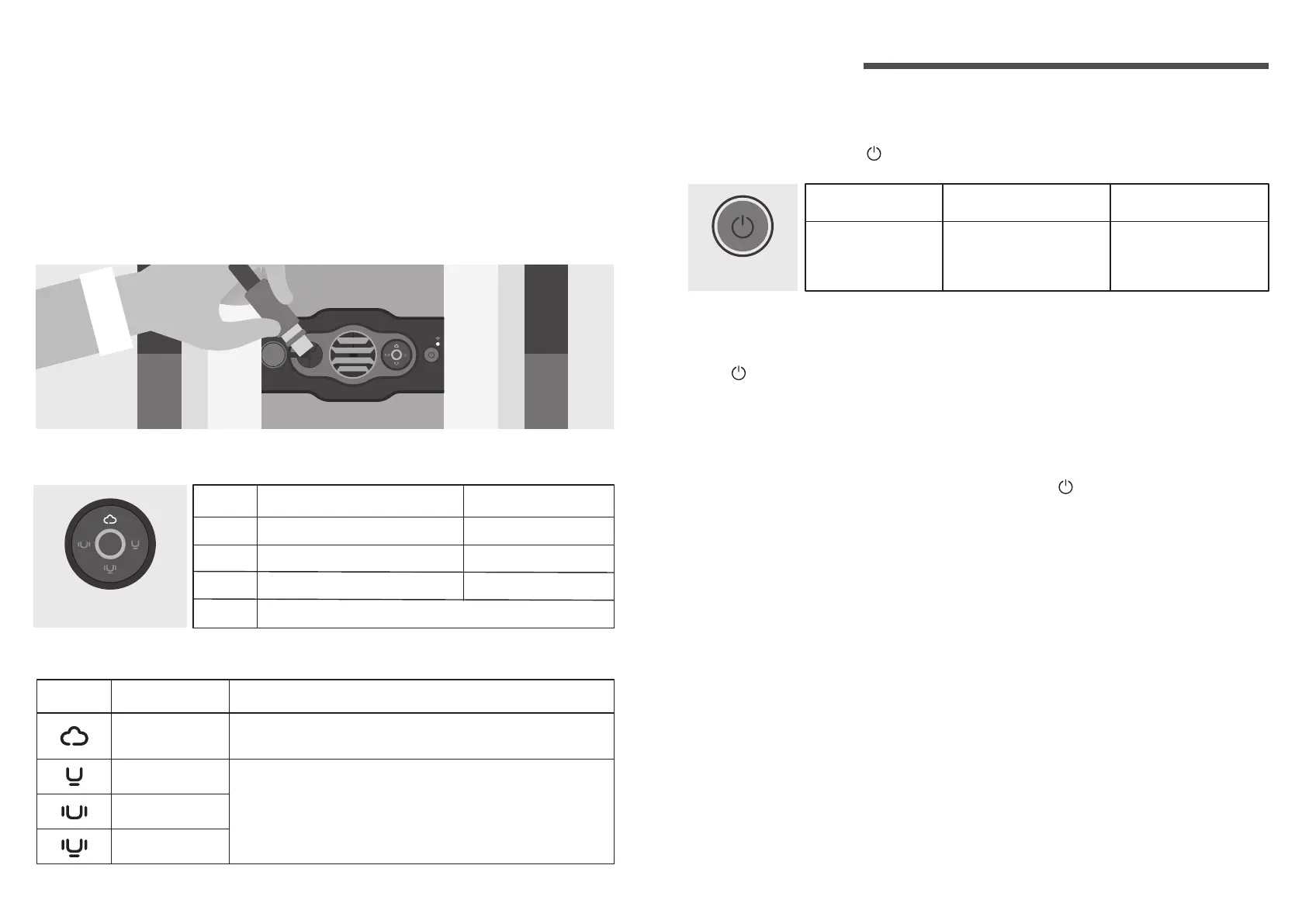
Instructions
24 25
1. Before charging, please wipe away any water from the charging contacts. Charging the
rechargeable battery in a wet or moist charging socket leads to corrosion of the contacts.
Only connect the charger to the robot if the charging socket is completely dry.
2. Open the rubber cover of the robot, insert the charging adapter plug (A) into the charging
contact (B).
3. Please fully charge the robot before using it for the first time.
4. If not in use for an extended period, it is recommended to store the robot in a cool and dry
environment, above 0°C, to help preserve the battery capacity. It is recommended to store
the robot with a full charge and recharge it every six months.
Charging
K
E
E
P
T
H
E
C
A
P
C
L
O
S
E
D
T
O
A
V
O
I
D
W
A
T
E
R
G
O
I
N
G
I
N
S
I
D
E
A
B
50 ~ 100% or Fully Charged
25 ~ 50%
0 ~ 25%
Cleaning starts, and you can drop the robot into the water
Solid on Flashing
Charging to 100%
Charging to 50%
Charging to 25%
Green
Yellow
Red
Blue
Mode Explanation
App control
Floor mode
Wall mode
Overall mode
Select your desired cleaning mode and duration, and
unlock more features to customize your cleaning
Runs the designated mode for 2 hours (default), and will
autopark to the nearest wall when complete or when the
battery level is below 10%.
Light Ring
Light Ring
Mode Explanation
1. If the robot is not functioning properly or you need to switch Wi-Fi configurations, you can
restore the robot to factory settings. Press and hold the “ ” button for at least 8 seconds
until the Wi-Fi indicator light starts flashing.
2. Please be aware that a factory reset will restore the robot to its original settings, and all
personal data (including pool information, schedules, etc.) will be wiped out.
Factory Reset
Briefly Press Press and Hold for 2~3s Press and Hold for 8s
Switch cleaning modes Turn on/off Factory reset
Power Button
Turn on/off: press and hold “ ” button for 2~3 seconds to turn on/off the robot.
ON/OFF
Press “ ” button to switch between and select the cleaning mode. When the Light Ring turns
blue, the cleaning starts, and you can place the robot into the water.
Start Cleaning
Bekijk gratis de handleiding van BWT Aquabot Wave, stel vragen en lees de antwoorden op veelvoorkomende problemen, of gebruik onze assistent om sneller informatie in de handleiding te vinden of uitleg te krijgen over specifieke functies.
Productinformatie
| Merk | BWT |
| Model | Aquabot Wave |
| Categorie | Niet gecategoriseerd |
| Taal | Nederlands |
| Grootte | 5257 MB |