BSS Audio Prosys PS-8810 handleiding
Handleiding
Je bekijkt pagina 28 van 121
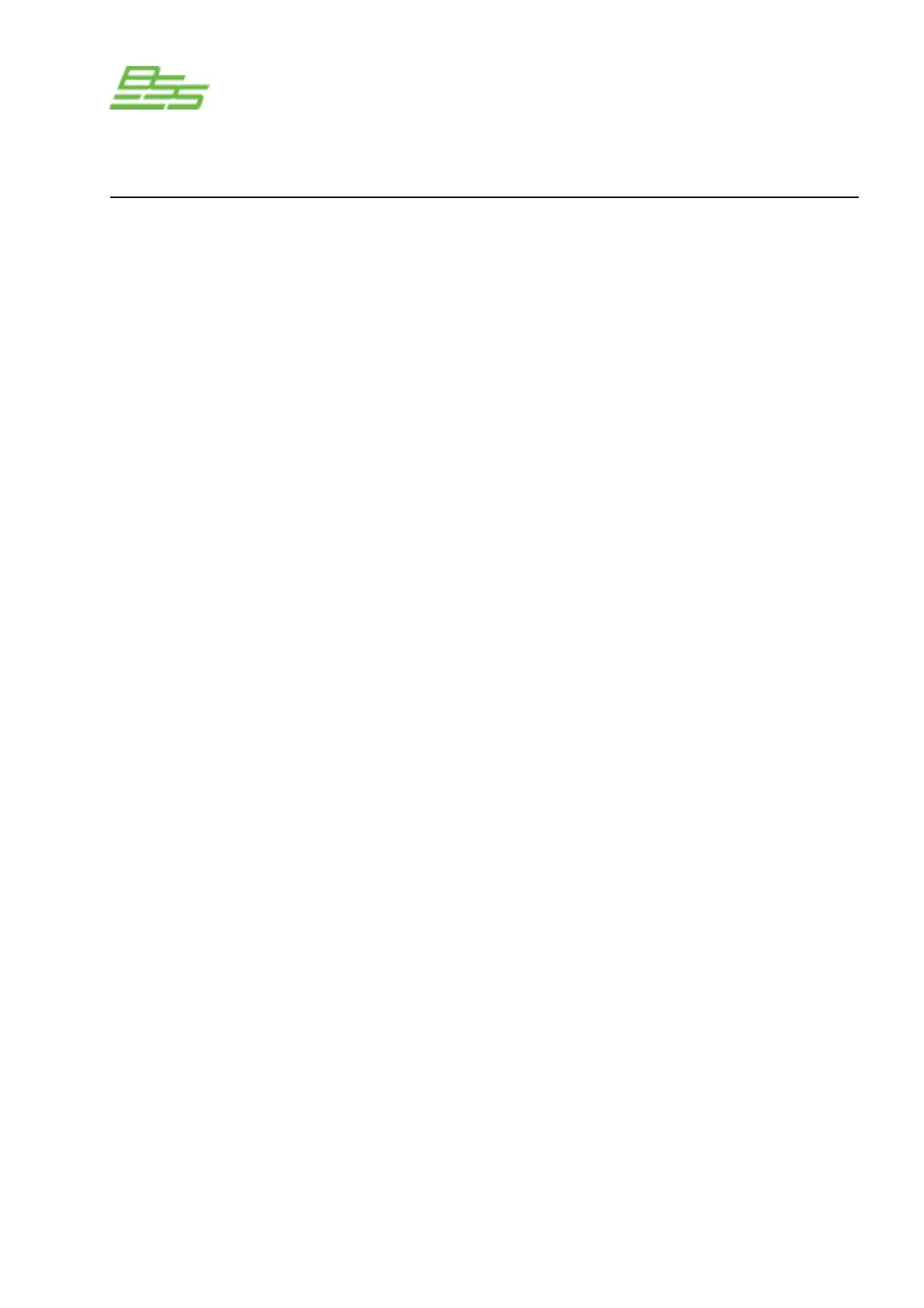
- 28 -
PS-8810
DIGITAL SIGNAL PROCESSOR
4 When the parameter is adjusted to the desired value, press
the RECALL button again to store the setting.
The communication parameters of the host computer are set
within IQ for Windows software. Please refer to the IQ for
Windows Help files for information about setting up
communication parameters.
The available baud rates are (in descending bps order):
115200
57600
38400
19200
Here are some steps to follow if you are having difficulty
establishing serial communication:
1 If the host computer fails to communicate with the unit and
the communication standard and parameters are set
correctly, try reducing the baud rate.
2 Check the serial cable for improper wiring or possible
shorted or broken wires.
3 If communication problems persist, check for other
programs or hardware in the computer that might interfere.
4 For further assistance contact BSS Technical Support.
Comms Problems
Connections Computer
Bekijk gratis de handleiding van BSS Audio Prosys PS-8810, stel vragen en lees de antwoorden op veelvoorkomende problemen, of gebruik onze assistent om sneller informatie in de handleiding te vinden of uitleg te krijgen over specifieke functies.
Productinformatie
| Merk | BSS Audio |
| Model | Prosys PS-8810 |
| Categorie | Niet gecategoriseerd |
| Taal | Nederlands |
| Grootte | 22586 MB |




