Bryton Rider 650 handleiding
Handleiding
Je bekijkt pagina 39 van 52
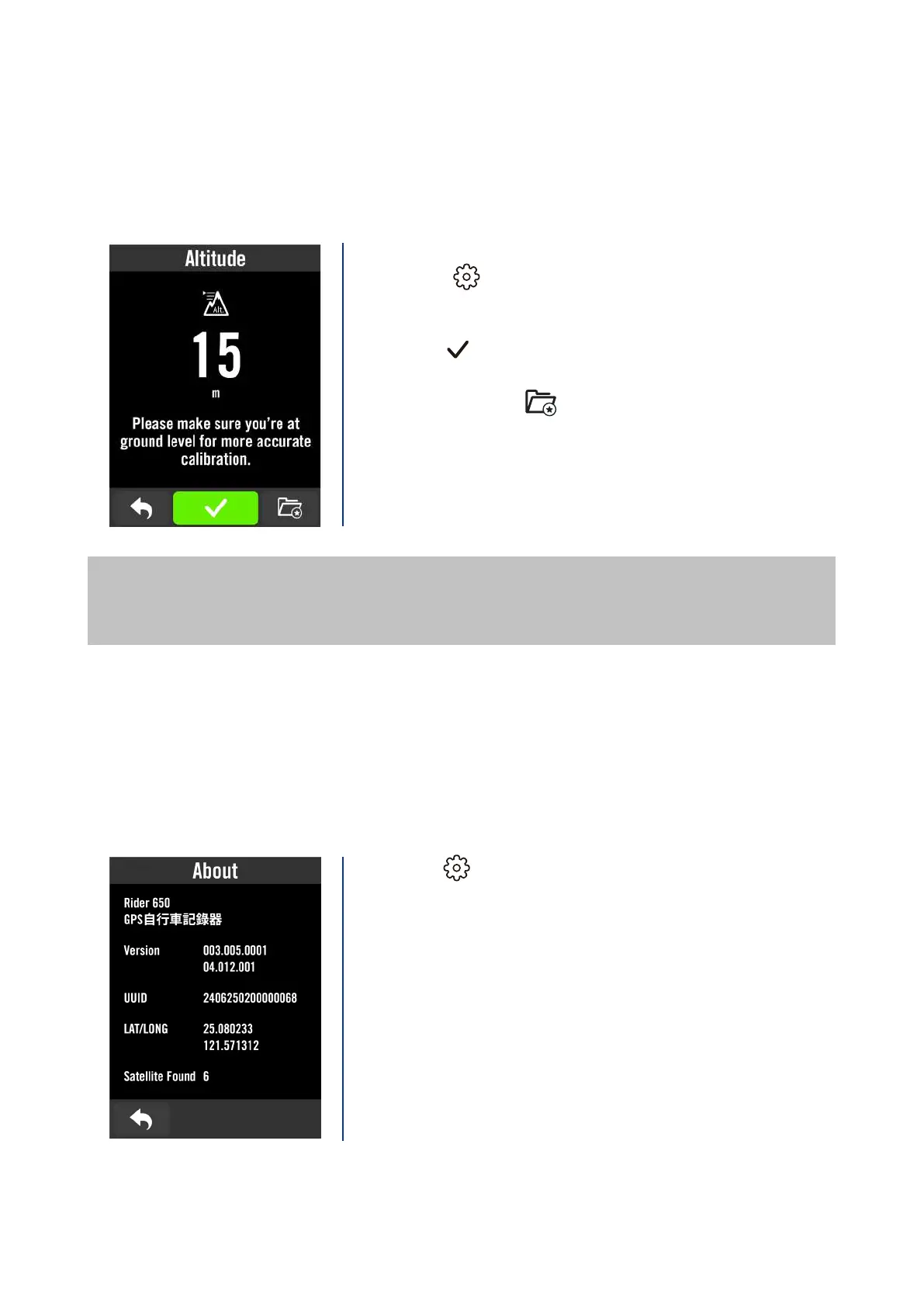
39
Altitude
Calibrate Altitude
1. Choose in the home page.
2. Select Altitude.
3. Click on the number to change the value.
4. Select to conrm.
5. You can also save particular locations for auto
calibrating. Find and set the positions.
With Internet connection, Bryton Active app provides altitude information for you to
calibrate directly. You can also change altitude manually.
NOTE:
The value of altitude on the meter mode will be changed once current altitude is adjusted.
About
You can view your device current rmware version and UUID.
1. Select in the home page.
2. Select About.
3. Firmware information and current latitude and
longitude will show on the device.
Bekijk gratis de handleiding van Bryton Rider 650, stel vragen en lees de antwoorden op veelvoorkomende problemen, of gebruik onze assistent om sneller informatie in de handleiding te vinden of uitleg te krijgen over specifieke functies.
Productinformatie
| Merk | Bryton |
| Model | Rider 650 |
| Categorie | Niet gecategoriseerd |
| Taal | Nederlands |
| Grootte | 9113 MB |

