Bryton Rider 650 handleiding
Handleiding
Je bekijkt pagina 30 van 52
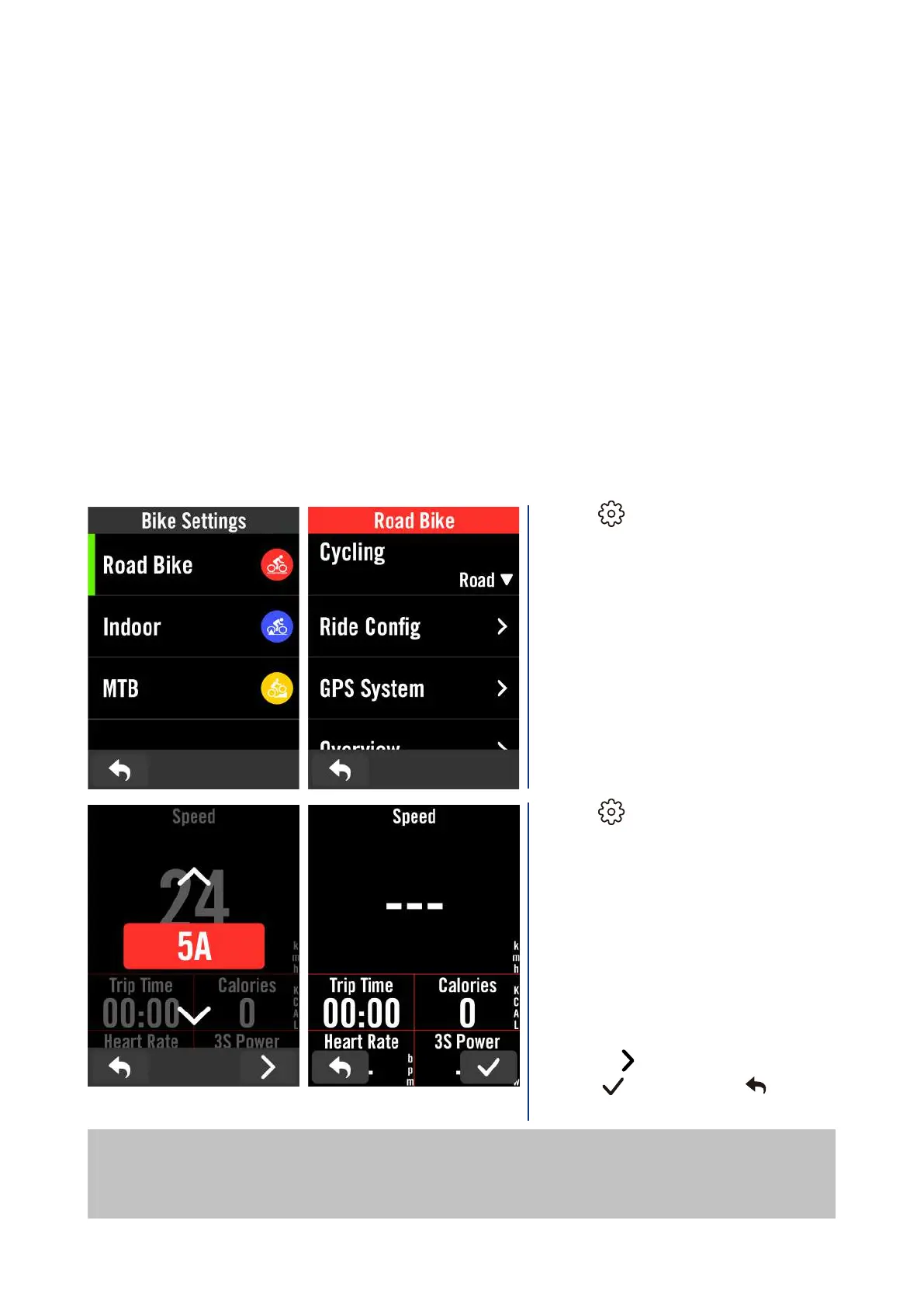
30
NOTE:
You can also edit bike proles on Bryton Active app after paired it with the device. Go to
Settings > Bike setting in the app. All the revised information will automactically sync to the device
once you make sure the Rider 650 is connected to the app.
Settings
In Settings, you can customize Bike settings, Display, Sensors, Notification, System,
Altitude, Navigation settings, and more. You can also find firmware information in this
section. In addition, you can customize most of the device settings via the Bryton Active
app.
Bike Setup
Rider 650 supports up to 3 bike proles, it is easier than ever to customize your device
for any type of setup. Settings for each prole can be completely customized such as GPS
system, data elds, and auto features.
Ride Cong
Select Settings > Bike Settings.
Edit Ride Cong
Select Cycling Tyap to view or edit
more settings.
Select Settings > Bike Settings >
Ride Cong > Data Page
• Turn on data pages and click a
page to modify grids numbers.
• In order to show graphics on
the data page, the height of the
desired data eld must be at
least one-third of the screen or
larger.
• Press to preview data elds.
Tap to conrm or to go
back.
Bekijk gratis de handleiding van Bryton Rider 650, stel vragen en lees de antwoorden op veelvoorkomende problemen, of gebruik onze assistent om sneller informatie in de handleiding te vinden of uitleg te krijgen over specifieke functies.
Productinformatie
| Merk | Bryton |
| Model | Rider 650 |
| Categorie | Niet gecategoriseerd |
| Taal | Nederlands |
| Grootte | 9113 MB |

