Bryton Rider 650 handleiding
Handleiding
Je bekijkt pagina 27 van 52
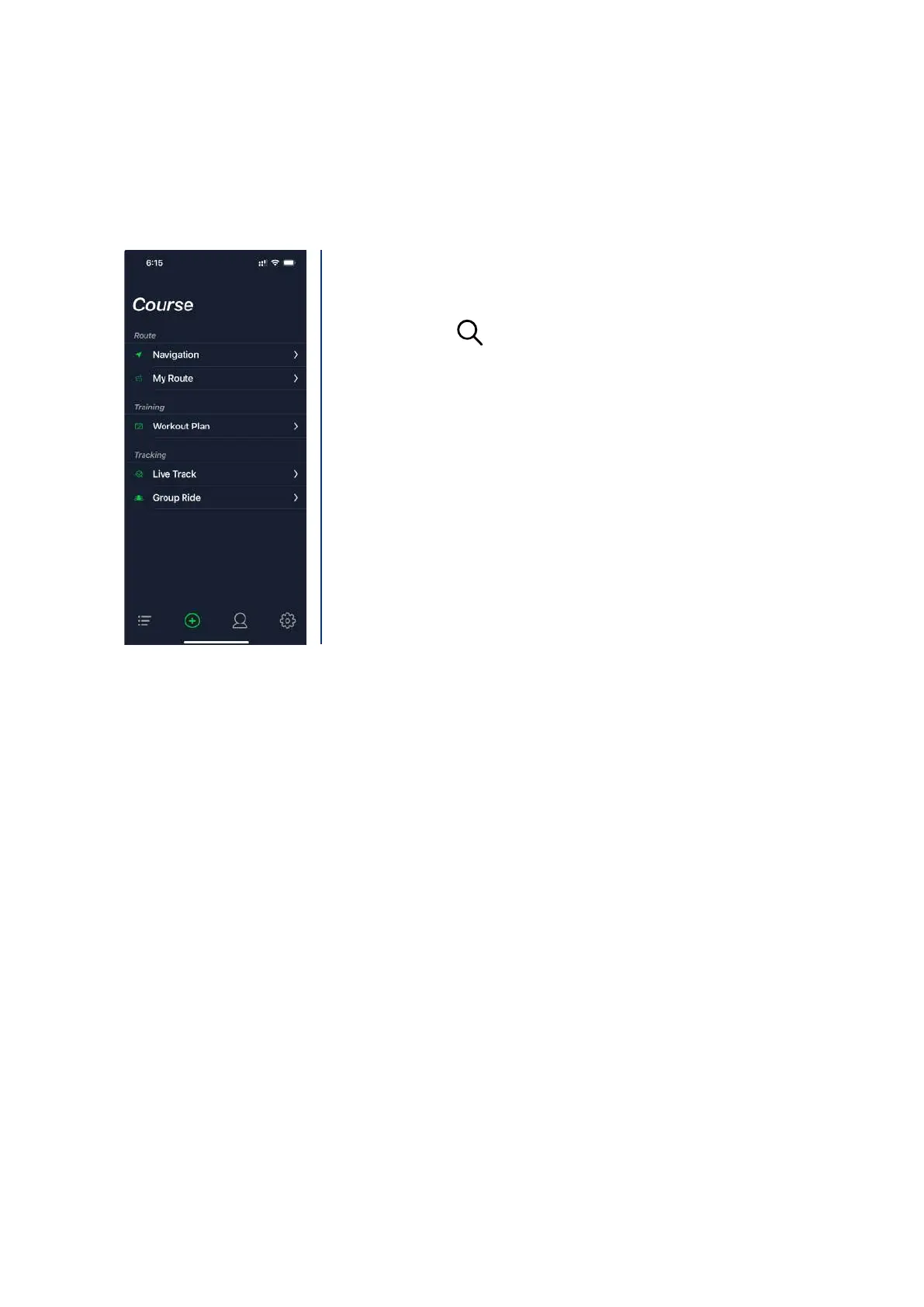
27
Navigate on Bryton Active App
1. Pair the Rider 650 with Bryton Active App, select Course
> Navigation.
2. Input keywords or address or POI type in the search bar
then click .
3. Select a result from the search list.
4. Conrm the location then click Plan Route to see the
route.
5. Click Download to device to download the route to the
device to start the navigation.
6. Rider 650 will start following the route on the screen.
Navigation
Bekijk gratis de handleiding van Bryton Rider 650, stel vragen en lees de antwoorden op veelvoorkomende problemen, of gebruik onze assistent om sneller informatie in de handleiding te vinden of uitleg te krijgen over specifieke functies.
Productinformatie
| Merk | Bryton |
| Model | Rider 650 |
| Categorie | Niet gecategoriseerd |
| Taal | Nederlands |
| Grootte | 9113 MB |

