Bryton Rider 650 handleiding
Handleiding
Je bekijkt pagina 12 van 52
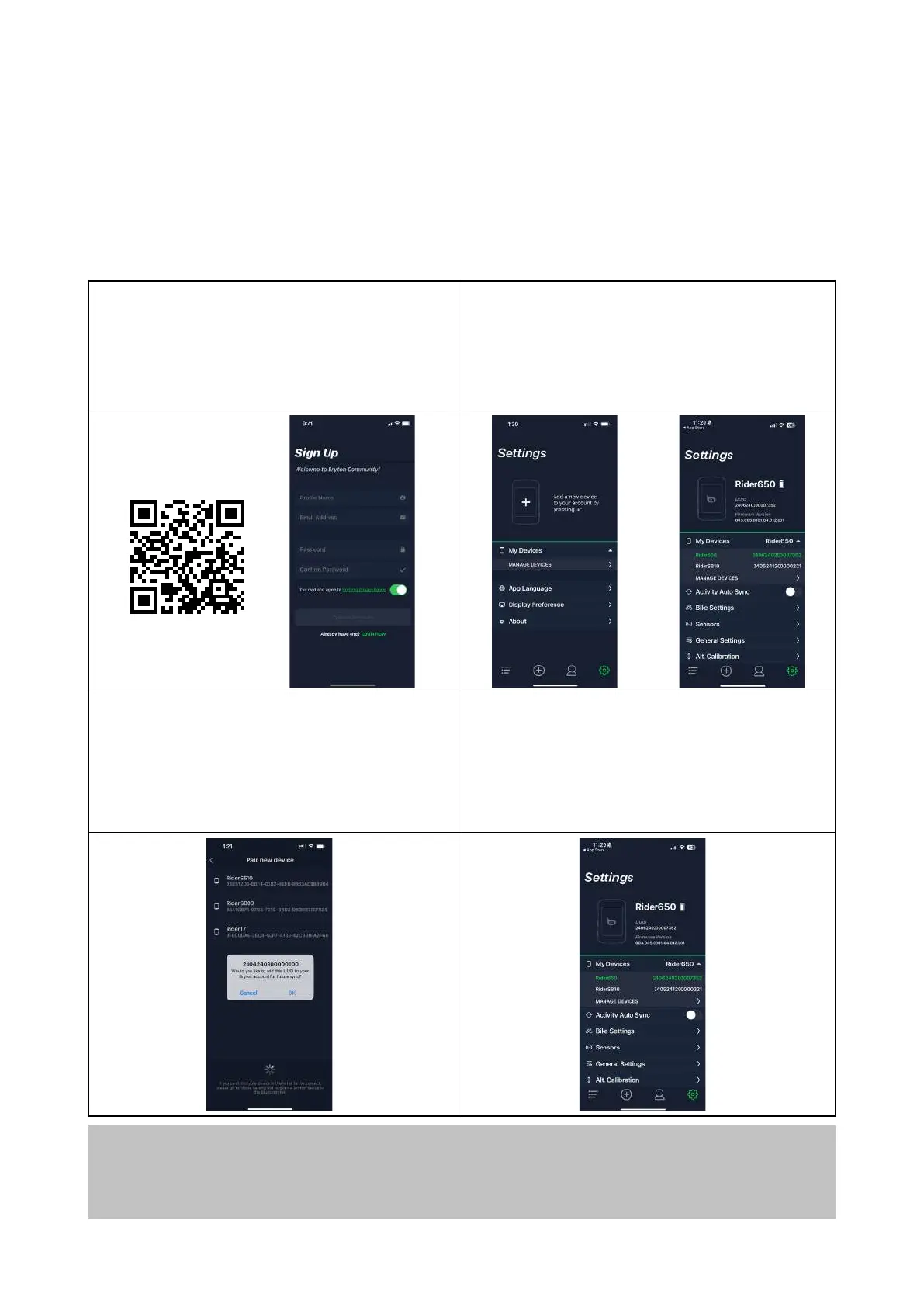
a. Scan QR code below to download Bryton
Active App or go to Google Play / App Store
to search Bryton Active App. Then, log in or
create an account.
b-1. Go to Settings > My Device > Device
Manager > + > Rider 650 to add your GPS
device.
b-2. Check if the UUID shown on app is the
same as your device. Select "OK" to conrm
adding this device. If the UUID does not
match, press Cancel and try again.
c. Successfully added! Turn on Activity Auto
Sync. Now new tracks will be automatically
uploaded to Bryton Active App.
12
No more uploading tracks manually after riding. Bryton Active App automatically syncs your
track after pairing with your GPS device.
Auto Sync Tracks to Bryton Active App
Sync via BLE
NOTE:
Bryton Active App syncs with Brytonactive.com. If you already have a brytonactive.com
account, please use the same account to log in to Bryton Active App and vice versa.
Bekijk gratis de handleiding van Bryton Rider 650, stel vragen en lees de antwoorden op veelvoorkomende problemen, of gebruik onze assistent om sneller informatie in de handleiding te vinden of uitleg te krijgen over specifieke functies.
Productinformatie
| Merk | Bryton |
| Model | Rider 650 |
| Categorie | Niet gecategoriseerd |
| Taal | Nederlands |
| Grootte | 9113 MB |

