Bryton Rider 650 handleiding
Handleiding
Je bekijkt pagina 10 van 52
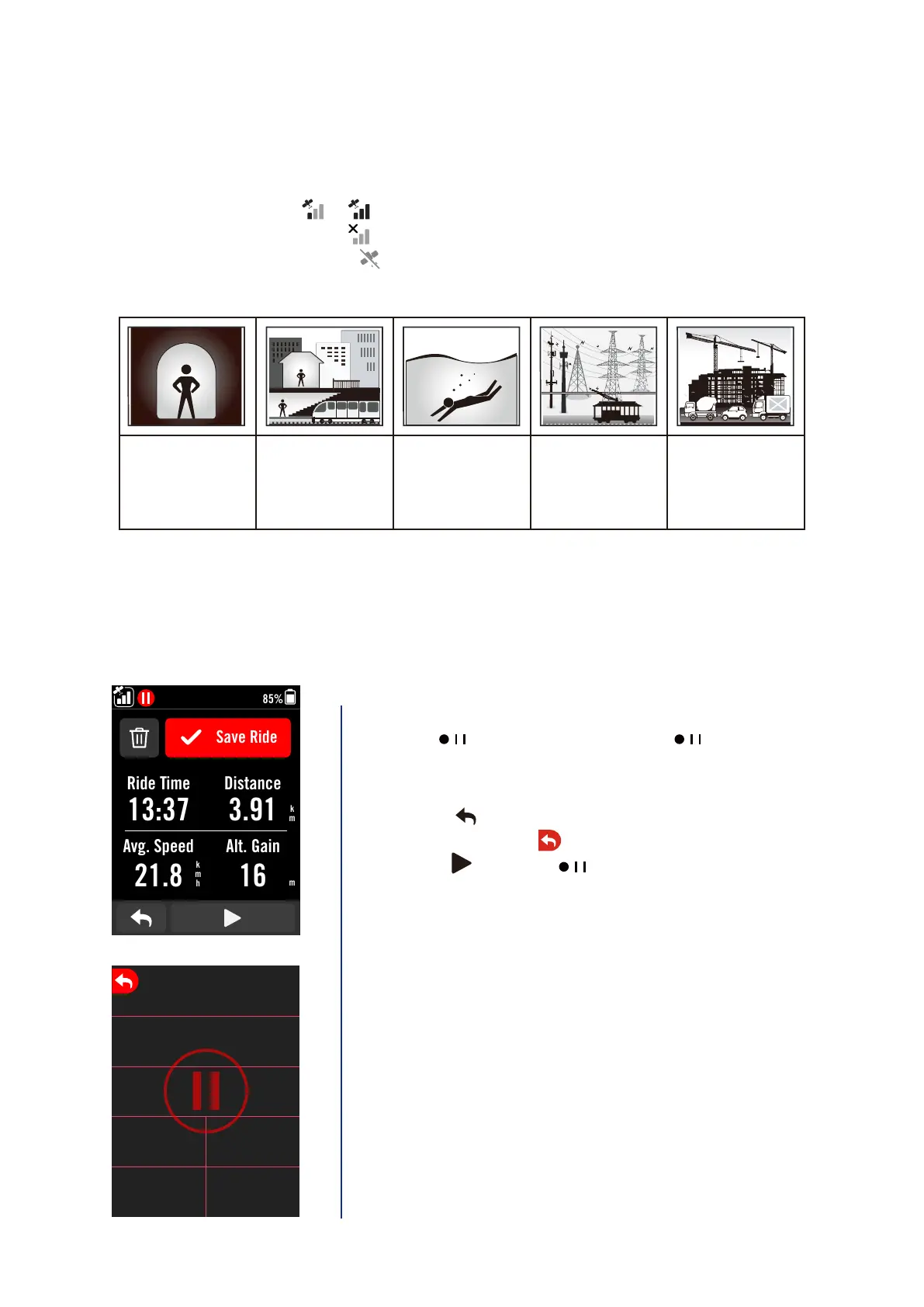
10
Step 4: Acquire Satellite Signals
Once the Rider 650 is turned on, it will automatically search for satellite signals. It may
take 30 to 60 seconds to acquire signals for rst time use.
• The GPS signal Icon ( / ) appears when GPS is xed.
• If GPS signal is not xed, a icon appears on the screen.
• If GPS function is disable, a icon shows on the screen.
Please avoid obstructed environments since they might affect GPS reception.
Tunnels
Inside rooms,
buildings, or
underground
Under water High-voltage
wires or
television
towers
Construction
sites and
heavy trac
Step 5: Ride with Rider 650
After the “GPS positioned successfully” message pops up, enter the Bike 1, Bike 2 or Bike
3 cycling
Start an exercise and record your data:
1. Press to start recording, press again to pause
recording.
2. Choose to Discard or Save the result to end riding.
3. Choose to go to the meter page to see your cycling
data. Then tap on to go back to the previous page.
4. Tap on or press to continue recording.
5. Rider 650 supports resume recording when the ride
was interrupted. You can turn off the computer to save
battery when taking a break and turn it back on to
resume recording.
Ride Time
Distance
Avg. Speed
Alt. Gain
13:37
3.91
21.8
16
m
k
m
h
Save Ride
k
m
85%
05:00
PM
k
m
h
r
p
m
K
C
A
L
3S PowerHeart Rate
85141
b
p
m
w
Ride Time
06:15:21
Cadence
75
Speed
24
Trip Time
07:45
Calories
1134
Bekijk gratis de handleiding van Bryton Rider 650, stel vragen en lees de antwoorden op veelvoorkomende problemen, of gebruik onze assistent om sneller informatie in de handleiding te vinden of uitleg te krijgen over specifieke functies.
Productinformatie
| Merk | Bryton |
| Model | Rider 650 |
| Categorie | Niet gecategoriseerd |
| Taal | Nederlands |
| Grootte | 9113 MB |

