Handleiding
Je bekijkt pagina 14 van 41
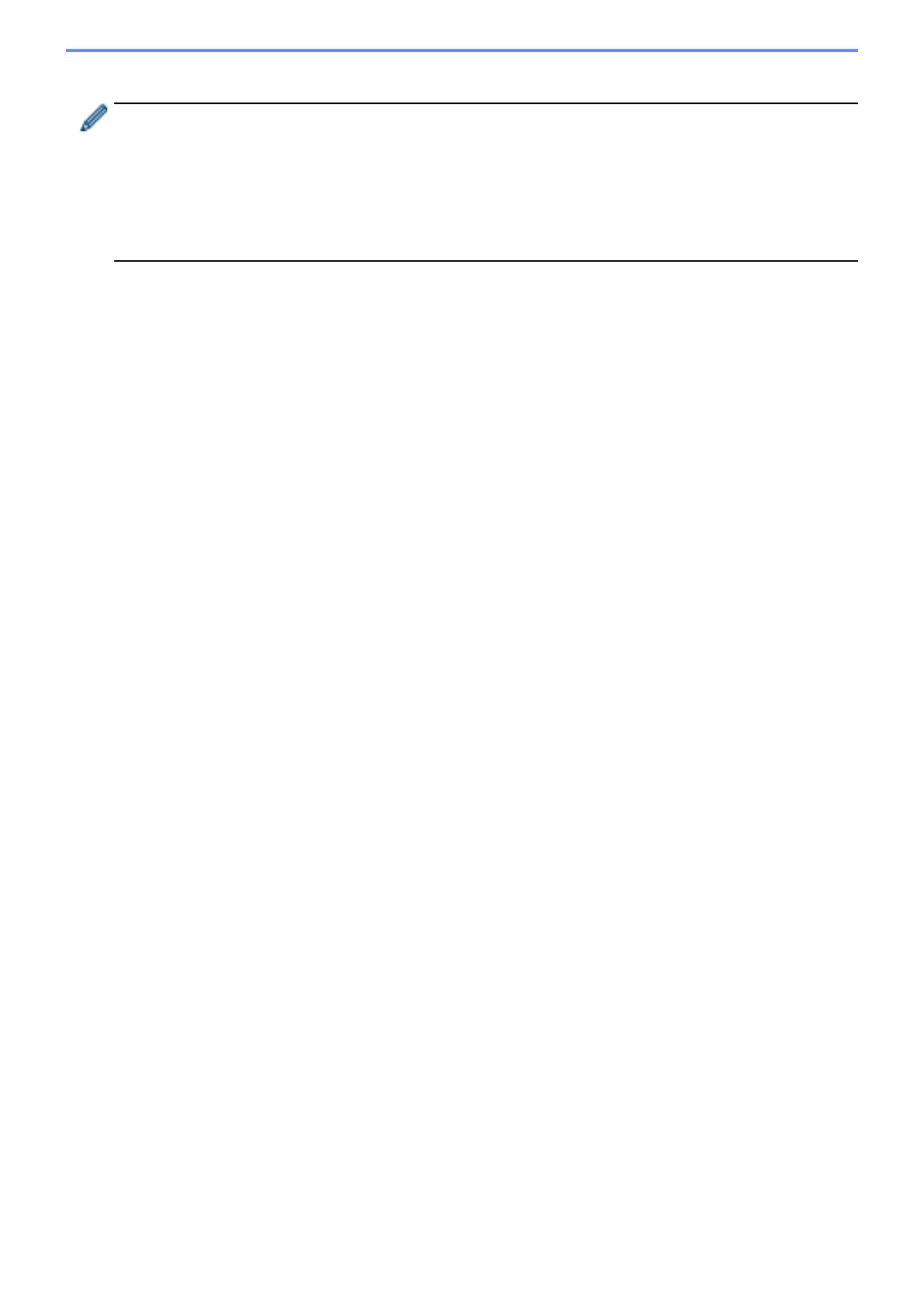
11
d) Click Apply.
- When you select the Set a password for unconfigured devices menu, the Input device password
button and the Device password fields are disabled.
- Avoid using the following passwords as your administrator password:
• access
•initpass
•The “Pwd” located on the back of your machine
- It can also be used with USB-connected devices.
3. The Password settings dialog box shows the password setting progress.
To stop this operation, click the Stop button.
4. When completed, the summary results appear.
If unsuccessful, the error status is also listed in the results. Click the Open log folder button, check the
password setting result log details, and then try again.
Bekijk gratis de handleiding van Brother MFC-L2712DW, stel vragen en lees de antwoorden op veelvoorkomende problemen, of gebruik onze assistent om sneller informatie in de handleiding te vinden of uitleg te krijgen over specifieke functies.
Productinformatie
| Merk | Brother |
| Model | MFC-L2712DW |
| Categorie | Printer |
| Taal | Nederlands |
| Grootte | 4355 MB |
Caratteristiche Prodotto
| Kleur van het product | Zwart |
| Ingebouwd display | Ja |
| Gewicht | 11800 g |
| Breedte | 410 mm |
| Diepte | 398.5 mm |







