Handleiding
Je bekijkt pagina 7 van 32
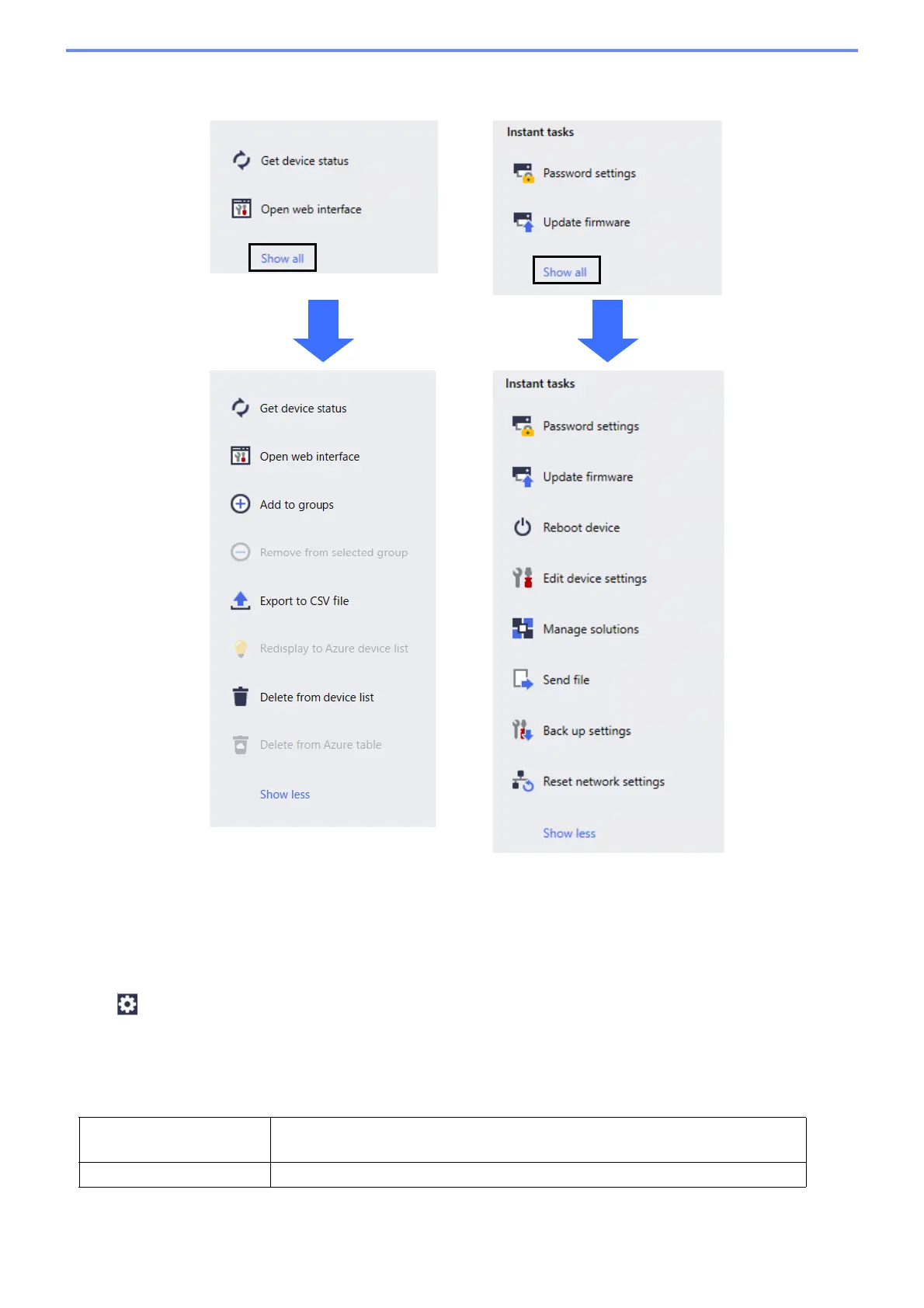
3
To expand the list of available actions or tasks in the right pane, click Show all.
● Tasks
View a list of tasks, in-progress or pending, as well as a log of completed tasks. Select a specific task from the list
to view more information and available actions in the right pane.
● Application Settings
Click in the upper right corner of the screen to change the application settings and to create or edit task
profiles.
1.2 System Requirements
Operating Systems
Windows 10 (32-bit and 64-bit)/Windows 11 (64-bit)
Windows Server 2012 or later (64-bit)
Additional Software .NET Framework 4.8 or later
Bekijk gratis de handleiding van Brother MFC-J4535DW, stel vragen en lees de antwoorden op veelvoorkomende problemen, of gebruik onze assistent om sneller informatie in de handleiding te vinden of uitleg te krijgen over specifieke functies.
Productinformatie
| Merk | Brother |
| Model | MFC-J4535DW |
| Categorie | Printer |
| Taal | Nederlands |
| Grootte | 2761 MB |
Caratteristiche Prodotto
| Soort bediening | Touch |
| Kleur van het product | Grijs |
| Ingebouwd display | Ja |
| Gewicht | 10400 g |
| Breedte | 435 mm |







