Handleiding
Je bekijkt pagina 25 van 32
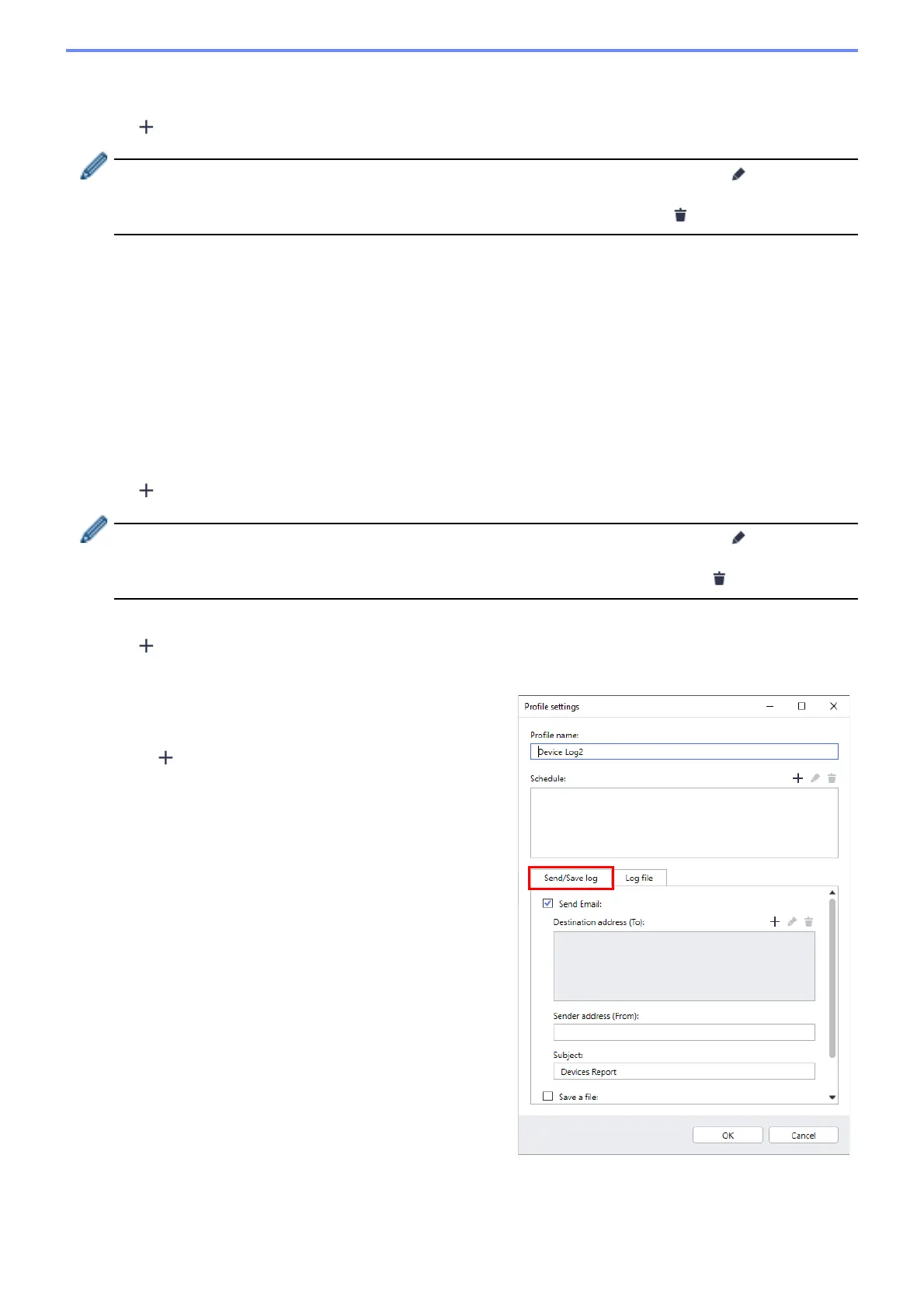
21
7.6 Device Master Settings
1. Click of the Profiles: field to open the Profile settings screen.
• To edit the settings of an existing profile, select the profile from the Profiles: field, click , and then
change the setting items you want.
• To delete an existing profile, select the profile from the Profiles: field and click .
2. Type the profile name in the Profile name: field if you want to change the default profile name.
3. Type the password in Device password: field.
4. To always update the device's firmware automatically, select the Update to the latest firmware checkbox.
5. Type the setting file name you want in Settings file: or click the Browse… button to specify the setting file.
6. Specify the Schedule: as Every day or Weekly:.
7. Specify the Starting time:.
8. Click OK to close the Application settings screen.
7.7 Create a Device Log Profile
1. Click of the Profiles: field to open the Profile settings screen.
• To edit the settings of an existing profile, select the profile from the Profiles: field, click , and then
change the setting items you want.
• To delete an existing profile, select the profile from the Profiles: field, and then click .
2. Type the profile name in the Profile name: field if you want to change the default profile name.
3. Click of the Schedule: field.
4. The Schedule setting window appears. Select the specific time, day, or period you want.
5. Configure the settings in the Send/Save log tab.
• To receive the log via email, select the Send Email:
checkbox.
• Click of the Destination address (To): field to type
the email address to which the device log is sent.
• Type the sender address in the Sender address
(From): field.
• Type the subject of the email in the Subject: field if you
want to change the default subject.
• To save device log files, select the Save a file:
checkbox to specify the destination folder.
Bekijk gratis de handleiding van Brother MFC-J4535DW, stel vragen en lees de antwoorden op veelvoorkomende problemen, of gebruik onze assistent om sneller informatie in de handleiding te vinden of uitleg te krijgen over specifieke functies.
Productinformatie
| Merk | Brother |
| Model | MFC-J4535DW |
| Categorie | Printer |
| Taal | Nederlands |
| Grootte | 2761 MB |
Caratteristiche Prodotto
| Soort bediening | Touch |
| Kleur van het product | Grijs |
| Ingebouwd display | Ja |
| Gewicht | 10400 g |
| Breedte | 435 mm |







