Handleiding
Je bekijkt pagina 16 van 32
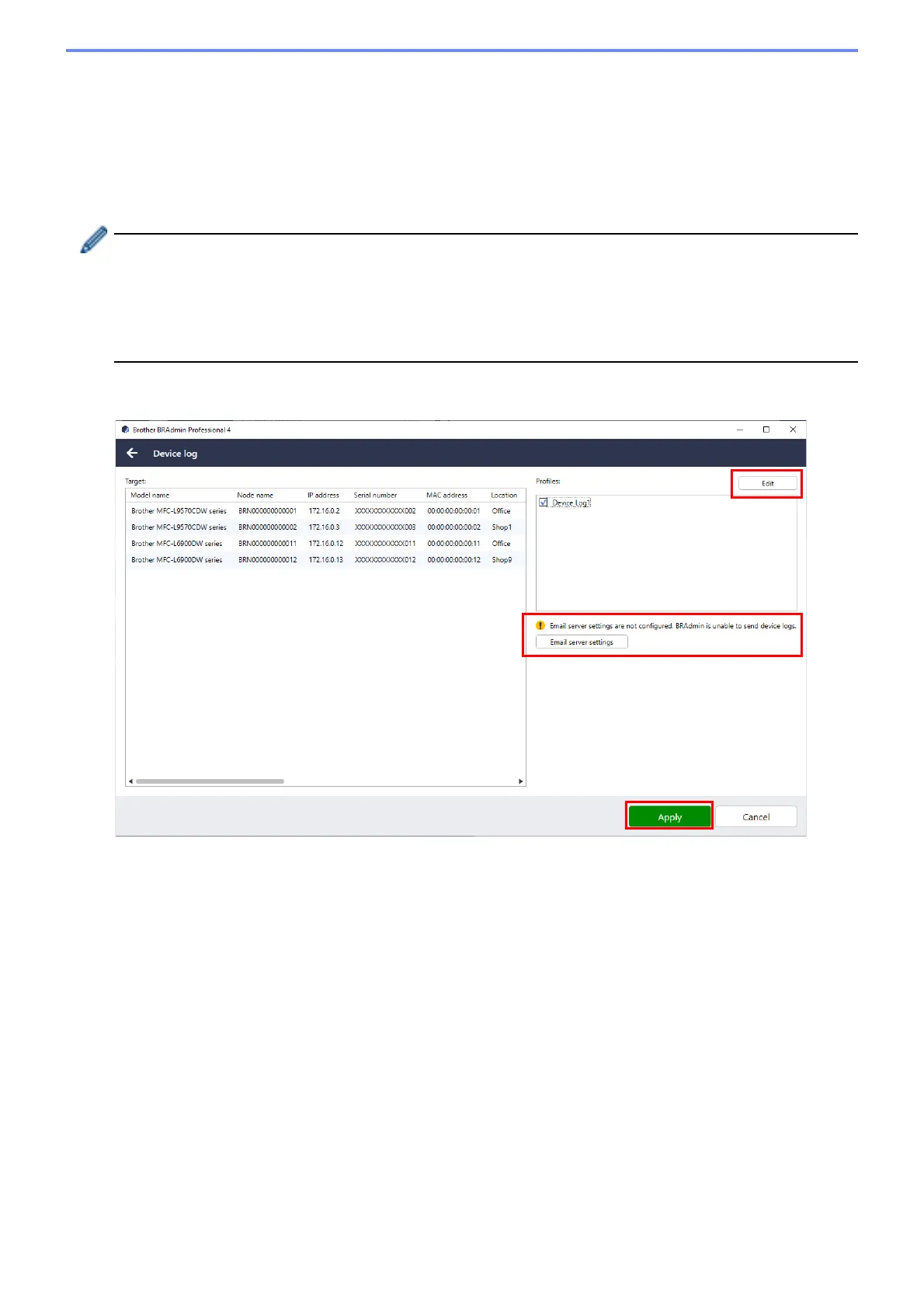
12
5.5 Assign Device Log/Device Notification Profiles
To perform device log/device notification tasks, assign a task profile to one or more devices.
1. Select one or more devices from the device list.
2. Click Settings from either the Device log or Device notification menu.
3. In the Profiles: field, select the profile you want to assign.
Before clicking Apply, you may need to do the following:
• If there is no profile available, or if you want to edit the profile you selected, click Edit. Then, you can
create a new profile or edit the selected profile in Application settings.
• If a message appears indicating that the email server settings are not configured, or if you want to edit
already-configured email server settings, click Email server settings. You can configure the settings in
Application settings.
4. Click Apply.
Bekijk gratis de handleiding van Brother MFC-J4535DW, stel vragen en lees de antwoorden op veelvoorkomende problemen, of gebruik onze assistent om sneller informatie in de handleiding te vinden of uitleg te krijgen over specifieke functies.
Productinformatie
| Merk | Brother |
| Model | MFC-J4535DW |
| Categorie | Printer |
| Taal | Nederlands |
| Grootte | 2761 MB |
Caratteristiche Prodotto
| Soort bediening | Touch |
| Kleur van het product | Grijs |
| Ingebouwd display | Ja |
| Gewicht | 10400 g |
| Breedte | 435 mm |







