Handleiding
Je bekijkt pagina 14 van 32
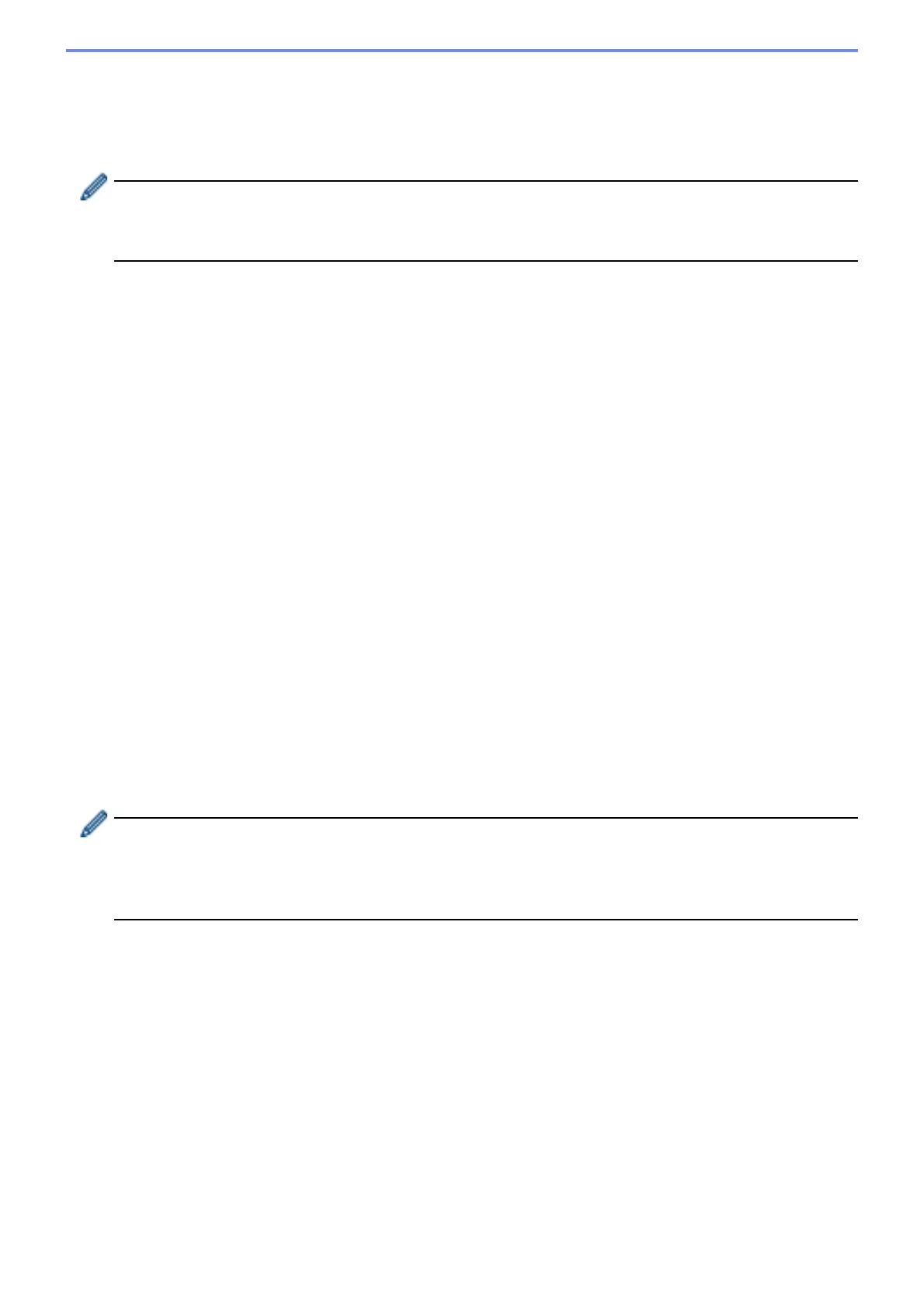
10
4. In the Backup setting items: field, select either All, or Selected: to specify the necessary items.
5. Select the Exclude checkbox if you do not want to include device-specific settings, such as the IP address or
node name, in
the backed-up file.
6. Click Back up.
• Do not change the file name if you want to deploy the backup file via a USB flash drive.
USB deployments require a specific file name format.
• Some models create an SSF file.
4.8 Reset Network Settings
For all models, this function resets the following settings to their default values:
- IP address
- Node name
- Location
- Contact
Depending on the model, other settings may also be reset.
1. Select one or more devices.
2. Click Reset network settings.
3. Type the Device password.
4. Click Reset.
4.9 Mapply Function
Use the Mapply function to send and apply the specified settings file to multiple devices at the same time using a
deployment profile.
1. Select the target devices (only devices that are selected and specified in the deployment profiles are targets for
execution).
2. Click Send file.
3. Specify the deployment profile to send to the target devices.
4. Click Send.
• A deployment profile is a file that contains information such as target device information, setting items,
unique setting values, and setting files.
• Deployment profile file format is CSV or ZIP, with a password.
• The Mapply function cannot be used if the deployment profile is in an invalid format.
Bekijk gratis de handleiding van Brother MFC-J4535DW, stel vragen en lees de antwoorden op veelvoorkomende problemen, of gebruik onze assistent om sneller informatie in de handleiding te vinden of uitleg te krijgen over specifieke functies.
Productinformatie
| Merk | Brother |
| Model | MFC-J4535DW |
| Categorie | Printer |
| Taal | Nederlands |
| Grootte | 2761 MB |
Caratteristiche Prodotto
| Soort bediening | Touch |
| Kleur van het product | Grijs |
| Ingebouwd display | Ja |
| Gewicht | 10400 g |
| Breedte | 435 mm |







