Handleiding
Je bekijkt pagina 36 van 41
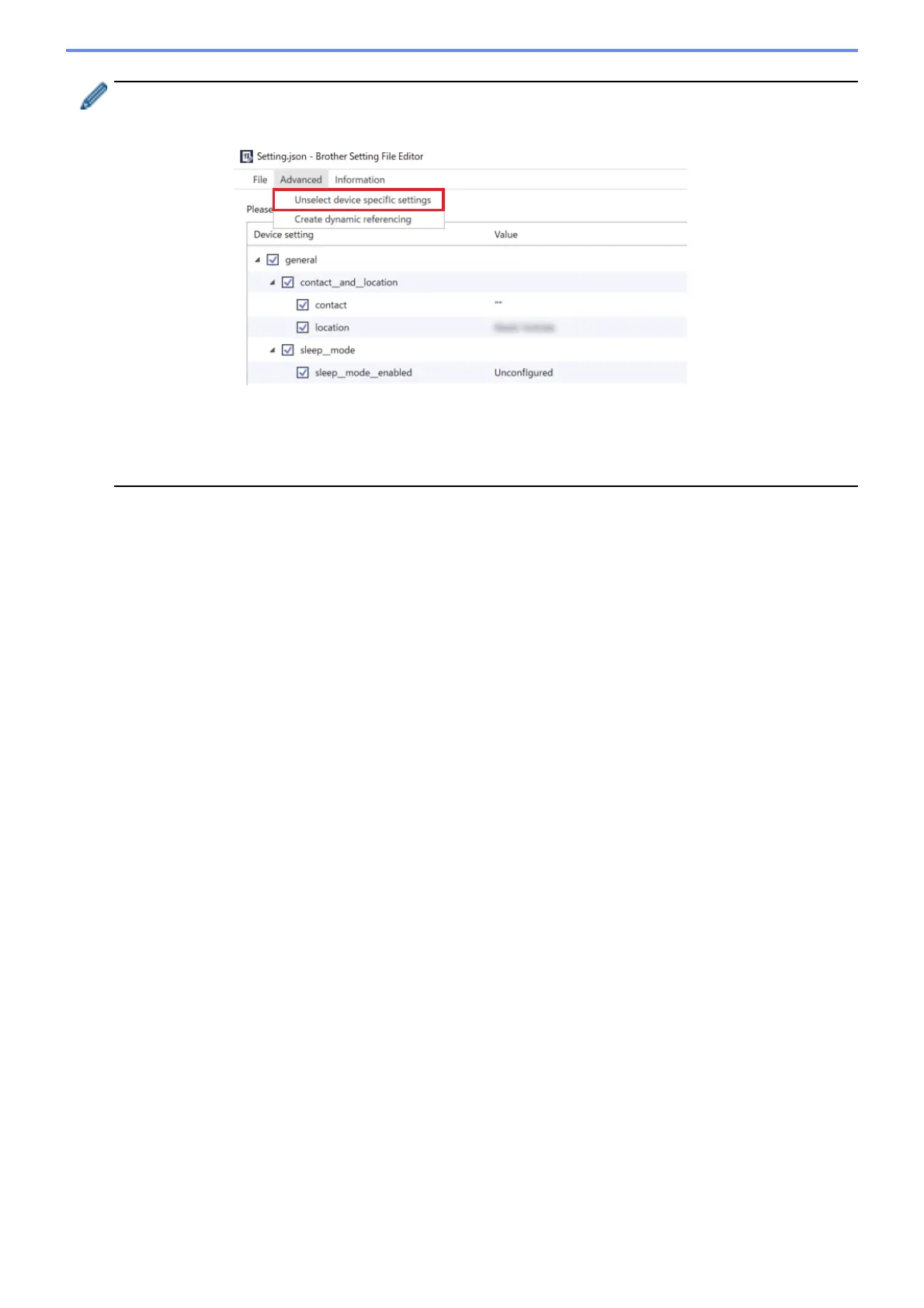
33
• Remove all device-specific settings at once by selecting Unselect device specific settings in the
Advanced menu.
• A settings file with the Mapply keywords can be used only with the “mapply” command.
For more information, see 4.2 Commands and Options.
•The Export… menu and button appear when Create dynamic referencing is selected.
For more information about deployment profiles, see 4.2.4 Deployment Profile.
Bekijk gratis de handleiding van Brother MFC-9142CDN, stel vragen en lees de antwoorden op veelvoorkomende problemen, of gebruik onze assistent om sneller informatie in de handleiding te vinden of uitleg te krijgen over specifieke functies.
Productinformatie
| Merk | Brother |
| Model | MFC-9142CDN |
| Categorie | Printer |
| Taal | Nederlands |
| Grootte | 4355 MB |
Caratteristiche Prodotto
| Soort bediening | Touch |
| Kleur van het product | Black, White |
| Ingebouwd display | Ja |
| Gewicht | 23200 g |
| Breedte | 410 mm |







