Handleiding
Je bekijkt pagina 88 van 245
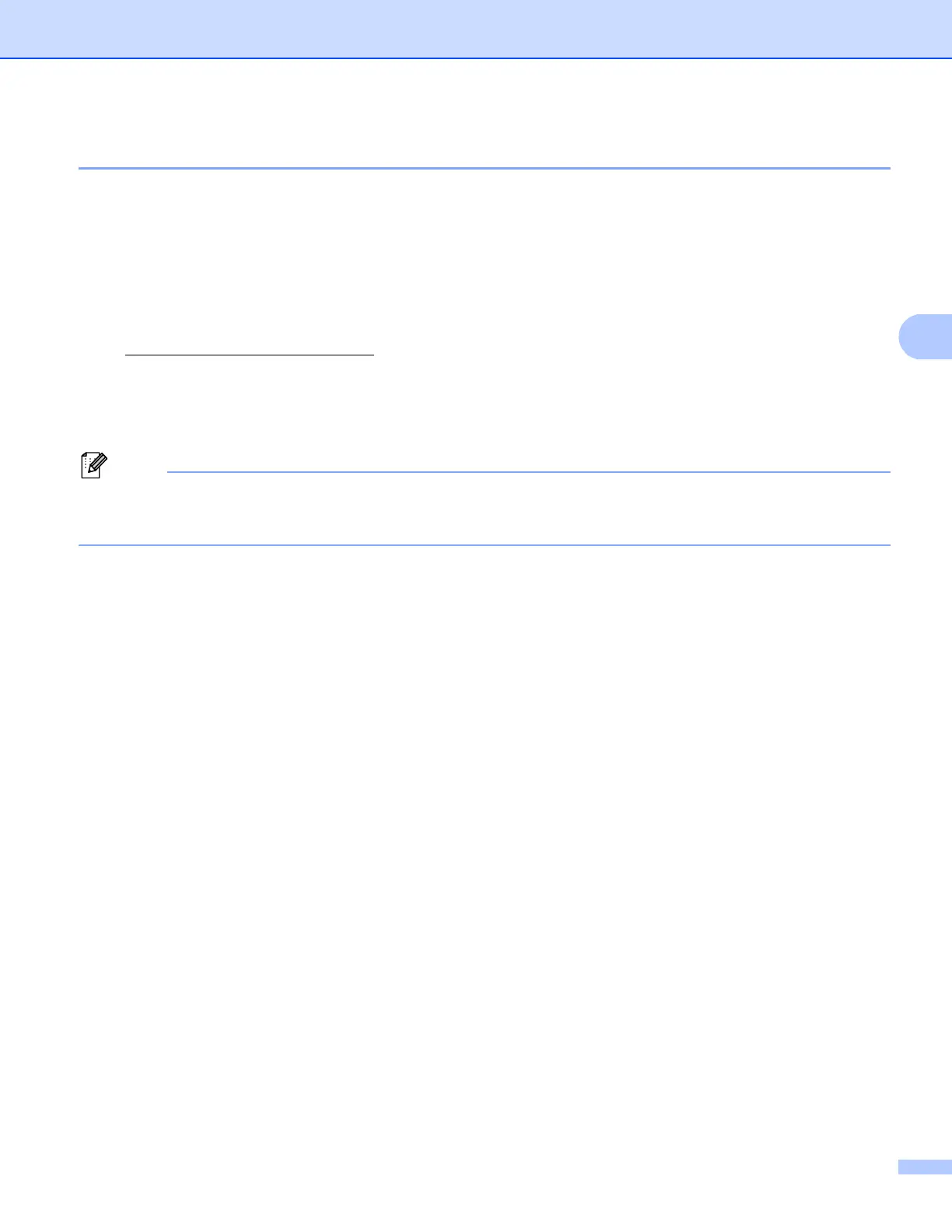
ControlCenter4
79
4
运行 BRAdmin 实用程序 4
如果已安装 BRAdmin Light 或 BRAdmin 专业版 3,则可以使用 BRAdmin 按钮打开
BRAdmin Light 或 BRAdmin 专业版 3 实用程序。
BRAdmin Light 实用程序专为网络中的 Brother 设备进行初始设置而设计。 它也可以在
TCP/IP 环境下搜索 Brother 产品、查看状态并配置如 IP 地址等基本网络设置。 若要从随机
安装光盘安装 BRAdmin Light,请参见 uu 网络使用说明书。如果需要更高级的设备管理,
请从 http://solutions.brother.com/
网站下载最新版本的 BRAdmin 专业版 3 实用程序。
a 选择设备设置选项卡。
b 点击 BRAdmin,将出现 BRAdmin Light 或 BRAdmin 专业版 3 实用程序对话框。
提示
如果同时安装有 BRAdmin Light 和 BRAdmin 专业版,ControlCenter 4 将运行 BRAdmin
专业版 3。
Bekijk gratis de handleiding van Brother MFC-8515DN, stel vragen en lees de antwoorden op veelvoorkomende problemen, of gebruik onze assistent om sneller informatie in de handleiding te vinden of uitleg te krijgen over specifieke functies.
Productinformatie
| Merk | Brother |
| Model | MFC-8515DN |
| Categorie | Printer |
| Taal | Nederlands |
| Grootte | 37503 MB |







