Handleiding
Je bekijkt pagina 112 van 245
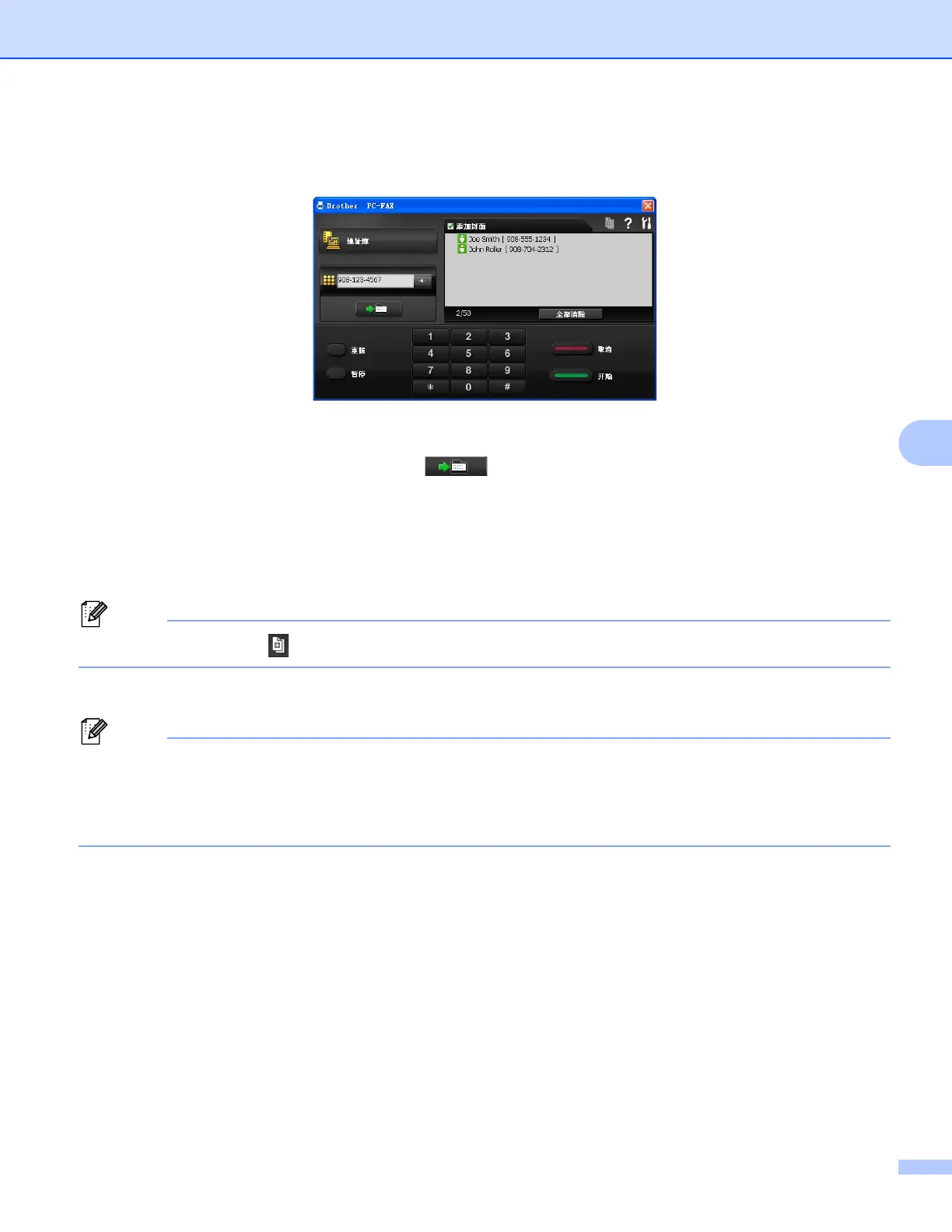
Brother PC-FAX 软件 ( 适用于 MFC 型号 )
103
6
c 选择 Brother PC-FAX 为打印机,然后点击打印。
出现 PC-FAX 发送对话框:
d 可以使用下列任一方式输入传真号码:
使用拨号盘输入号码,然后点击 按钮。
点击地址簿按钮,然后从地址簿中选择一个成员或组。
发生错误时,点击全部清除删除全部输入内容。
e 若要包括封页,点击添加封面。
提示
您还可以点击封页 图标创建或编辑封页。
f 点击开始,发送传真。
提示
• 若要取消传真,请点击取消。
• 若要重拨某一号码,请点击重拨按钮滚动显示最近五个传真号,从中选择所需号码后点击
开始。
Bekijk gratis de handleiding van Brother MFC-8515DN, stel vragen en lees de antwoorden op veelvoorkomende problemen, of gebruik onze assistent om sneller informatie in de handleiding te vinden of uitleg te krijgen over specifieke functies.
Productinformatie
| Merk | Brother |
| Model | MFC-8515DN |
| Categorie | Printer |
| Taal | Nederlands |
| Grootte | 37503 MB |







