Handleiding
Je bekijkt pagina 13 van 402
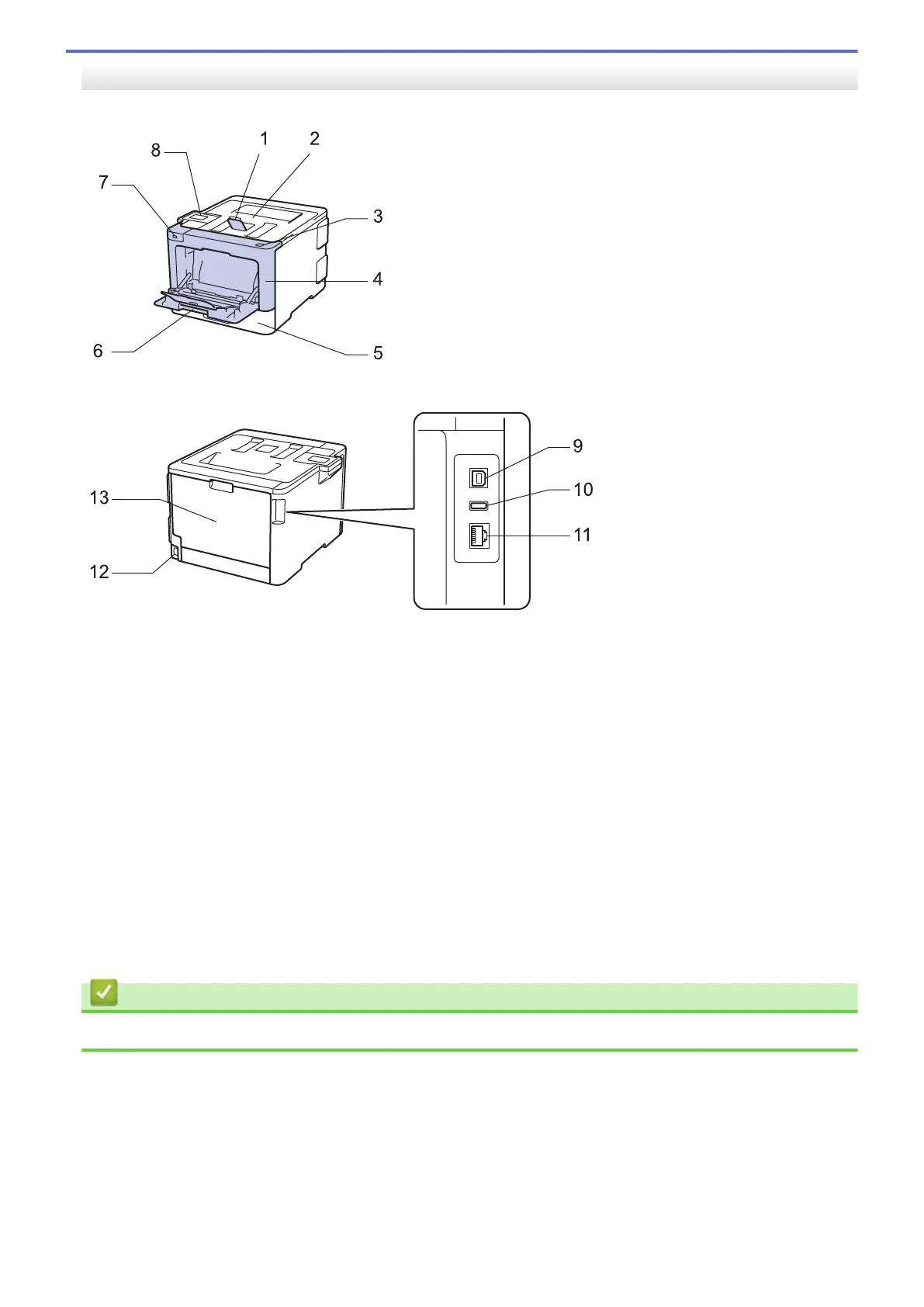
HL-L8360CDW/HL-L9310CDW
Front View
5
4
3
6
1
7
2
8
Back View
13
12
9
10
11
1. Face down output tray support flap (support flap)
2. Face down output tray
3. Front cover release button
4. Front cover
5. Paper tray
6. Multi-purpose tray (MP tray)
7. USB accessory port
8. Touch panel with a tiltable Touchscreen LCD
9. USB port
10. USB accessory port (HL-L9310CDW)
11. (For wired network models)
10BASE-T / 100BASE-TX / 1000BASE-T port
12. AC power connector / cord
13. Back cover (Face up output tray)
Related Information
• Introduction to Your Brother Machine
8
Bekijk gratis de handleiding van Brother HL-L9310CDWTT, stel vragen en lees de antwoorden op veelvoorkomende problemen, of gebruik onze assistent om sneller informatie in de handleiding te vinden of uitleg te krijgen over specifieke functies.
Productinformatie
| Merk | Brother |
| Model | HL-L9310CDWTT |
| Categorie | Printer |
| Taal | Nederlands |
| Grootte | 35685 MB |
Caratteristiche Prodotto
| Soort bediening | Touch |
| Kleur van het product | Grijs |
| Ingebouwd display | Ja |
| Gewicht | 35200 g |
| Breedte | 441 mm |







