Handleiding
Je bekijkt pagina 251 van 259
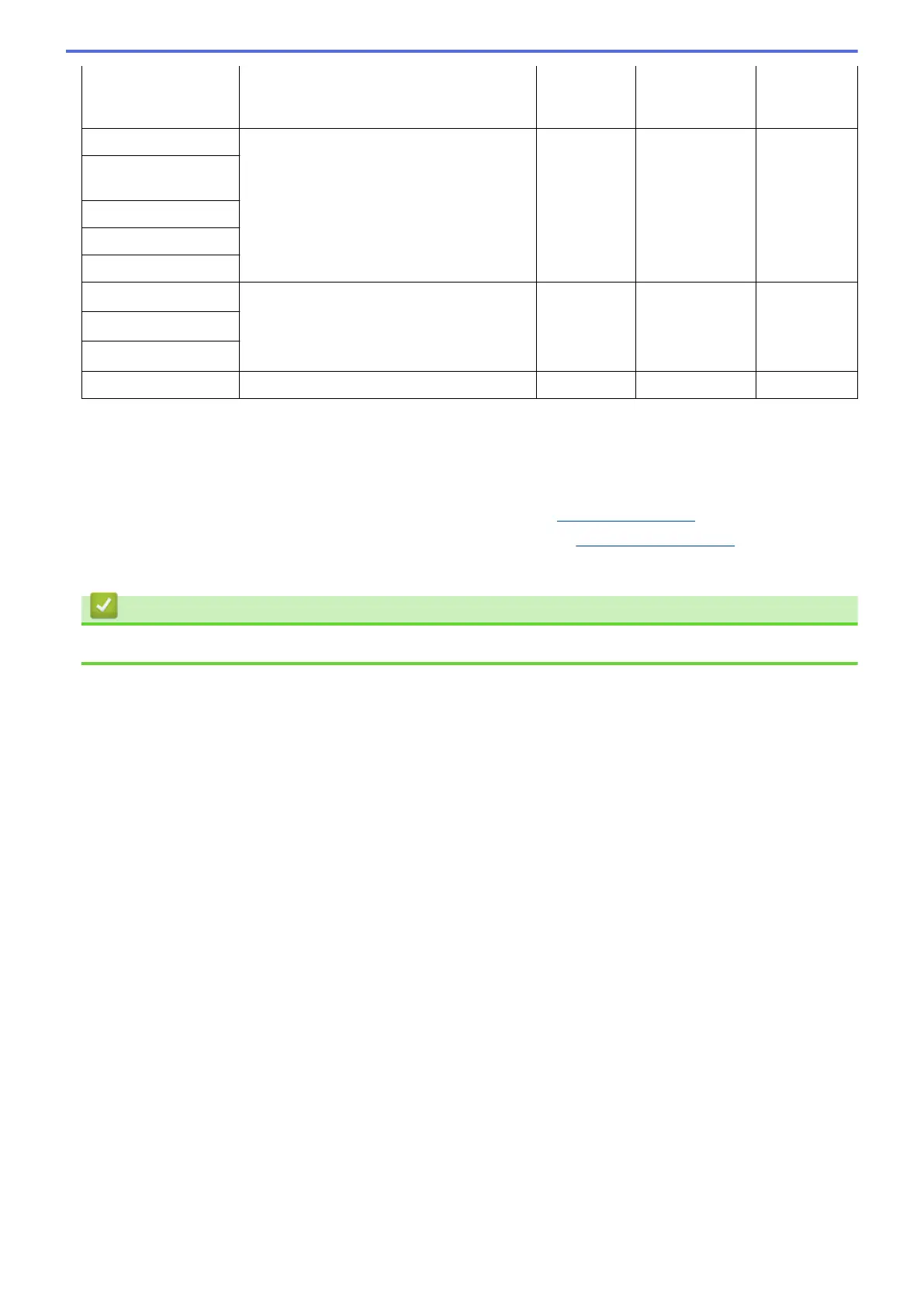
Windows 11 Home /
11 Pro / 11 Education /
11 Enterprise
64 bit (x64)
processor
Windows Server 2012 Printing 64 bit (x64)
processor
50 MB 50 MB
Windows Server 2012
R2
Windows Server 2016
Windows Server 2019
Windows Server 2022
macOS v11
3
Printing 64 bit
processor
N/A 500 MB
macOS v12
3
macOS v13
3
Chrome OS Printing N/A N/A N/A
1
An Internet connection is required to install the software if the installation disc is not supplied.
2
Third party USB ports are not supported.
3
macOS Disclaimer
AirPrint capable: Printing via macOS requires the use of AirPrint. Mac drivers are not provided for this machine.
For the latest driver updates, go to your model's Downloads page at
support.brother.com.
For the latest supported OS, go to your model's Supported OS page at
support.brother.com/os.
All trademarks, brand and product names are the property of their respective companies.
Related Information
• Appendix
246
Bekijk gratis de handleiding van Brother HL-L2442DW, stel vragen en lees de antwoorden op veelvoorkomende problemen, of gebruik onze assistent om sneller informatie in de handleiding te vinden of uitleg te krijgen over specifieke functies.
Productinformatie
| Merk | Brother |
| Model | HL-L2442DW |
| Categorie | Printer |
| Taal | Nederlands |
| Grootte | 20718 MB |
Caratteristiche Prodotto
| Kleur van het product | Grijs |
| Ingebouwd display | Ja |
| Gewicht | 6000 g |
| Breedte | 356 mm |
| Diepte | 360 mm |







