Handleiding
Je bekijkt pagina 199 van 259
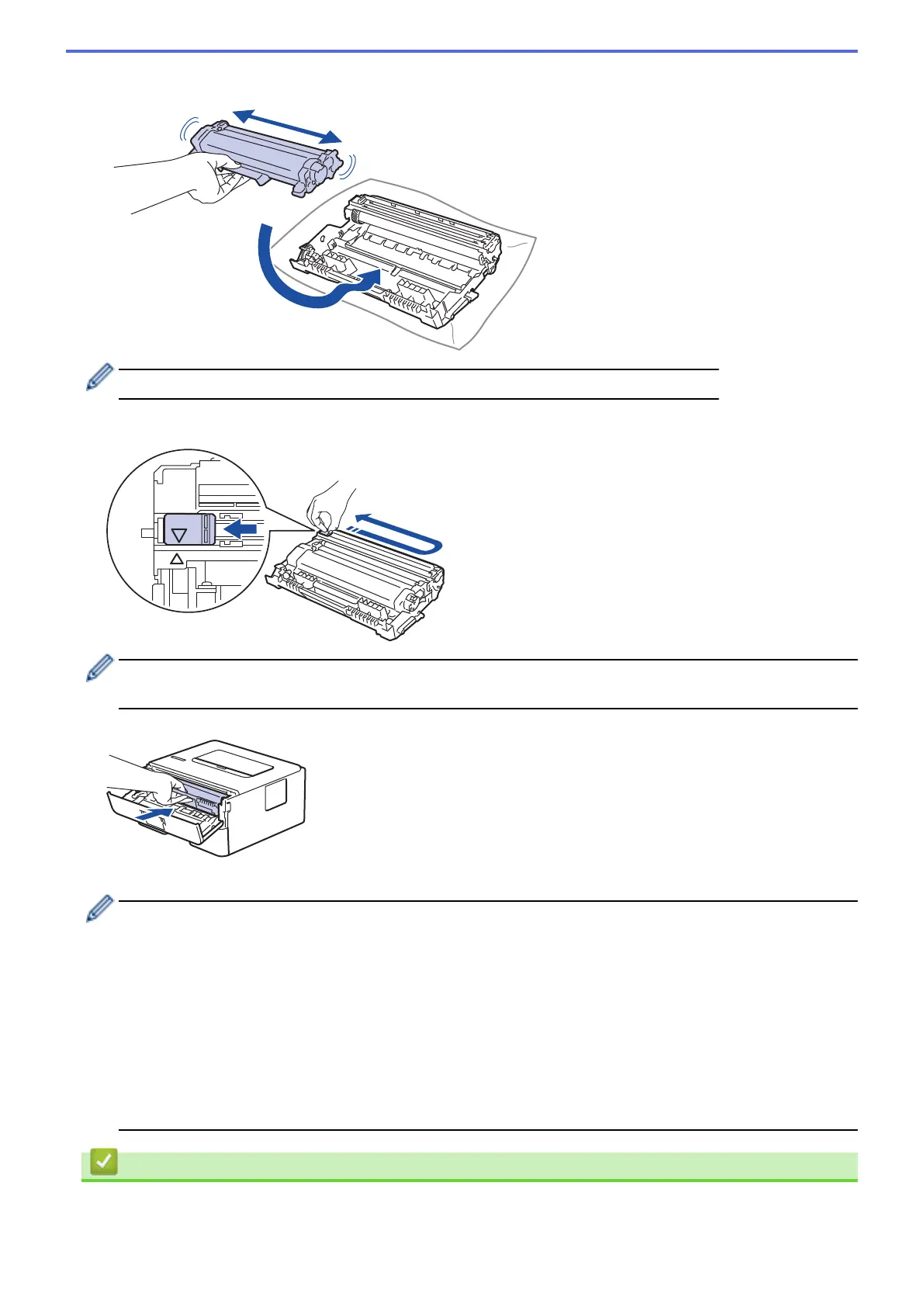
7. Hold the toner cartridge by the handle and shake it from left to right several times, as shown. Then push it
firmly into the drum unit until it locks into place.
Make sure you put the toner cartridge in correctly or it may separate from the drum unit.
8. Clean the corona wire inside the drum unit by gently sliding the green tab from left to right and right to left
several times.
Be sure to return the tab to the Home position (a). The arrow on the tab must be aligned with the arrow on
the drum unit. If it is not, printed pages may have a vertical stripe.
9. Reinsert the toner cartridge and drum unit assembly back into the machine.
10. Close the front cover of the machine.
• Do not turn off the machine or open the front cover until the machine returns to Ready Mode.
• The toner cartridge that comes with your Brother machine is an Inbox toner cartridge.
• It is a good idea to keep a new toner cartridge ready for use when you see the Toner Low warning.
• DO NOT unpack the new toner cartridge until you are ready to install it.
• If a toner cartridge is left unpacked for a long time, the toner life will be shortened.
• We recommend using genuine Brother supplies to ensure stable print quality and performance.
Although not all non-genuine supplies may cause quality issues, it is possible that some may adversely
affect print quality or cause machine malfunction. Brother may charge for repairing your machine if it is
proven that non-genuine supplies caused the damage, even if the machine is still covered by the
warranty.
Related Information
• Replace Supplies
194
Bekijk gratis de handleiding van Brother HL-L2442DW, stel vragen en lees de antwoorden op veelvoorkomende problemen, of gebruik onze assistent om sneller informatie in de handleiding te vinden of uitleg te krijgen over specifieke functies.
Productinformatie
| Merk | Brother |
| Model | HL-L2442DW |
| Categorie | Printer |
| Taal | Nederlands |
| Grootte | 20718 MB |
Caratteristiche Prodotto
| Kleur van het product | Grijs |
| Ingebouwd display | Ja |
| Gewicht | 6000 g |
| Breedte | 356 mm |
| Diepte | 360 mm |







