Handleiding
Je bekijkt pagina 192 van 259
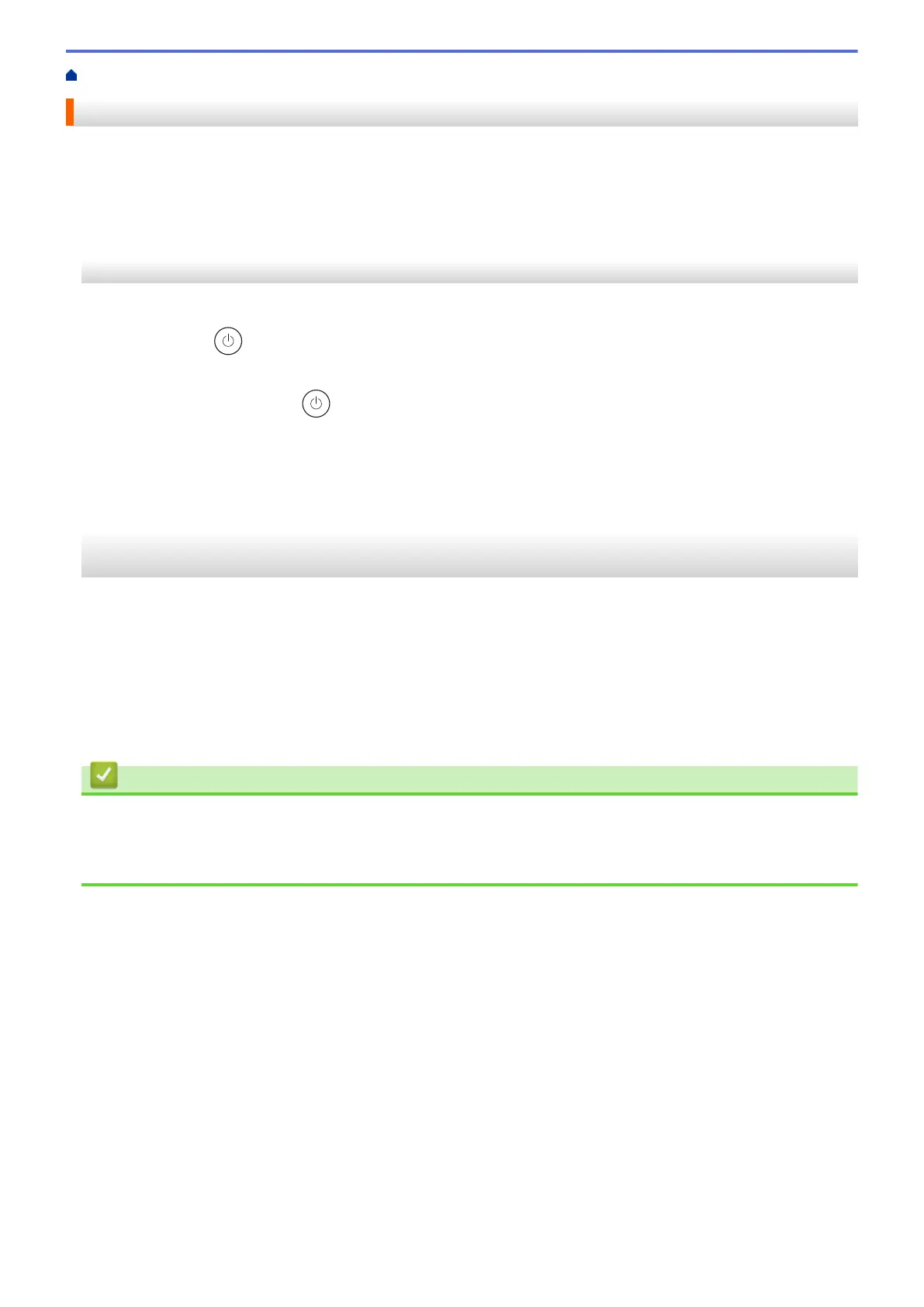
Home > Troubleshooting > Reset Functions > Machine Reset
Machine Reset
Use the Machine Reset function to reset the machine's settings to the factory settings.
The network settings and the security settings will not be reset by the Machine Reset function.
>> HL-L2402D
>> HL-L2400DW/HL-L2400DWE/HL-L2442DW/HL-L2445DW/HL-L2447DW/HL-L2460DN/HL-L2865DW
HL-L2402D
We strongly recommend you perform this operation when you dispose of the machine.
1. Press and hold to turn the machine off.
2. Make sure that the front cover is closed and the power cord is plugged in.
3. Hold down Go as you press to turn on the machine. Keep Go pressed down until the Toner, Drum, and
Paper LEDs light up.
4. Release Go. Make sure that all LEDs turn off.
5. Press Go ten times.
The machine restarts automatically.
HL-L2400DW/HL-L2400DWE/HL-L2442DW/HL-L2445DW/HL-L2447DW/HL-L2460DN/
HL-L2865DW
1. Press a or b to select the following:
a. Select [Initial Setup]. Press OK.
b. Select [Reset]. Press OK.
c. Select [Machine Reset]. Press OK.
2. Press b to select [Reset].
3. Press b to restart the machine.
Related Information
• Reset Functions
Related Topics:
• Check Your Machine's Password
187
Bekijk gratis de handleiding van Brother HL-L2442DW, stel vragen en lees de antwoorden op veelvoorkomende problemen, of gebruik onze assistent om sneller informatie in de handleiding te vinden of uitleg te krijgen over specifieke functies.
Productinformatie
| Merk | Brother |
| Model | HL-L2442DW |
| Categorie | Printer |
| Taal | Nederlands |
| Grootte | 20718 MB |
Caratteristiche Prodotto
| Kleur van het product | Grijs |
| Ingebouwd display | Ja |
| Gewicht | 6000 g |
| Breedte | 356 mm |
| Diepte | 360 mm |







