Handleiding
Je bekijkt pagina 184 van 259
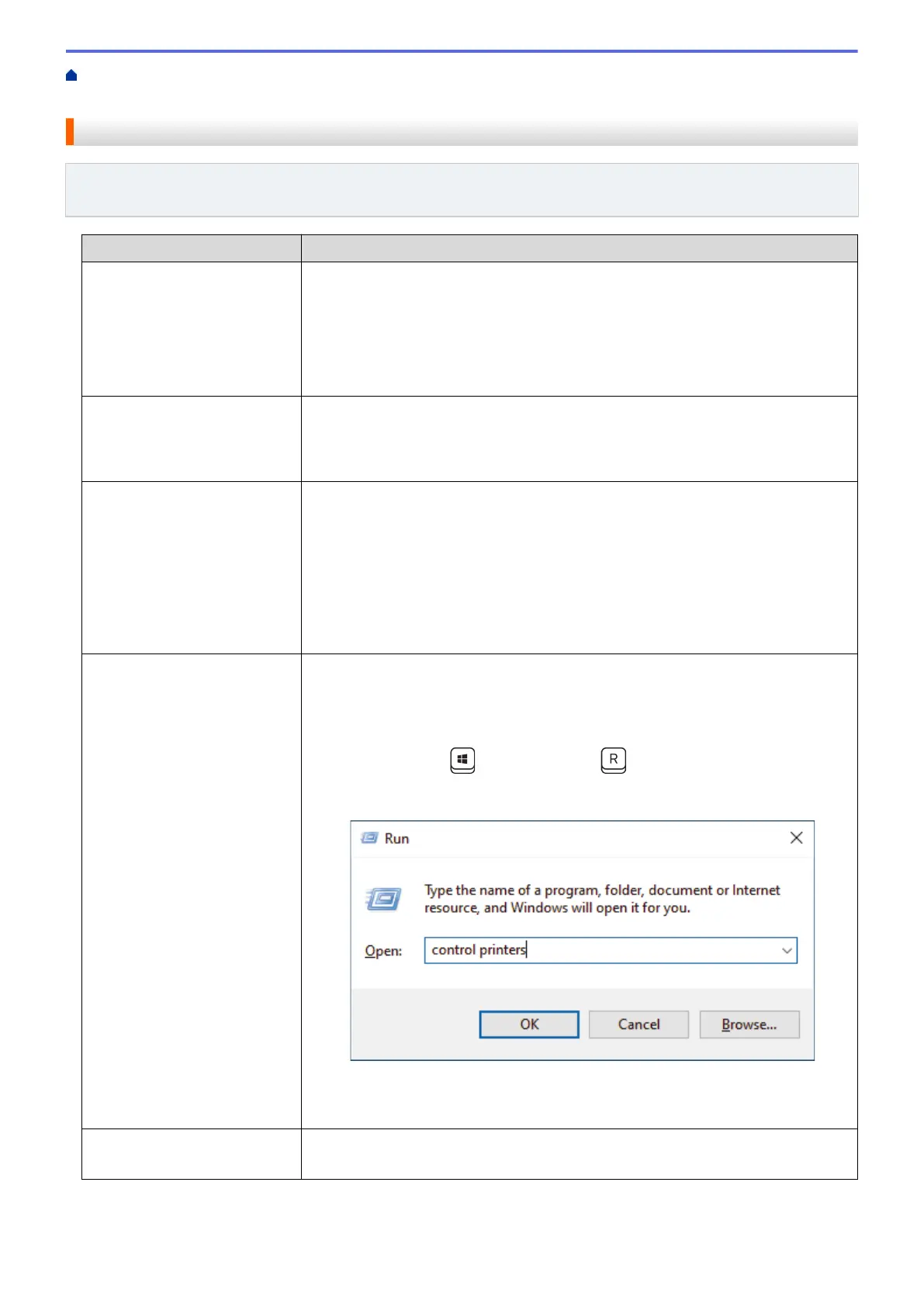
Home > Troubleshooting > Network Problems > If You Are Having Difficulty with Your Machine's
Network > My Machine Cannot Print over the Network
My Machine Cannot Print over the Network
Related Models: HL-L2400DW/HL-L2400DWE/HL-L2442DW/HL-L2445DW/HL-L2447DW/HL-L2460DN/
HL-L2865DW
Cause Action
Your machine disconnects from
the wireless network.
HL-L2400DW/HL-L2400DWE/HL-L2442DW/HL-L2445DW/HL-L2447DW/
HL-L2865DW
1. Press Wi-Fi.
2. Press a or b to select the Recover WLAN option, and then press OK.
3. When your wireless device connects successfully, the machine displays
Connected.
Your security software blocks
your machine's access to the
network.
Some security software might block access without showing a security alert dialog
box even after successful installation.
To allow access, see the instructions for your security software or ask the software
manufacturer.
Your Brother machine was not
assigned an available IP
address.
• Confirm the IP address and the Subnet Mask.
Verify that both the IP addresses and Subnet Masks of your computer and the
Brother machine are correct and located on the same network.
For more information about how to verify the IP address and the Subnet Mask,
ask your network administrator.
• Windows
Confirm the IP address and the Subnet Mask using the Network Connection
Repair Tool.
A failed print job is still in your
computer's print queue.
• If a failed print job is still in your computer's print queue, delete it.
• Otherwise, select the printer icon in the following folder and cancel all
documents:
(Windows)
1. Hold down the key and press the key on the computer's keyboard
to launch Run.
2. Type "control printers" in the Open: field and click OK.
Mac:
Click System Settings > Printers & Scanners or System Preferences >
Printers & Scanners.
Your machine is not connected
to the wireless network.
Print the WLAN Report to check the error code on the printed report.
See Related Information: Print the WLAN Report.
If you have checked and tried all of the above, but your machine still cannot print, uninstall the driver (Windows)
and reinstall it.
179
Bekijk gratis de handleiding van Brother HL-L2442DW, stel vragen en lees de antwoorden op veelvoorkomende problemen, of gebruik onze assistent om sneller informatie in de handleiding te vinden of uitleg te krijgen over specifieke functies.
Productinformatie
| Merk | Brother |
| Model | HL-L2442DW |
| Categorie | Printer |
| Taal | Nederlands |
| Grootte | 20718 MB |
Caratteristiche Prodotto
| Kleur van het product | Grijs |
| Ingebouwd display | Ja |
| Gewicht | 6000 g |
| Breedte | 356 mm |
| Diepte | 360 mm |







