Handleiding
Je bekijkt pagina 159 van 259
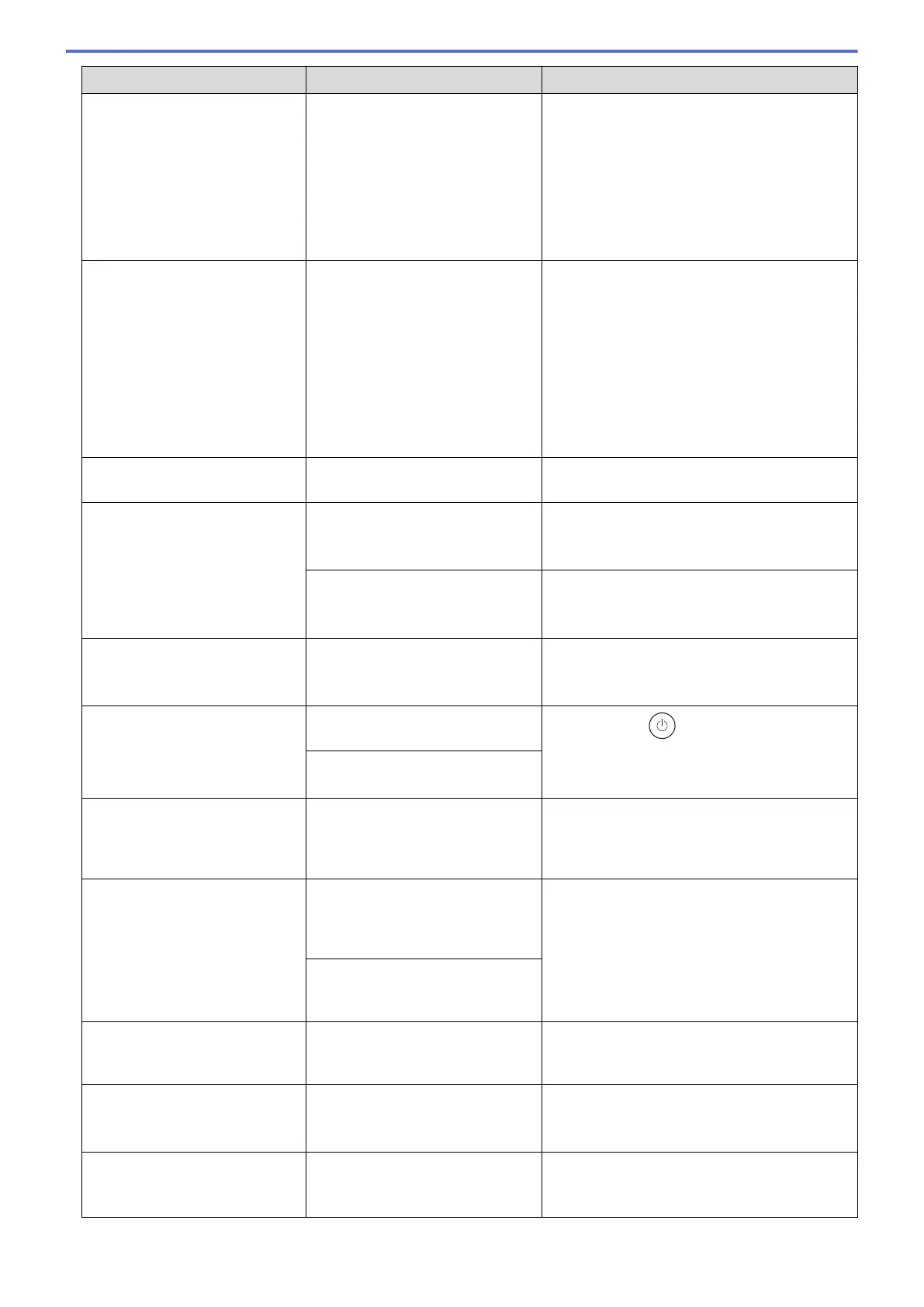
Error Message Cause Action
No Paper T1
The machine cannot feed paper
from the indicated paper tray.
Do one of the following:
• Refill paper in the paper tray indicated on
the LCD. Make sure the paper guides are
set to the correct size.
• If paper is in the tray, remove it and load it
again. Make sure the paper guides are set
to the correct size.
• Do not overfill the paper tray.
No Toner
The toner cartridge or the toner
cartridge and drum unit assembly
is not installed correctly.
Remove the toner cartridge and drum unit
assembly. Remove the toner cartridge from the
drum unit, and reinstall the toner cartridge
back in the drum unit.
Reinstall the toner cartridge and drum unit
assembly back in the machine. If the problem
continues, replace the toner cartridge with a
new one.
See Related Information: Replace the Toner
Cartridge.
Out of Memory
The machine’s memory is full. Press and hold Go for about two seconds and
reduce the print resolution.
Replace Drum
It is time to replace the drum unit. Replace the drum unit with a new one.
See Related Information: Replace the Drum
Unit.
If this message appears after
replacing the drum unit, the drum
unit counter has not been reset.
Reset the drum unit counter.
See Related Information: Reset the Drum
Counter.
Replace Toner
The toner cartridge is at the end of
its life.
Replace the toner cartridge with a new one.
See Related Information: Replace the Toner
Cartridge.
Self-Diagnostic
The fuser unit does not work
correctly.
Press and hold to turn the machine off,
wait a few seconds, and then turn it on again.
Leave the machine idle for 15 minutes with the
power on.
The fuser unit is too hot.
Size Error
The paper tray you selected does
not support the paper size
specified in the printer driver.
Change the printer driver setting or the
machine's tray setting so that the paper size
selected in the printer driver matches the
paper size loaded in the tray you selected.
Size Error DX
The paper size specified in the
machine's paper size setting is not
suitable for automatic 2-sided
printing.
Load the correct size of paper in the tray and
set the tray for that paper size.
Choose a paper size suitable for 2-sided
printing. Press Go.
The paper size suitable for automatic 2-sided
printing is A4.
The paper in the tray is not the
correct size and is not suitable for
automatic 2-sided printing.
Size Mismatch
The paper in the tray is not the
correct size.
Load the correct size of paper in the tray
indicated on the LCD and set the size of paper
for the tray. Press Go.
Toner Ended
It is time to replace the toner
cartridge.
Replace the toner cartridge with a new one.
See Related Information: Replace the Toner
Cartridge.
Toner Low
If the LCD displays this message,
you can still print. The toner
cartridge is near the end of its life.
Order a new toner cartridge now so you have
it ready when the LCD displays Replace
Toner.
154
Bekijk gratis de handleiding van Brother HL-L2442DW, stel vragen en lees de antwoorden op veelvoorkomende problemen, of gebruik onze assistent om sneller informatie in de handleiding te vinden of uitleg te krijgen over specifieke functies.
Productinformatie
| Merk | Brother |
| Model | HL-L2442DW |
| Categorie | Printer |
| Taal | Nederlands |
| Grootte | 20718 MB |
Caratteristiche Prodotto
| Kleur van het product | Grijs |
| Ingebouwd display | Ja |
| Gewicht | 6000 g |
| Breedte | 356 mm |
| Diepte | 360 mm |







