Handleiding
Je bekijkt pagina 2 van 2
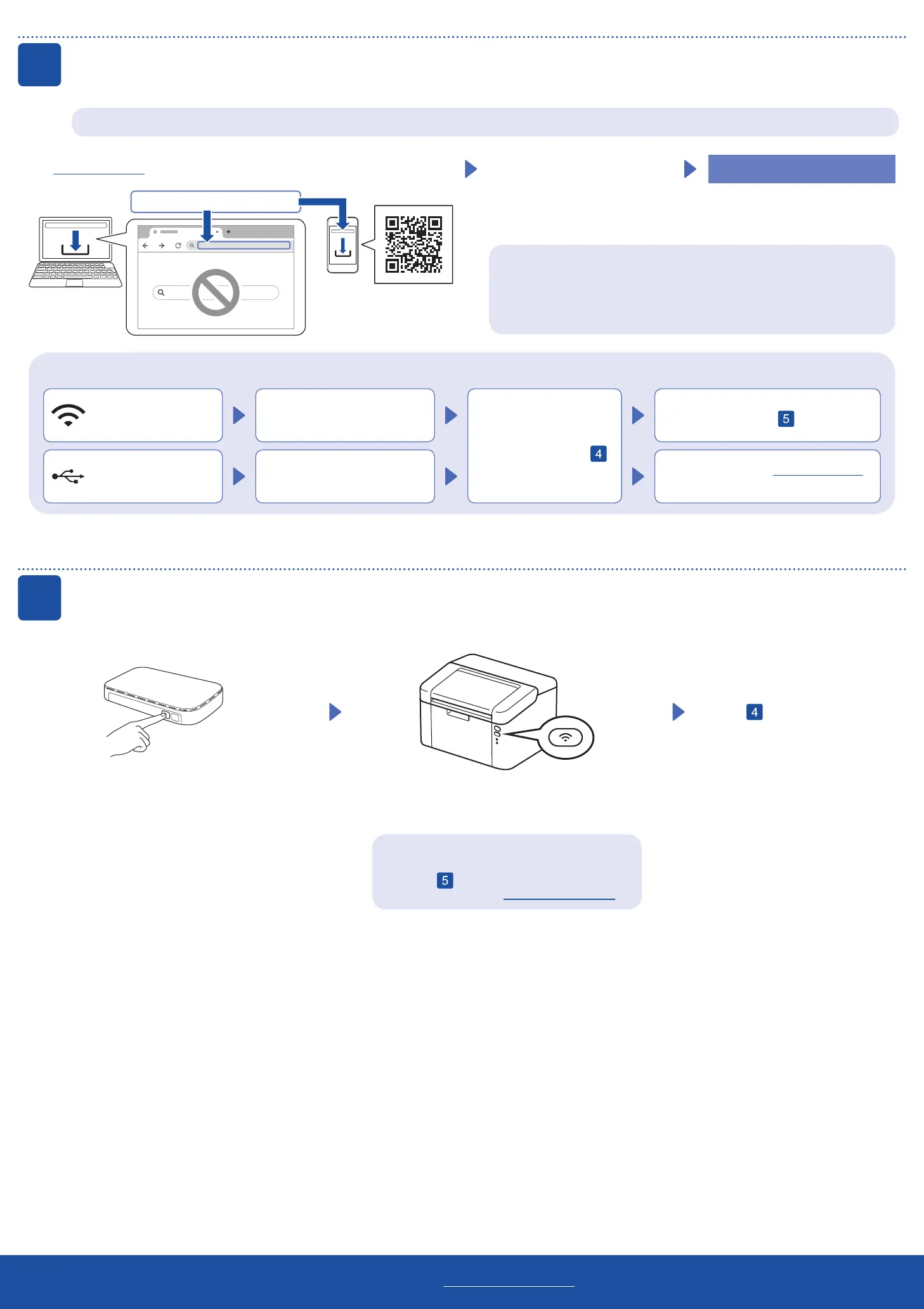
4
Connect your computer or mobile device to your machine
Follow these steps to complete the setup using one of the connection types available on your machine.
Visit setup.brother.com to download and install Brother software.
Follow the on-screen instructions
and prompts.
Setup Finished
You can now print using your
machine.
Can’t Connect? Check the following:
Restart your wireless access point
orrouter.Ifthisisnotpossible,go
to the next step.
Disconnect the cable.
USB connection
Ifstillunsuccessful,goto .
Ifstillunsuccessful,visitsupport.brother.com
for FAQs and troubleshooting information.
Restart your machine and
computer,andthengoto
.
5
Manual wireless setup (Wireless models)
Go to to install software.
Ifthesetupisunsuccessful,restartyourBrother
machineandyourwirelessaccesspointorrouter,
and repeat
.
Ifstillunsuccessful,visitsupport.brother.com.
Important Notice for Network Security:
The default password to manage this machine’s settings is located on the
back of the machine and marked “Pwd”.
We recommend immediately changing the default password to protect your
machine from unauthorised access.
Ifthewirelesssetupisunsuccessful,setuptheconnectionmanually.
Wireless network
Press the WPS button on your wireless LAN access
point or router.
Press and hold the Wi-Fi button on your machine for
about 2 seconds. The Wi-Fi button will light up when
connected.
https://setup.brother.com
YoucanalsoprintdirectlyfromyourmobiledevicesusingAirPrintorMopria™PrintService.Formoreinformation,seetheOnline User’s Guide.
Fordetailedmachineinformationandproductspecifications,seetheOnline User's Guide at support.brother.com/manuals. ©2025BrotherIndustries,Ltd.Allrightsreserved.
D03AMT001-00
Bekijk gratis de handleiding van Brother HL-L1240W, stel vragen en lees de antwoorden op veelvoorkomende problemen, of gebruik onze assistent om sneller informatie in de handleiding te vinden of uitleg te krijgen over specifieke functies.
Productinformatie
| Merk | Brother |
| Model | HL-L1240W |
| Categorie | Printer |
| Taal | Nederlands |
| Grootte | 507 MB |







