Handleiding
Je bekijkt pagina 55 van 201
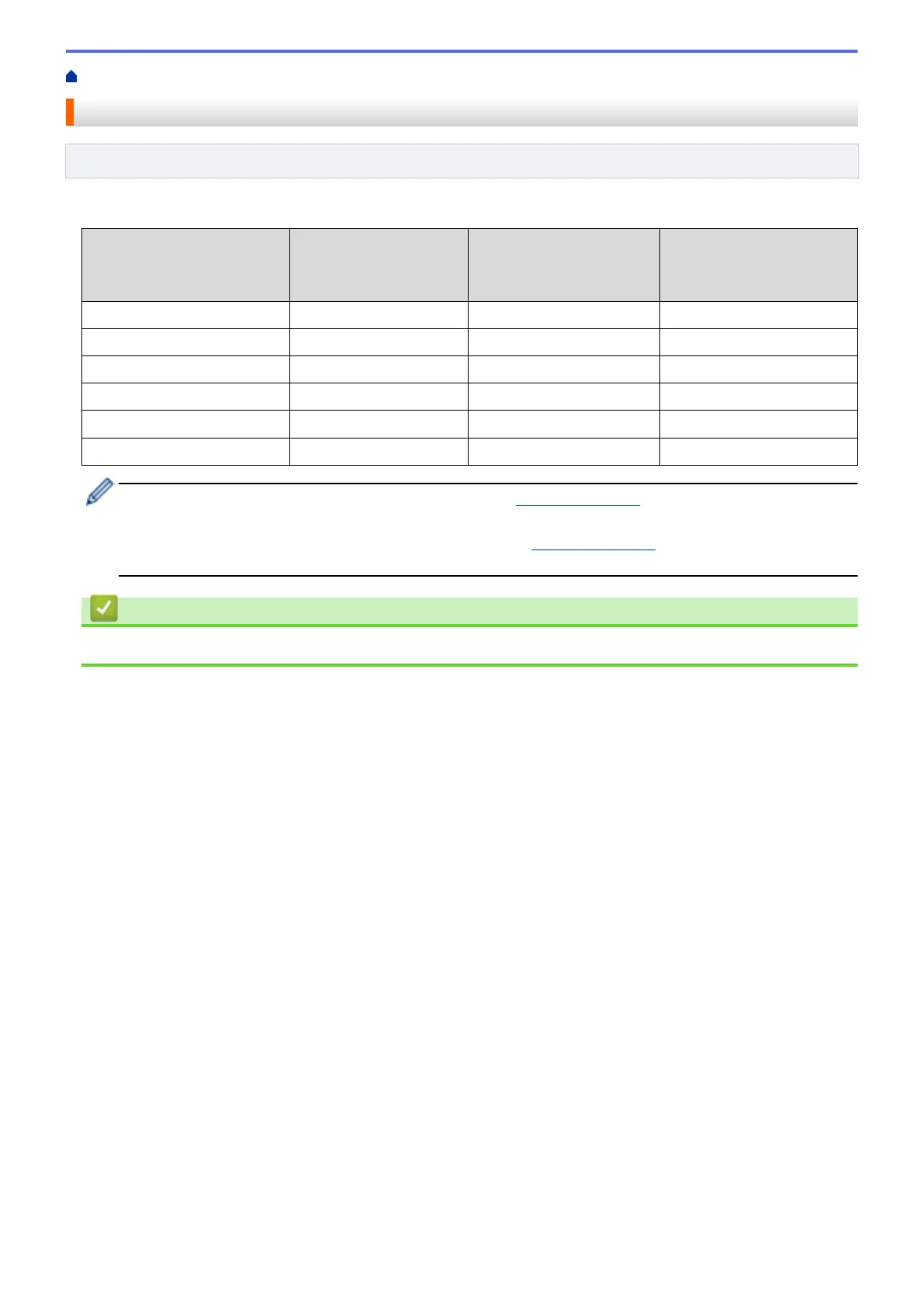
主页 > 网络 > 支持的基本网络功能
支持的基本网络功能
相关型号: HL-B2050DN
打印服务器因操作系统版本的不同而支持多种不同的功能。使用下表查看各操作系统所支持的网络功能和连接。
操作系统 Windows 7
Windows 8
Windows 10
Windows Server 2008/2008
R2/2012/2012 R2/2016
macOS v10.10.5
macOS v10.11.x
macOS v10.12.x
打印 是 是 是
BRAdmin Light 是 是
BRAdmin Professional 是 是
网络基本管理 是 是 是
状态监视器 是 是
驱动程序配置向导 是 是
• 请转到兄弟(中国)商业有限公司的技术服务支持网站 (www.95105369.com) 上您的设备型号的下载页面下
载最新版本的 Brother BRAdmin Light。
• 请转到兄弟 (中国) 商业有限公司的技术服务支持网站 (www.95105369.com) 上您的设备型号的下载页面
下载最新版本的 Brother BRAdmin Professional 实用程序。
相关信息
• 网络
51
Bekijk gratis de handleiding van Brother HL-B2050DN, stel vragen en lees de antwoorden op veelvoorkomende problemen, of gebruik onze assistent om sneller informatie in de handleiding te vinden of uitleg te krijgen over specifieke functies.
Productinformatie
| Merk | Brother |
| Model | HL-B2050DN |
| Categorie | Printer |
| Taal | Nederlands |
| Grootte | 23829 MB |







