Handleiding
Je bekijkt pagina 41 van 556
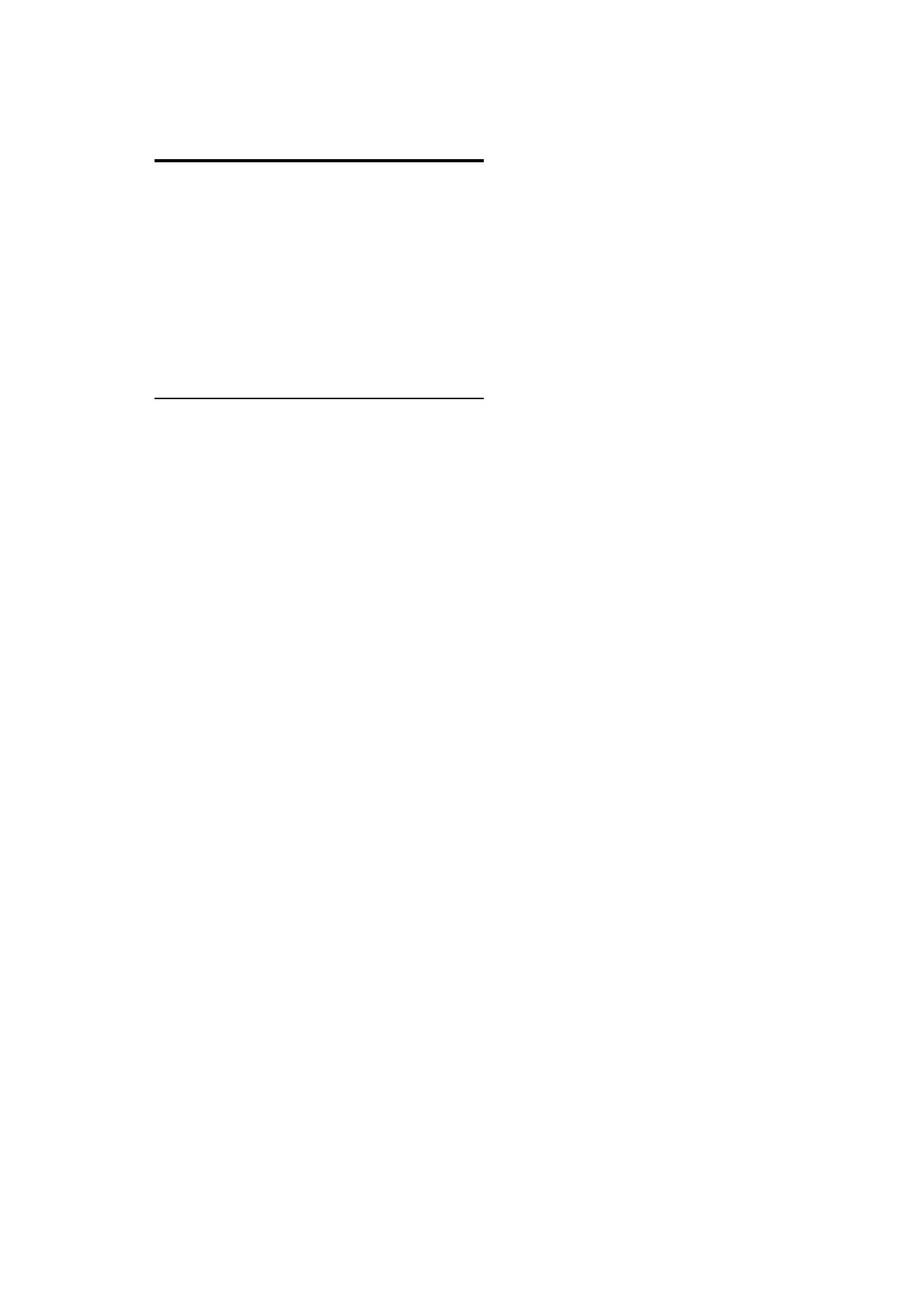
CHAPTER 2 PCL - 21
4.1.3. Output tray
Esc&l#G (27)(38)(108)#(71) <1Bh><26h><6Ch>#<47h>
# denotes the output tray.
1: Select the printer output tray.
3: Select #1 bin. (CT:HL-8050N)
4: Select #2 bin.
5: Select #3 bin.
6: Select #4 bin.
7: Select #5 bin.
8: Select #6 bin.
9: Select #7 bin.
10: Select #8 bin.
11: Select #9 bin.
12: Select #10 bin.
100: Select the finisher tray (HL-3260N)
This command selects the specified output tray.
This command is ignored when the specified tray is not available.
The PJL OUTBIN command is ignored when this command is executed.
If the printer has data to print when this command is executed, the command is valid from the next page
immediately after the data is printed.
Bekijk gratis de handleiding van Brother HL-5452DN, stel vragen en lees de antwoorden op veelvoorkomende problemen, of gebruik onze assistent om sneller informatie in de handleiding te vinden of uitleg te krijgen over specifieke functies.
Productinformatie
| Merk | Brother |
| Model | HL-5452DN |
| Categorie | Printer |
| Taal | Nederlands |
| Grootte | 51201 MB |







