Handleiding
Je bekijkt pagina 289 van 556
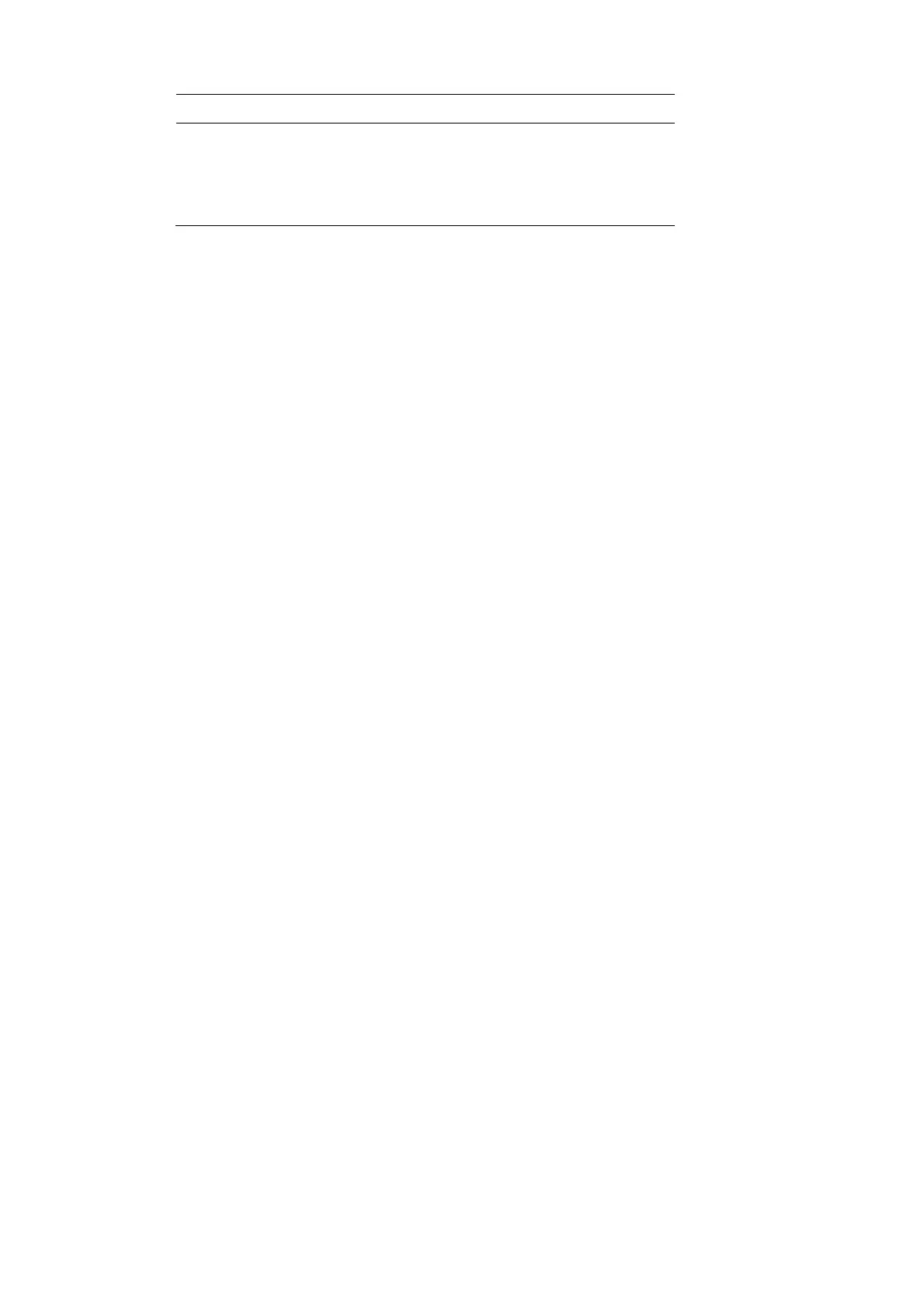
CHAPTER 5 PJL - 80
Parameters
Parameter Functional Range Default
DISPLAY = "message" ASCII 33 and ASCII
35 through 255, <SP>,
<HT>
N/A
key ONLINE, RESET N/A
DISPLAY = "message"
You can use any combination of characters available on the printer except for the quotation marks (ASCII
34) up to 16 characters total including spaces or horizontal tab. Characters must be enclosed in double
quotes.
key
After the operator presses the key in order to put the printer back to on-line, this variable will be returned
with the status response.
Example
Following example shows how to display "LOAD LETTER SIZE" on the printer switch panel LCD.
<ESC>%-12345X@PJL <CR><LF>
@PJL <CR><LF>
@PJL STMSG DISPLAY = "LOAD LETTER SIZE" <CR><LF>
@PJL <CR><LF>
@PJL ENTER LANGUAGE = PCL <CR><LF>
<ESC>E... PCL job ...<ESC>E<ESC>%-12345X
If the operator press the ONLINE key,
@PJL STMSG DISPLAY = "LOAD LETTER SIZE"<CR><LF>
ONLINE<CR><LF>
<FF>
Bekijk gratis de handleiding van Brother HL-5452DN, stel vragen en lees de antwoorden op veelvoorkomende problemen, of gebruik onze assistent om sneller informatie in de handleiding te vinden of uitleg te krijgen over specifieke functies.
Productinformatie
| Merk | Brother |
| Model | HL-5452DN |
| Categorie | Printer |
| Taal | Nederlands |
| Grootte | 51201 MB |







