Handleiding
Je bekijkt pagina 200 van 556
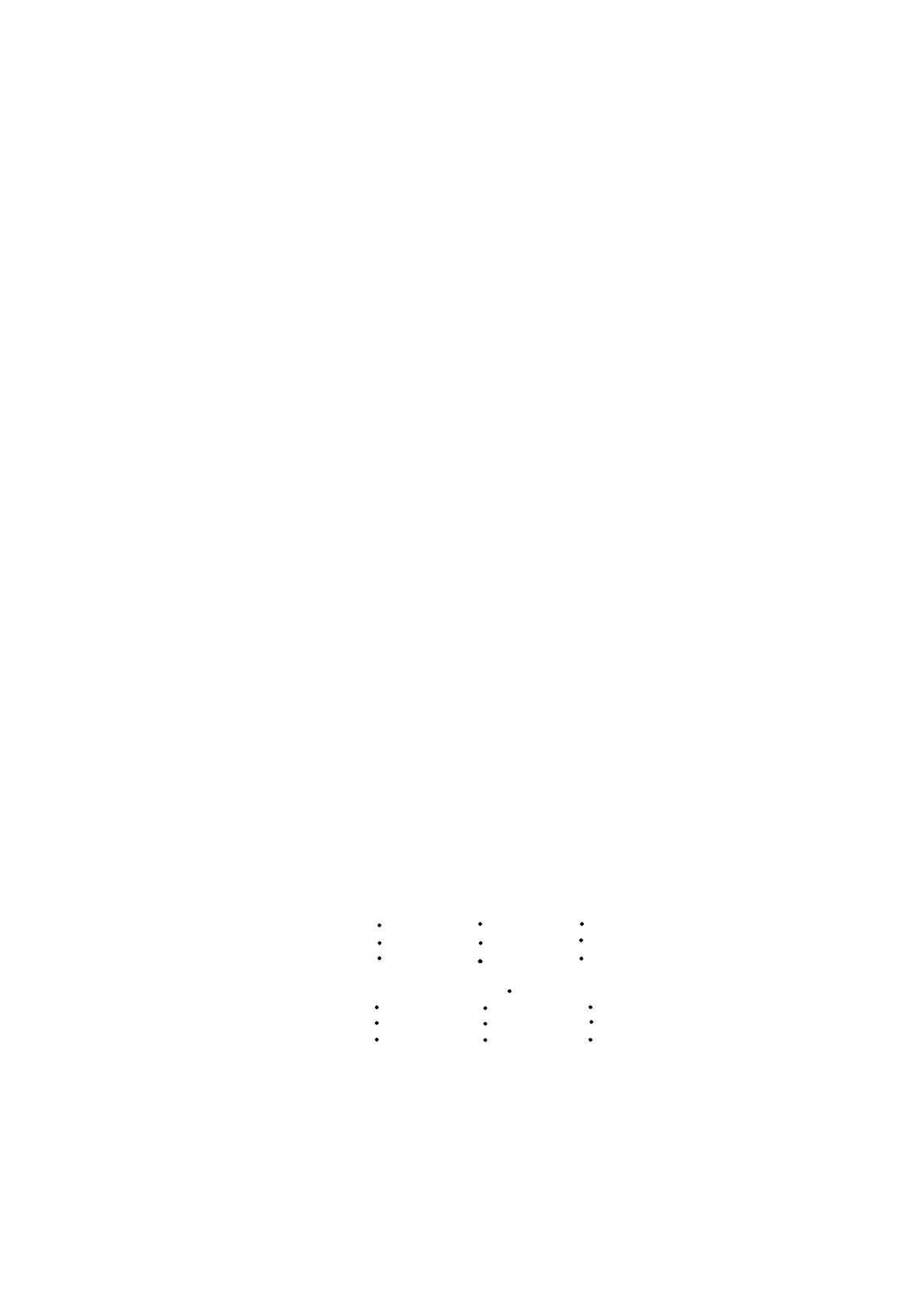
CHAPTER 4 HP-GL/2 - 44
DT - Define label terminator
DT [ c [, m ]] [;]
c : Character
m : mode
This command allows you to specify the character that terminates strings printed with the LB instruction.
The character immediately following DT is taken to be the terminator. Hence, do not put a space between
the DT and your chosen character. If you do, space will be interpreted as the terminator in all subsequent
LB commands.
m, the mode, determines whether the terminating character is printed as part of the label or not. If m = 0
the character is printed ; if m = 1 it is not.
If you do not specify a value for m the terminating character is not printed.
If you leave out the character parameter the default character ETX (ASCII 3 ) is used as the terminator.
This setting is effective until the another DT is invoked or IN or DF is performed.
10 REM - Define Label Terminator -
20 WIDTH "LPT:", 255
30 LPRINT CHR$(27); "E";
40 LPRINT CHR$(27); "%0B";
50 LPRINT "IN;SP2;";
60 LPRINT "IN;SP2;SC0,5000,0,5000;"
70 LPRINT "PA0,4500;LBDefault control character ETX"; CHR$(13);CHR$(3);
80 LPRINT "LBterminates by performing end-"; CHR$(13);CHR$(3);
90 LPRINT "LBof-text function.";CHR$(3);
100 LPRINT "PA0,3500;DT@;LBPrinting characters terminate,"; CHR$(13);
"@";
110 LPRINT "LBbut are also printed.@";
120 LPRINT "PA0,3000;DT"; CHR$(7); "LBcontrol characters terminate";
CHR$(13);chr(7);
130 LPRINT "LBand perform their function."; CHR$(7)
140 LPRINT CHR$(27); "%01";
150 LPRINT CHR$(27); "E";
160 END
<Sample 52>
LO - Label origin
LO [ p ] [;]
This instruction allows you to position labels in different ways relative to the current pen location.
You can centre, left justify or right justify labels relative to the current pen location and print them on,
above or below the current location.
You can combine an offset distance, equal to 25% of the current font's point size, with any of the above
origin positions.
p must either be in the range 1 - 9, 11 - 10 and 21. The label origin position specified by each p parameter
value is shown below. 21 sets the label origin to the same one in PCL.
P=1 P=4 P=7
P=2 P=5 P=8
P=3 P=6 P=9
P=11 P=14 P=17
P=12 P=15 P=18
P=13 P=16 P=19
Bekijk gratis de handleiding van Brother HL-5452DN, stel vragen en lees de antwoorden op veelvoorkomende problemen, of gebruik onze assistent om sneller informatie in de handleiding te vinden of uitleg te krijgen over specifieke functies.
Productinformatie
| Merk | Brother |
| Model | HL-5452DN |
| Categorie | Printer |
| Taal | Nederlands |
| Grootte | 51201 MB |







