Handleiding
Je bekijkt pagina 183 van 556
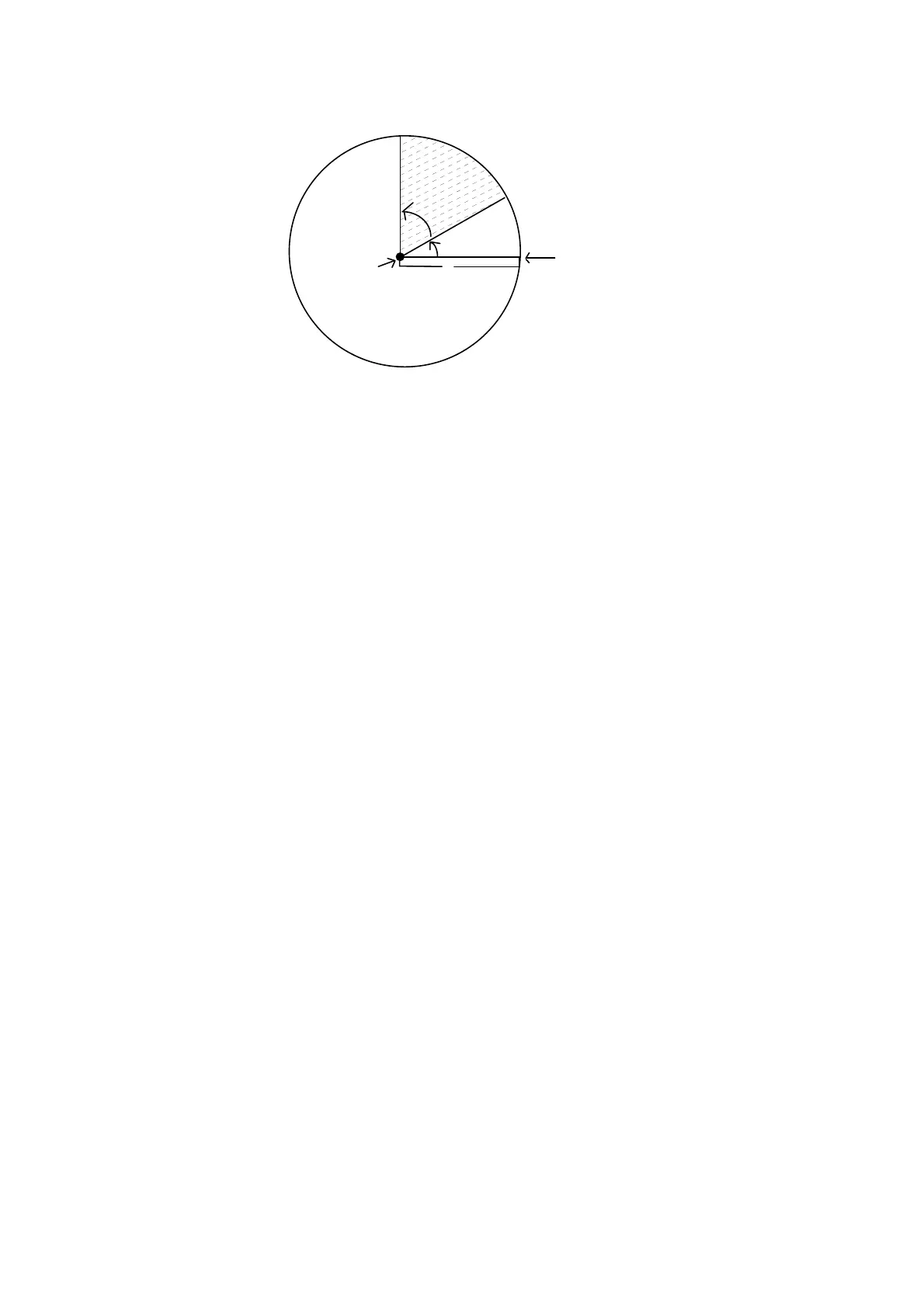
CHAPTER 4 HP-GL/2 - 27
r specifies the radius of the circle. A positive value for r places the 0º reference point onto the positive x-
axis and a negative value for r places the 0º reference point onto the negative x-axis.
The value for q1 is a clamped real number.
q1
qc
r
0° reference point
current
position
q1 specifies the wedge starting point relative to the 0 degree reference point.
When q1 is positive, the positive direction of the X axis relative to the current position is set at 0 degrees and
the start point is sought in the counterclockwise direction. The opposite occurs when q1 is negative: the
negative X axis is set at 0 degrees and the start point is sought by going clockwise.
qc specifies the angle of the wedge in degrees.
The value for qc is a clamped real number.
Plotting proceeds counterclockwise when qc is positive and clockwise when negative.
The value for qd must be an integer from -32,768 to +32,767.
When qd is not specified, the chord angle is the default value ( 5 degrees )
10 '- Edge Wedge -
20 WIDTH "LPT1:", 255
30 LPRINT CHR$(27); "E";
40 LPRINT CHR$(27); "%0B";
50 LPRINT "IN;SP1;"
60 LPRINT "PA2000,5000;"
70 LPRINT "EW1250,90,180,5;"
80 LPRINT "EW1250,270,120;"
90 LPRINT "EW1250,30,60;"
100 LPRINT CHR$(27); "%0A";
110 LPRINT CHR$(27); "E";
120 END
<Sample 33>
RA - Fill rectangle absolute
RA X, Y[;]
X ; X coordinate of opposite corner for the rectangle
Y ; Y coordinate of opposite corner for the rectangle
X and Y coordinates are absolute coordinates in current units.
Fill the rectangle formed by the current position and the opposite corner specified by X and Y.
After plotting, the cursor returns to its point of origin.
Plotting is performed whether the pen is up or down.
10 ' - Fill Absolute Rectangle -
20 WIDTH "LPT1:", 255
30 LPRINT CHR$(27); "E";
40 LPRINT CHR$(27); "%0B";
50 LPRINT "IN;SP1;PA5000,4000;"
60 LPRINT "FT1;RA4250,3250;"
70 LPRINT "FT3,100;RA5750,3250;"
80 LPRINT "FT2;RA5750,4750;"
Bekijk gratis de handleiding van Brother HL-5452DN, stel vragen en lees de antwoorden op veelvoorkomende problemen, of gebruik onze assistent om sneller informatie in de handleiding te vinden of uitleg te krijgen over specifieke functies.
Productinformatie
| Merk | Brother |
| Model | HL-5452DN |
| Categorie | Printer |
| Taal | Nederlands |
| Grootte | 51201 MB |







