Handleiding
Je bekijkt pagina 168 van 556
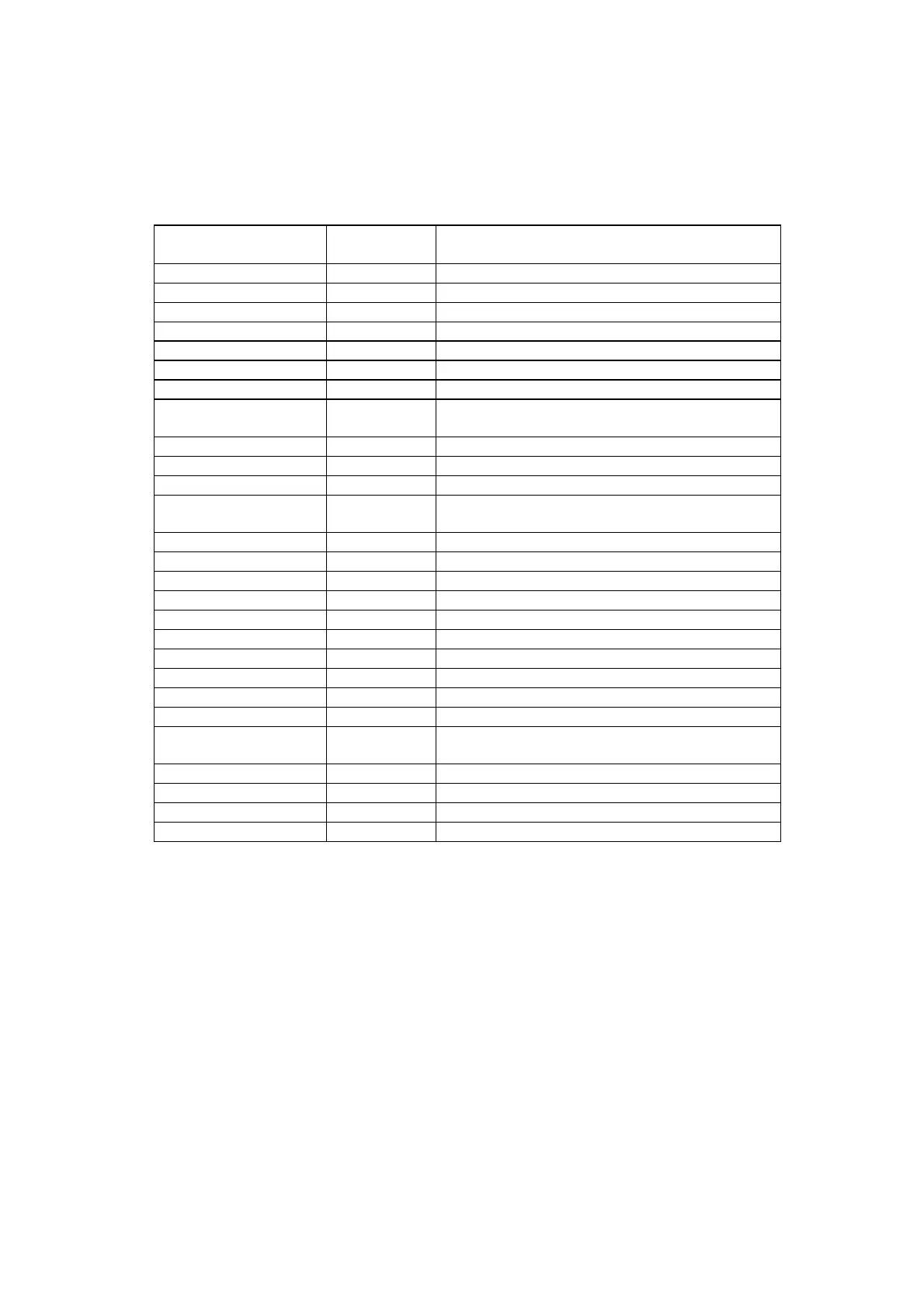
CHAPTER 4 HP-GL/2 - 12
7. COMMANDS
7.1. Initialize Commands
DF - Default set instruction
DF[;]
Returns the graphics mode to default conditions. The following are the default settings.
Function Equivalent
Instruction
Condition
Plot mode PA; Absolute plotting
Absolute direction DI 1,0; Horizontal
Line type LT; Solid line
Line pattern length LT; 4% of distance from P1 to P2
Anchor corner AC; Lower left corner of picture frame
Line Attributes LA; Butt cap, mitered joints, miter limit = 5
User-Defined line type UL; All line types set to default
Window IW; Set at limits of printable area according to paper
size
Symbol mode SM; Off
Character Fill Mode CF ; Solid, Fill, no edging
Character set SS; Standard character set selected
Scalable or Bitmap
Fonts
SB 0; Scalable font only
Character slant SL 0; 0 degrees
Scaling SC ; Off
Label terminator DT chr$(3) chr$(3), non-printing
Raster fill RF; Solid black
Fill type FT; solid fill
Transparency mode TR1; Transparency mode on
Screened vectors SV; No screening
Polygon mode PM0PM2; Polygon buffer empty
Standard font SD; Stick font
Alternate font AD; Stick font
Character size
transformation
SI; Off
Label origin LO1; Current pen location
Text path DV; Left to right with normal line feed
Extra space ES; No extra space
Transparent data TD; Normal printing mode
NOTE: The location of the scaling points(P1, P2) remains constant.
Bekijk gratis de handleiding van Brother HL-5452DN, stel vragen en lees de antwoorden op veelvoorkomende problemen, of gebruik onze assistent om sneller informatie in de handleiding te vinden of uitleg te krijgen over specifieke functies.
Productinformatie
| Merk | Brother |
| Model | HL-5452DN |
| Categorie | Printer |
| Taal | Nederlands |
| Grootte | 51201 MB |







