Handleiding
Je bekijkt pagina 154 van 556
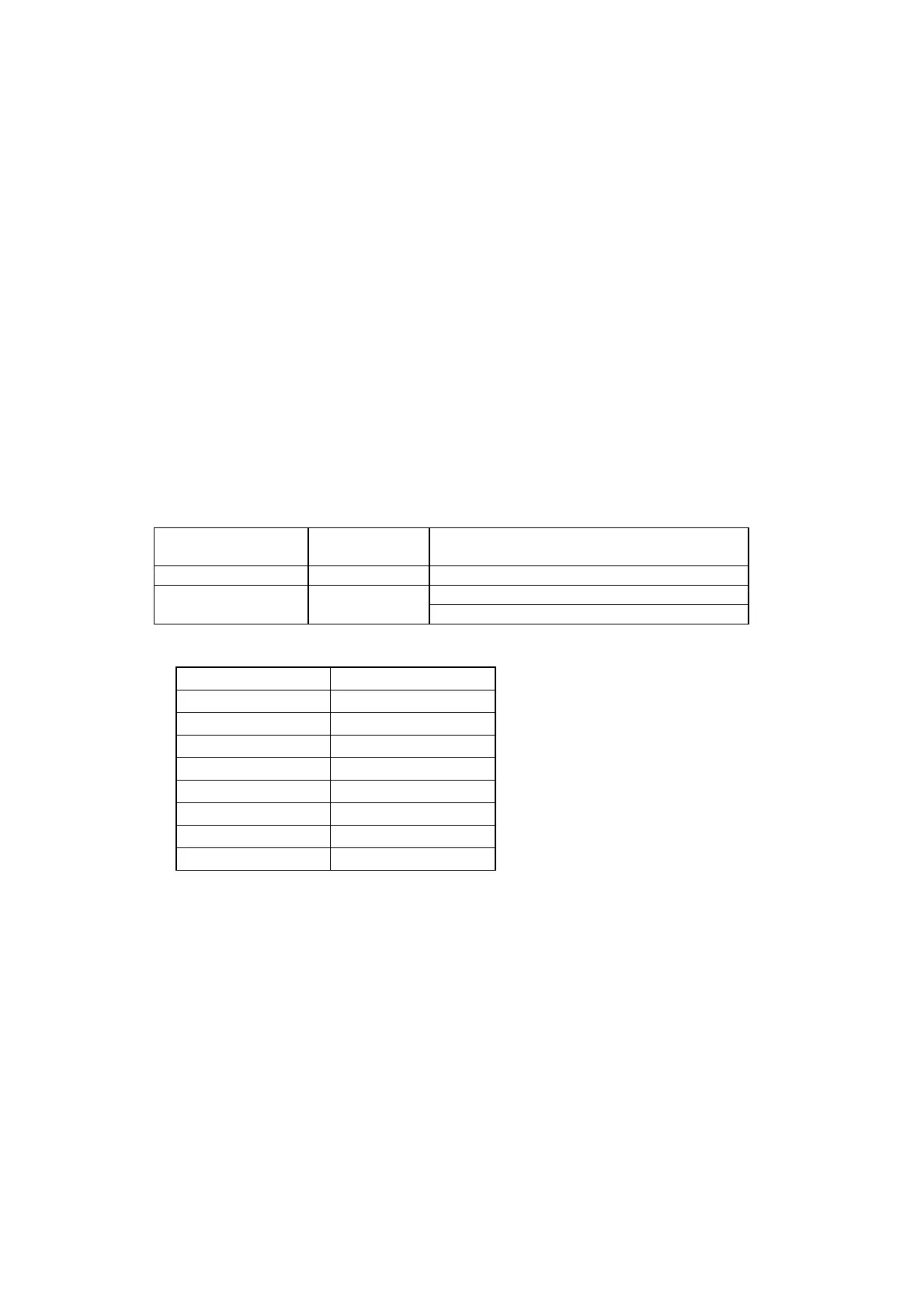
CHAPTER 3 PCL5C - 16
6. HP-GL/2
A few HP-GL/2 commands are added for the HL-2400C/Ce, HL-3400CN, HL-2600CN, HL-3450CN, HL-
2700CN, HL-
4040CN/4050CDN/4070CDW/3070CW/3075CW/4140CN/4150CDN/4570CDW/3170CDW/L8250CDN/L835
0CDW/L9200CDW/L9300CDW/L3270CDW/L3230CDW/L3230CDN/L3210CW/3190CDW/3160CDW
color laser printer, and the features of some existing commands are also expanded.
The new or revised HP-GL/2 commands as follows are described in this chapter;
Initialize Set Instruction (IN) - resets all programmable functions to their default settings
Pen Color (PC) - changes the palette colors
Number of Pens (NP) - changes the palette size
Color Range (CR) - sets the range for specifying relative color data
For the basic commands of HP-GL/2, refer to 'Chapter 8 HP-GL/2 Graphics Language'.
6.1. IN (Initialize Set Instruction) Command
Command
IN [;]
This command returns the graphics mode to initial conditions. It initializes the parameters listed on Page.9 of
'Chapter 8 HP-GL/2' and also those shown below.
Function Equivalent
Instruction
Condition
Number of Pens NP 8
Color Range CR Black reference (red, green, blue) ----> 0
White reference (red, green, blue) ----> 255
This command also initializes the parameters of the palette as follows;
Palette No.(Pen No.) Color
0 White
1 Black
2 Red
3 Green
4 Yellow
5 Blue
6 Magenta
7 Cyan
6.2. PC (Pen Color) Command
Command
PC [pen, red, green, blue]
PC [pen;]
PC [;]
This command changes the pen colors in the palette and sets the colors of all pens to their default settings.
pen: represents the palette number specified by this command. It ignores the command if it is out of the
range of the specified parameter.
red, green, blue: specifies the color. The range of the specified value is determined by the CR command.
Default range is 0 ~ 255.
PC [;]: initializes all palettes.
Bekijk gratis de handleiding van Brother HL-5452DN, stel vragen en lees de antwoorden op veelvoorkomende problemen, of gebruik onze assistent om sneller informatie in de handleiding te vinden of uitleg te krijgen over specifieke functies.
Productinformatie
| Merk | Brother |
| Model | HL-5452DN |
| Categorie | Printer |
| Taal | Nederlands |
| Grootte | 51201 MB |







