Handleiding
Je bekijkt pagina 105 van 556
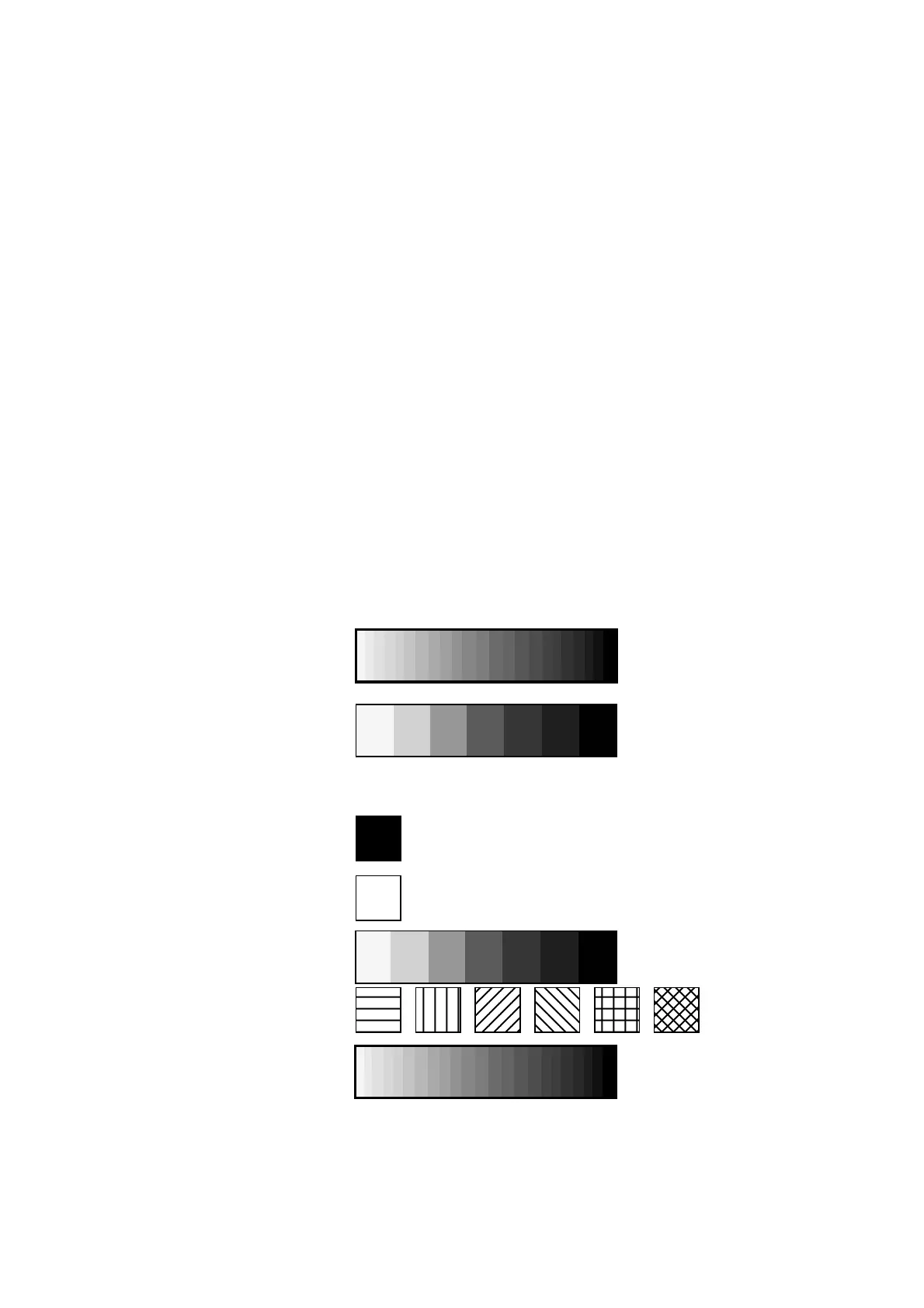
CHAPTER 2 PCL - 85
6.1.6. User-defined pattern control
Esc*c#Q (27)(42)(99)#(81) <1Bh><2Ah><63h>#<51h>
# = 0 deletes all (temporary and permanent) user-defined patterns from the printer memory.
# = 1 deletes all temporary user-defined patterns from the printer memory.
# = 2 deletes the pattern whose ID number was specified most recently.
# = 4 saves the user-defined pattern as a temporary pattern whose ID number was specified most recently.
# = 5 saves the user-defined pattern as a permanent pattern whose ID number was specified most recently.
6.1.7. Set pattern type
Esc*v#T (27)(42)(118)#(84) <1Bh><2Ah><76h>#<54h>
This command selects the fill pattern (black, white, gray scale or cross-hatch pattern) for use with
subsequent graphics operations.
# is in the range 0 to 4 or 130.
# = 0 selects solid black as the fill pattern.
# = 1 selects white as the fill pattern (all source images will be completely white).
# = 2 selects one of eight gray scales. Specify the gray scale you require as a percentage (0-100%) with the
Set Area Fill Identity command.
# = 3 selects the cross-hatch pattern you choose with the Set Area Fill Identity.
# = 4 selects the user-defined pattern
# = 130 selects one of the 64 gray scales. You can specify the gray scale you require as a percentage (0-
100%) with the Set Area Fill Identity command. This feature is unique to these HL-Series printers.
0% 100%
1- 2%
3 - 10%
11 - 20 %
21-55%
36-55%
56-80%
81-99%
#=0
#=1
#=2
#=3
#=130
#=2
#=130
Bekijk gratis de handleiding van Brother HL-5452DN, stel vragen en lees de antwoorden op veelvoorkomende problemen, of gebruik onze assistent om sneller informatie in de handleiding te vinden of uitleg te krijgen over specifieke functies.
Productinformatie
| Merk | Brother |
| Model | HL-5452DN |
| Categorie | Printer |
| Taal | Nederlands |
| Grootte | 51201 MB |







